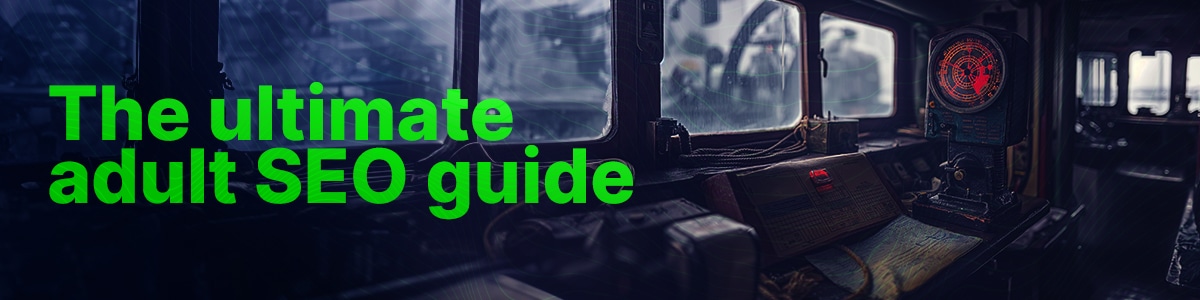Are you tired of wasting time and money on traffic that doesn’t convert?
Finding qualified and lucrative traffic sources is among the hardest challenges webmarketers can face.
And you know what that means: No qualified traffic = No revenue
But there’s hope…
Whether you’re an experienced adult webmaster or a newcomer to adult marketing, this complete adult SEO guide should be your new bible if you want to GET FREE ADULT TRAFFIC ... in high volume.
Indeed, Search Engine Optimization (SEO) is the best way to rank higher in search engines on relevant keywords and - consequently - attract more qualified traffic.
At CrakRevenue, we found out that the average value of an organic user is at least 5 times higher than the value of a paid one depending on the brand promoted.
So without further ado, we bring to you the ultimate Adult SEO Guide in 2019 covering the following topics:
1 - Keyword Analysis: Plan Your Online Business Wisely to Increase Its Chances of Success
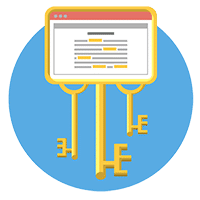
Table of contents
Check out the competition
Before getting started, one should always do their homework.
Yep, that’s right. Homework.
Similar to a business plan, you should first identify competitors in your adult vertical or niche.
In fact, a thorough competitor analysis will unveil a treasure trove of crucial information, namely the most powerful keywords for which other businesses rank for, how webmasters optimize their sites, what type of content works best and other useful strategies.
Here are the most useful tools you can use to spy on your competition’s main keywords today:
SemRush
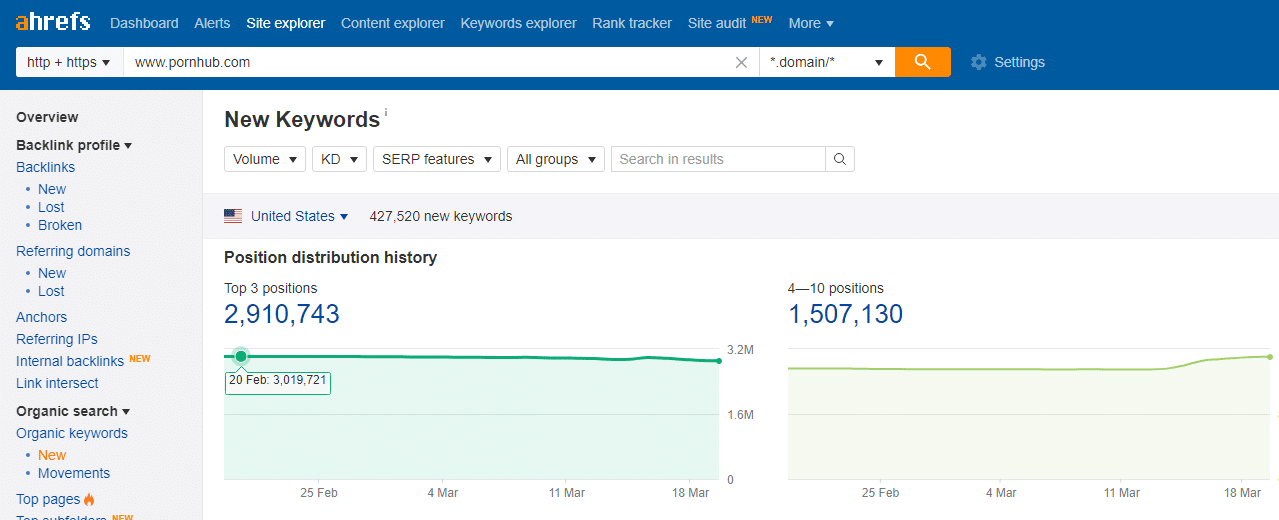
Like SemRush, Ahrefs (paid tool with free limited version available) allows you to check out your competition for particular keywords or spot the keywords your competitors are ranking on.
Simply head to the Site Explorer section on the top menu and enter the URL of your competitor. This allows you to see which keywords are targeted by the competition.
But wait, there’s more!
It also allows you to witness the new keywords they are ranking on as well, in addition to the positions they’ve gained or lost.
This is very useful to spot new opportunities, especially concerning keywords with a higher search volume.
Determine the keywords you’ll be focusing on
Now, here’s something paramount…
Choosing which keywords you’ll be using for your adult SEO strategy is an art in itself, but you can sure make your life easier by following our advice! ;)
Using SemRush or Ahrefs will definitely help you generate great keyword lists with volume searches by month, cost per click (CPC), competition and more...
However, if you don’t have access to these premium tools, you can try Keyword.io which is a freemium—albeit limited—alternative. Another option at your disposal is Google’s Keyword Tool (probably the best freely available tool for Google Ads users).
So, let’s get down to business.
➝ What you want is to use a mix of your competitors’ keywords and your own.
For the latter, we recommend thinking like a user: what would I type to find such content?
Here’s a hint:
| Long tail keywords are a combination of usually 3 or 4 keywords used for a specific search. They usually attract a smaller volume of monthly searches but their conversion rate is much higher. As a matter of fact, the more specific the query, the more likely web users will click on the result that matches it (see the example in the following graphic). |
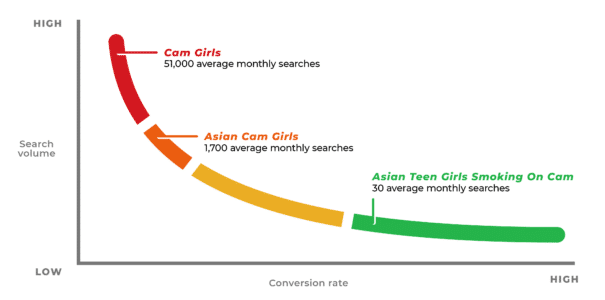
Indeed, if you try to focus your attention on “adult cam,” you’ll get drowned out in the search results unless you have an almost limitless amount of money for PPC campaigns. It’s wiser to avoid unnecessary competition.
Sounds great, right?
Unfortunately, there’s a catch…
If you only have long tail keywords, that’s not great either.
➝ You want to strike a balance between heavy hitters and niche & long tail keywords.
Whatever your strategy, here’s 2 factors you absolutely need to take into account for each keyword:
- Volume: If your keyword has no traffic, it can be useless. On the flipside, if your keyword has a lot of volume, the competition rises. If you’re new, start at the bottom and work your way up. This means targeting low-volume keywords with less competition to slowly grow your domain authority (DA). Established sites with great organic traffic can tackle more competition to remain leaders in their respective niches.
- Competition: Unsurprisingly, evergreen or powerful keywords are extremely competitive. The more competition, the lower your odds of actually making a dent with your adult SEO strategy.
So, how exactly do you choose keywords?
Start building your credibility without diving head first into ultra-competitive keywords.
Only when you already have great organic traffic sources and an established online presence should you bother with top tier keywords… which is not to say you should avoid them altogether when you’re just getting started.
| Organic Traffic is comprised of either traffic that found you through search engines or through other websites that linked towards your website thanks to the quality of your content. In other words, organic traffic is free and is the opposite of paid traffic. |
2 - Website Structure: Build Your Website with SEO in Mind to Attract More Traffic
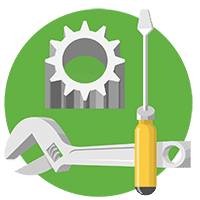
Having your website built according to the Adult SEO guidelines underneath is capital.
We can’t stress this enough: these steps are essential if you wish to grow a sustainable online business.
Fist off: start by building the very foundations of your website.
Choose a Simple and Relevant Domain Name That People Will Easily Remember
That’s right.
When choosing a domain name, you’ll want to keep it simple.
This will help you generate type-in traffic.
Also called direct traffic, type-in traffic is traffic that lands on your website by simply "typing-in" your URL (usually the case with short domain names, dictionary word domains, or memorable ones).
The more powerful & memorable your brand is, the more type-in you’ll get, and—consequently—the more it can improve your rankings in Google.
But that’s not the only thing you need to focus on.
Try Using Your Focus Keyword Within Your Domain Name
Think about it.
Having your focus keyword at the root or your URL is the best case scenario.
Some of you may argue that since Google Exact Match Domain (EMD) update that happened in 2012, this is a long gone practice.
But you know what?
Using a relevant keyword in your domain name still has powerful effects as long as your website delivers in the quality content department.
Protip:
⚠️ Don’t add many keywords separated by a hyphen.
Remember: you still want your domain name to be simple and memorable.
How to Buy a Good Domain Name?
So now that you have your ideal domain name in mind, it’s time to invest!
Sounds easy enough but, what if the domain you were aiming for isn’t available?
Don’t get discouraged about that!
The secret is to keep digging until you find the perfect domain name for your online business.
Indeed, there are plenty of available adult domains on the market: here’s how you can make them yours.
Use a Shortcut: Buy an Expired Domain with Existing Backlinks
You wanna start off your business with a good deal?
If you are an opportunist, buying an expired domain is a good option.
Just imagine:
You can buy a domain with existing backlinks that might already be attracting some type-in traffic.
On the other hand, you need to be careful about the quality of those backlinks to avoid penalties.
There are plenty of websites out there where you can buy expired domains, like Namejet or Domcop.
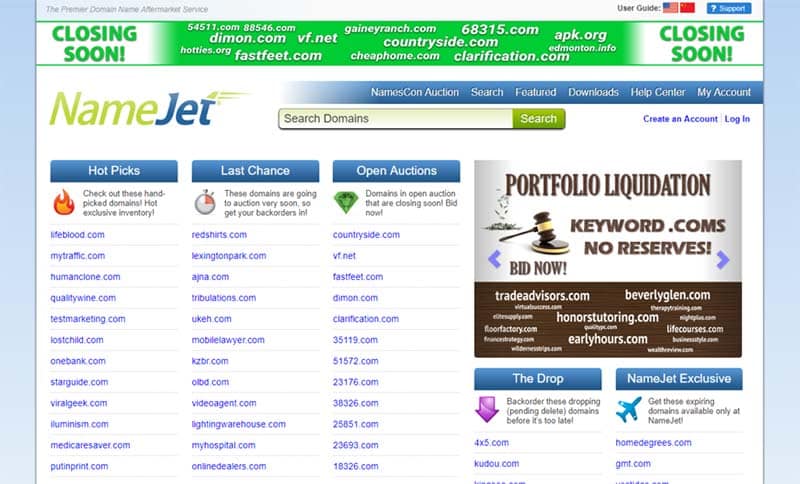
Of course, there are many, MANY, MANY more websites where you can buy expired domains. It’s really up to you to find your favorite marketplace.
Start Fresh: Buy a Brand New Domain
Another safe way to secure the right domain name is to buy a new one.
All you have to do is to go on your favorite domain registrar and start digging.
Here’s a quick cheat sheet for registering new domains:
- Use a top-level domain (TLD) name extension: TLDs are the extensions following the "dot" symbol like .com, .org or .net. Recently, there’s been a surge of new TLDs like .co and .me which are also good candidates for your site. Avoid free extensions like .tk or anything from Spamhaus’ abused top level domains at all costs.
- Avoid slang terms: you want your domain to be memorable and easy to type. While it might be tempting to use lesser-known words or expressions, it’s recommended to stick to dictionary words… unless you happen to have something truly original, widely used or that sounds great.
- Use keywords: you probably got the idea by now, but here’s a reminder just in case... For instance, if you’re planning to enter the adult cam vertical, having “cam” in your domain is a no-brainer.
- Be creative: while at first glance this might seem to contradict our second bullet point, it doesn’t really. You might have a great outside the box idea to tap into. Clever domains do work, one such example being Chaturbate (portmanteau neologism).
OK, we know what you are thinking:
Worried about finding a domain that matches all these criteria?
Don’t be.
➝ The key takeaway from registering domain names is to not overthink it.
While for instance cam.com is a premium, million-dollar domain name, it doesn’t mean you can’t still be successful in this niche with your own name.
Remember that content is king, so even if your domain isn’t super sexy, the most important part is what you’ll be sharing with your audience.
Avoid Surprises with Adult Friendly Hosting and Private IP Address
This is not actually directly linked to SEO itself, but it’s paramount nonetheless.
Who wants to see the fruits of all their efforts vanish in an instant?
Nobody.
Therefore, We strongly suggest opting for an adult friendly hosting solution to avoid seeing your website banned or blocked for non respecting the Hosting provider policy (TOS) regarding explicit content.
Let’s be honest here.
When you start your adult business, you have to be particularly careful about the terms and conditions of the online services you’ll be using.
That said, it’s never wise to host mainstream and adult sites on the same IP address, otherwise you might see your mainstream sites get flagged as adult.
Yes, it’s true...
These situations can kill your online business and your profits in a split second: make sure to avoid them.
Secure Your Website Using HTTPS to Send Good SEO Signals to Search Engines
Does the use of a secure protocol (HTTPS) increase your chances to rank on Google?
The answer is YES.
The fact that Google is aiming for a fully secure web should give you a big hint...
There are also other SEO factors in favor of switching from HTTP to HTTPS such as:
- Reassuring the users and thus, improving the overall click-through rate (CTR)
- Increasing loading speed
Here’s a detailed infographic made with informations provided by bluecorona.com on the main reasons your website should be HTTPS:
Wanna know how to achieve this?
We suggest following Google’s official guidelines on how to secure your site with HTTPS.
But first, a warning:
➝ Don’t forget to redirect your HTTP website to the HTTPS version. Don’t let the 2 versions live simultaneously!
| ⚠️Most of the time, switching to HTTPS will increase your website visibility. However, results may vary. |
Increase Your Website Speed to Increase Your Ranking
What makes your website speed so special?
Well, let’s just say that you can easily lose half of your hard earned traffic if your website doesn’t load in under 2 seconds.
Still not convinced?
Well, to top this off…
➝ The faster your website is, the easier Search Engines will crawl it, which is a big plus SEO wise.
Here are a few things that can help you in that regard:
- Serve up only the resources your page needs.
- Use a fast, responsive (and adult friendly) web host to serve them.
- Make sure they come in the fewest number of files possible.
- Save your files within your site’s local structure.
- Optimize and decrease the size of your files, especially images.
For more detailed info on how to increase your website speed, check out our Beginner’s guide to website speed optimization.
3 Useful tools for Speed Performance
You’ll need more than your own computer to assess your overall website’s speed efficiency.
Why?
Because of the following:
➝ You need to optimize your site’s speed for all devices and geo-locations.
Fortunately, there are some awesome tools available to assess the loading time according these metrics
- PageSpeed Insights is the official tool provided by Google. However, it focuses more its results on the loading time of the different assets of your page rather than the overall speed. Therefore, we recommend using this tool in addition to one of the following other tools below.
- GTetrix is one of the most popular tools out there. In addition to telling you accurate insights about your website speed, it also delivers useful recommendations on its optimization.
- Pingdom Tools allows you to test your website speed according to different countries. This can be especially useful if you have international traffic sources.
Whatever you do, it’s important to test your website on more than one tool. Indeed, you might witness different results depending on the tool you’re using.
The adult SEO community usually acknowledges that your true overall site speed can be assessed by mixing all of these results together.
Avoid Heavy Coding to Favor the Crawling of Your Website from Search Bots
This section in particular can be a little tricky since it all depends on the type of site you’re running.
In a nutshell, let’s just say that you should keep your code as light as possible and avoid situations like this:
Why?
Well, because you want search bots to crawl your sites in the most efficient way possible.
Think of it this way:
➝ Every line of unnecessary code leads to increased file size, slower loading times, and mega web crawler-unfriendliness.
Provide Guidance Through Robots.Txt File to Increase the Efficiency of Your Adult SEO Strategy
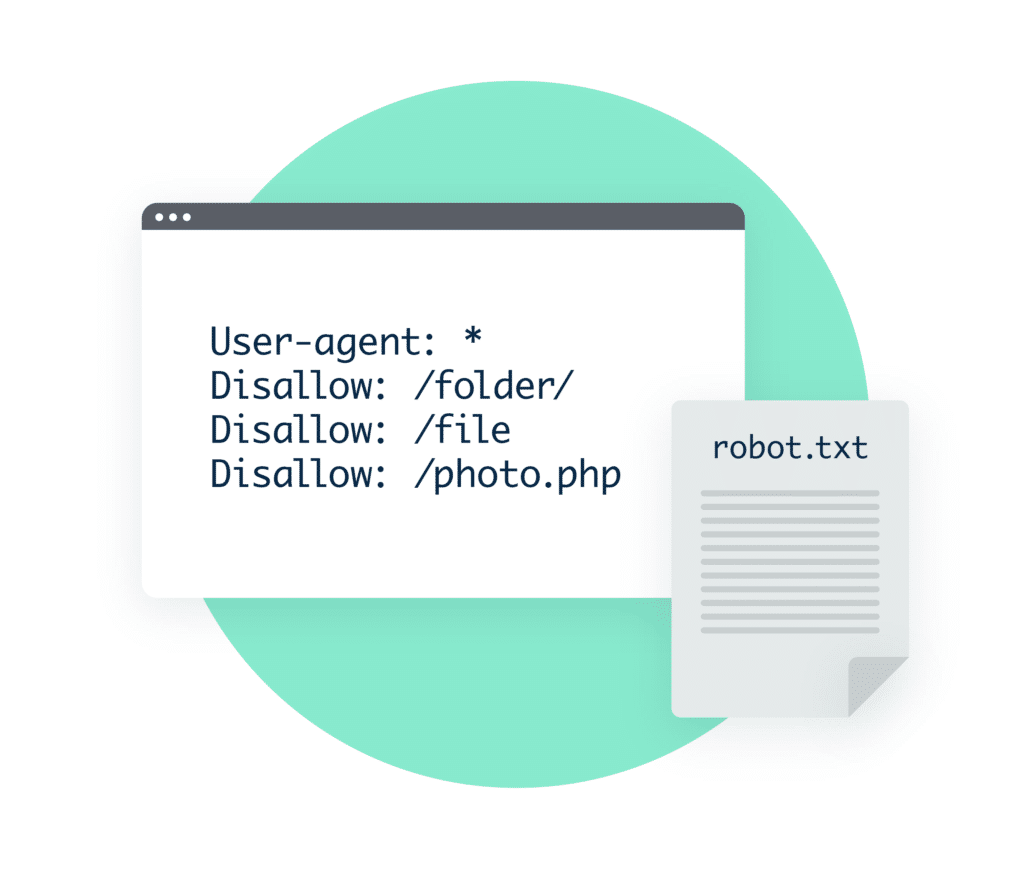
Why do you think big theme parks provide a predefined set of rules to their visitors?
It’s simple.
For sure, they don’t want you hanging out in forbidden places that are either dangerous or simply not suitable for public access.
The same applies to your website.
You want the web crawlers (aka search robots or web spiders) to visit only the pages that will be relevant to your visitors.
➝ The Robots.txt file is essential and serves as a set of rules that gives guidance to the search engine robots.
Webmasters usually use it to disallow bots from accessing irrelevant pages of their website.
Take Pornhub for example: They have one of the most efficient and complete Robots.txt file of the industry.
Within their set of rules, they’ve disallowed search robots from crawling their users profile pages.
Can you imagine?
Without this rule, the web crawlers would have to crawl MILLIONS of irrelevant pages before accessing any quality content.
Here’s the official documentation from Google on how to create a robots.txt file for your website.
Sitemap: Generate & Submit Your Sitemap for Optimal Bots Navigation
A sitemap is also a major tool for web spiders (aka search robots) guidance.
The purpose of a sitemap is to inform these spiders of the pages that are indexable.
Let’s take the example of the theme park once again...
The sitemap would be the map given at the entrance to all visitors that’s showing the available attractions and their location in the park.
Yes. It’s that simple.
➝ If you want Search Engines to properly index your website, you need to generate a sitemap and submit it to Google Search Console.
Click here to access Google official guidelines on how to build and submit a sitemap.
But there’s more than just guidance to the sitemap…
By generating a sitemap, you can:
- Assess the quality of the structure of your content.
- Spot if something is wrong with your indexation (if Google isn’t indexing all the pages of your sitemap).
| “Site:”, a powerful tool Another good way to assess all the indexed pages of your website is the query Site:. To use it, simply type the following query in Google’s search bar:
For example, to see the indexed pages of CrakRevenue’s website, you should type:
Most of the time, you’ll notice that you have way more indexed pages than what you initially figured. This tool easily allows you to spot the pages that should not be indexed and correct the mistakes. |
One last word of advice regarding sitemaps:
Avoid orphelin pages.
All pages in Sitemap should be found by an internal link in your site.
Mobile: Make Sure That Your Website Is Fully Optimized for Mobile
We knew it was coming and now it’s a reality...
➝ Google - with his Mobile First Index- can outrank your site if your mobile version is low in content quality.
How to avoid this?
Just make sure that the mobile version of your website is at least as efficient than your desktop version.
One surefire way to achieve that is to tackle building your website with a mobile first approach.
Your site is already built? No problem.
There are PLENTY of things you can do to achieve a responsive website. Make sure to check out our series of articles on how to be responsive.
2 Tools to Assess the Efficiency of Your Website on Mobile
1 - Use Google Search Console’s Mobile-Friendly Test to Unveil Mobile Errors
First things first:
You need to make sure that your website doesn’t have errors on its mobile version.
Fortunately, Google Search Console offers a great free Mobile-Friendly Test that does just that. It also gives you recommendations on how to fix the errors witnessed on your mobile… which is a big plus.
2 - Use Proranktracker to assess your Mobile Ranking
Fixing the errors alone is not enough when it comes to mobile optimization.
Using Proranktracker will reveal your mobile ranking on search engines.
Yes, you read that right.
➝ Your website can have different rankings depending on the device used.
Using a tool such as Proranktracker can help you pinpoint the terms and the pages that you need to optimize in order to increase your mobile ranking.
3 - Website Content: Attract Big Volumes of High Quality Traffic Thanks to the Relevancy of Your Content
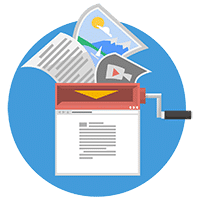
Content is king! It really is.
However optimized the core of your website might be, you won’t get any traffic if you don’t provide quality content in a structured & coherent way.
Here’s how to achieve that:
Optimize your URLs with Your Focus Keyword(s)
If you planned your online presence correctly, you already know the keywords you’ll be focusing your efforts on.
Once you have your main focus keyword(s) in your domain name (in an ideal situation), you should use your other target keywords in the URL of your pages or posts.
In other words:
➝ Make sure to include relevant keyword(s) in the slugs of your pages and posts.
| Slug(s) refers to the readable part(s) of your URL after your domain. It can also be referred as the path or the identifier used to reach a certain page. Let’s take the URL of the Adult SEO guide you’re currently reading as an example: https://www.crakrevenue.com/blog/adult-seo-guide/ In this case, “adult-seo-guide” would be the Slug of this post. |
Another good practice is to avoid using stop words in your page slug. However, the efficiency of this practice has become more and more debatable since it doesn’t seem to be as relevant as it once was for adult SEO purposes.
But - just in case…
...Here’s a list of the most common stop words provided by Yoast SEO (which by the way is an amazing SEO plugin to install absolutely if you happen to run your website with WordPress).
Plan the Hierarchy of Your Pages to Optimize Relevancy
It’s one thing to include keywords in your URLs, but it’s a whole other thing to make sense out of it.
Think of the way you’ll organize your pages within your website.
➝ A wise hierarchy of your pages makes it easier for search bots to crawl your website and make sense out of it.
A good way to achieve this is to organize your content by silos just like this:
Does this mean that this is strictly what need to be aiming for? Not necessarily.
Other types of possible structures exist as well: it all depends on the type of content you are featuring.
Overall, here’s what you need to keep in mind while structuring your website content:
- Don’t link to all pages from homepage.
- Relevancy should be your main focus.
- Choose a long-lasting yet flexible structure that allows your website to grow.
Attract and Retain More Traffic with Unique and Well Organized High Quality Content
⚠️Pay attention!
This is probably one of the most important sections of this whole guide.
➝ Top quality content is the ultimate key for higher ranking and - consequently - higher volume of traffic.
Here are the things to absolutely take into account to achieve just that:
Write Unique Content to Stand out from the Crowd and Increase Your Ranking Position
We can’t stress this enough:
➝ Your written content should ALWAYS be unique.
Long gone are the days when you could just copy paste an existing content and change a few words in it.
Nowadays, your written content NEEDS to be 100% original and exclusively found on YOUR website and nowhere else.
Now, let me guess:
Are you afraid that you won’t be able to write all of this content yourself?
Well, we’ve all been there…
Fortunately, there are plenty of freelance copywriters (even if most of them are not willing to write adult content).
A good place to hire freelance copywriters for explicit adult copies is on the Content / Copywriting section of the BlackHatWorld Forum.
⚠️ Warning! Building quality content takeshttps://web.archive.org/web/20240201135917/https://www.blackhatworld.com/forums/content-copywriting.194/ time and costs money. Therefore, you can’t expect perfect copies delivered fast and at a cheap price from copywriters: it would be pure fiction.
Just like project management, the way you go about copywriting follows the same general rule of thumb:
Despite the importance of featuring unique content, if you really HAVE TO duplicate some of your own content, you should use canonical tags to avoid being penalized.
Why must you be so careful?
The simple truth is:
➝ Search Engines value websites featuring uniquely written content and penalize the ones with duplicate content.
Unsurprisingly, this is why unique content represents the cornerstone of strong adult SEO strategy, even with regard to your adult content.
Build and Optimize Your Content Around Relevant Focus Keywords

Can you guess why we started this very guide with an emphasis on your keyword strategy?
Pretty obvious, right?
➝ You need to make good use of your focus keywords and their synonyms in your content.
Regardless of what's featured on your site, your content strategy should be built around improving the ranking for the focus keywords you’ve been targeting.
Don’t worry too much if you’ve overlooked this part previously and are still searching for those keywords: we got you covered.
Here’s a case study on finding the best keywords to focus on according to your type of adult content.
Once you have your target keywords, use them and add focus to them by using bold, italic or other practical and SEO-friendly web writing techniques for a little extra ranking weight.
And with moderation.
Indeed, it’s fairly easy to fall victim to the keyword stuffing trap and equally as easy to get penalized for it.
In other words:
➝ Don’t overstuff your content with keywords without any added value. Your content MUST ALWAYS be relevant!
Provide Enough Written Content on Your Pages So Bots Know You’re Relevant
You know the saying: Size doesn’t matter…
WRONG!
In adult SEO, the quantity of text provided on a page is paramount.
➝ You should have AT LEAST 750 words per page (ideally).
This is almost a bare minimum since it’s commonly accepted that it should be at least 1500 words for mainstream websites.
The reason is simple: written content is what search engine bots are looking at.
The more relevant written content you have, the more likely you are to get a higher ranking.
Organize Your Content with Optimized HTML Headings (Hn tags)
A great meal always starts with a good recipe… as long as the steps are indicated in the right order!
The same principle applies to your content.
➝ Make good use of HTML headings in an organized way.
There are 6 levels of headings taken into account by search engines: H1 being the most important and H6 being the least important.
According to Google itself, Hn tags are used by web spiders to help them understand the structure of the text and—consequently—its subject.
Seriously: structuring HTML headings is fairly easy and adds SEO value to your website.
Needless to say, you shouldn’t build your content without them.
In a nutshell, here are the main things to take into account while structuring HTML headings:
- Each page should feature only one H1 title.
- Try to include your focus keywords in your headings, especially in the H1.
- Don’t skip levels! For example, don’t go write a H2 title followed by a H5 title.
- You don’t need to use all the headings types in your content. For example, a page featuring an H1 followed by a few H2 is perfectly fine.
? Hint!
If done right, you should be able to use your headings as a table of contents that shows what your page is about in a glimpse.
Keep Your Content Fresh, Clean and Updated to Maintain or Increase Your Ranking
You content is of top quality? Good!
However, it might not stay as fresh and relevant as time goes by.
➝ Make sure to update your content when it becomes outdated. You should also publish new content on a regular basis.
If you’re having trouble doing so, you can always check a guide for the type of website you’re running.
For instance, here’s a particularly great one for adult sites.
Does this technique guarantee that all 100% of your pages remain equally relevant in the long run? Absolutely not!
Having obsolete content is something common, especially if you run a big website.
If this happens to you, here are some additional strategies you can use to keep your content up to date:
Use Redirects to the Most Updated and Complete Page Covering the Same Topic
Sometimes, your content is just too outdated or has too low-quality value to be saved.
In this case, the very best thing you can do is let it go…
(Rest In Peace, old content, old buddy)
➝ Use 301 redirects to transfer your traffic to more relevant content of your website instead.
In addition to keeping your website relevant, this will transfer the SEO benefits of this page to the new page.
We’ll be covering this topic a little further in this guide in a chapter dedicated to internal links.
Watch out for Broken Links!
One surefire way to become irrelevant is to maintain broken links on your website.
Indeed, broken links are like a big red sign screaming “OUTDATED!” to search engines.
So go ahead….
➝ Continuously monitor your website to make sure that all broken links are either removed or updated according to their new link path.
Create a Proper 404 Page in Case You Missed Some Redirects or Broken Internal Links
Whatever the amount of effort you’ll put in it, it’s almost impossible to maintain your entire website without any broken links at some point.
That’s just how it is.
Fortunately, you can get prepared for this scenario:
➝ Create a proper 404 page to show your users that this content doesn’t exist or isn’t on this page anymore.
Your 404 page should have the same look and feel than the rest of your website to reinsure your user about where he is (while you deal with the broken links in the meantime).
Now, you might be wondering:
What the hell does a 404 page has to do with adult SEO?!?
Well, a proper 404 page enhances the chances of your users staying on your website and - consequently - sends a good signal to search engines.
Include Internal Links, External Links and <a title=””> Tags in Your Content
Backlinks are an important part of your adult SEO strategy to acquire traffic: we’ll cover them later on in this guide.
For now, let’s focus on the links that are within your content.
Depending on their destination, they are either called internal or external links.
| Internal links refer to links that are linking to another page of the same website (with the same domain name). External links are - on the other hand - linking to other websites. They are also called outbound links. |
Both of them have a role to play in your adult SEO strategy.
Use Internal Links to Show Search Engines Your Most Relevant Pages
In adult SEO, internal links are used to enlighten your most important pages.
Connecting different content helps search engines make sense out of your website’s structure and - consequently - give more weight to your most relevant pages.
Now…
Let’s compare this to a democratic voting process.
In this case each internal link towards a specific page refers to a “vote” for this page.
At the end of the process, the page with the most “votes” wins at the SEO poll and get all the election exposure.
If we translate that in ACTUAL web language it means that:
The more internal links you’ll have towards a specific page, the most likely this page is to rank higher in search engines.
Therefore…
➝ Make sure to spread relevant internal links between your pages, especially towards the most relevant ones.
Add External Links to Connect Your Pages to Related Quality Content
Also called outbound links, external links are valuable for your website.
Wait… what?
How can links that sends your visitor away be valuable?
Well, first off, having a website with only internal links is really suspicious to search engines… for obvious reasons.
Second, adding an external link connects your content to other similar or complementary relevant content helps search engines better understand what your website is about.
Consequently:
➝ You should add external links each time it’s relevant.
⚠️Be careful though! Don’t add too many external links.
Indeed, this will tend to “dilute” the link juice of each link...
Be Aware of Where You Are Sending Your Link Juice!
| Link juice refers to the qualitative weight given by search engines to any given links on your website. In other words, it’s the value in quality or authority that search bots attribute to those links and - therefore - the SEO so-called “juice.” |
The more links you have on a page, the less link juice each of them will receive.
Usually, SEO experts illustrate how link juice works on a website as such:
See?
Each Outbound link receives only a part of the SEO juice provided by the website.
Want another example?
Let’s compare this to a pizza party…
The more slices you’ll cut, the thinner each slice will get, and - ultimately - the less pizza each of your guests will receive.
Bottom line:
➝ The more links (internal AND external) you have on a website or a page, the less SEO juice (aka weight) each one will get.
Add <a Title=””> Tags to Your Links to Increase Their SEO Value
Ok, so you’ve linked your content to relevant inside and out of your website…
What’s next?
➝ Use descriptive Title tags on your links to add even more SEO value to them.
Title tags on links serve as reading tips for both your readers and search bots.
Visually, the title tag will appear each time a user mouse hover the link.
Here’s an example:
<a href="/" title="DESCRIPTIVE TITLE OF THE LINK">TEXT OF THE LINK</a>
You see?
This title tag improves the user experience.
Nonetheless, its real adult SEO value resides in it faculty to add descriptive keywords on your links.
Attract up to 10% More Organic Traffic by Tweaking Your Images’ Names and Alt Text
There are many ways to rank on a specific keyword… and one of them is through images.
You know…
That little section on Google called “images”:
You think it’s trivial? IT’S NOT!
By ranking in the images section, you can actually increase your organic traffic of up to 10%!
That’s why it’s paramount to optimize your images for SEO purposes.
➝ Use descriptive names and add alternate text on your links to add SEO value to them.
This will allow them to be crawled by search bots.
To do so, just make sure to add some relevant descriptive keywords on each of your images in these 2 spots:
- The image file name.
- The alternate text of your image tag.
| Alt text or Alternate text is a text that shows up when the image cannot be displayed on the user’ screen. It is also used by smart speakers such as google home to describe the visual content of a page or a website. It can be added to the image tag through the HTML version of your content. |
Adding descriptive content on your image files allows search engines to rank your images and - therefore - present an additional opportunity for you to attract organic traffic.
Use Categories and Tags to Sort Your Content
The biggest your website is, the more organized your content has to be.
In this regards, Tags and Categories are two really powerful tools that you shouldn't overlook.
So, don’t get left behind:
➝ Sort your content by using Categories and Tags strategically.
- Categories should be the main big divisions that describes and organize larger groups of contents.
- Tags - on the other hand - should be used as overlayers that adds additional information about content that might appear in different categories.
Picture this as a vertical sorting crossed with a horizontal sorting.
As you can see in the image below, Categories can be seen as the big divisions or group of contents. On the other hand Tags are not influenced by the big Categories and can be used to describe different contents in each of them horizontally.
Usually, you want each piece of content to ideally fall into only one category.
However, the same piece of content can be linked to multiple tags (or none).
Seems complicated?
It’s not.
In fact, sorting your content with categories and tags is actually much easier than you think.
As a proof, here’s a practical example with adult SEO in mind:
How would categories and tag help to sort out the content a tube site?
Well first off, you could sort out the videos by the type of performer featured in each of them with larger categories like that:
- Gay
- BBW
- Amateur
- Hentai
- MILF
- Ebony
- Etc…
Then you could use tags to describe the type of content featured in the videos as an overlay of information like that:
- Gang bang
- Blowjob
- Big dick
- Big boobs
- Hardcore
- Etc…
Of course, there are PLENTY of other ways to structure your website with categories and tags: it all depends on the type of content featured and your own keyword strategy.
If you are in need of inspiration, don’t hesitate to browse the competition to see how they are using categories and tags efficiently.
? Extra tip!
When done right, the categories and tag pages can easily become a really good target for internal links.
Indeed, they can rank for those targeted keywords if your content is relevant enough and your website is optimized for SEO.
Use Canonical Tags on the Duplicate Content That Can Arm Your Rankability
You should know it by now: your content should always be unique.
Seem easy at first glance, right?
However, you may find out that hard to maintain in the long run.
Indeed, it’s fairly common to have to duplicate content or similar content on multiple pages throughout your website.
So, what can you do in this case?
➝ Use Canonical Tags if you have to duplicate some content on multiple pages.
| The Canonical Tag gives an indication to Google that the tagged content on is a duplicate of existing content on another page. It also indicates the path of the page where the original content is located. |
<link rel="canonical" href="https://YourDomain.com/OriginalContentPage"
You can add a canonical tag in HTML like this:
By adding this tag, you’re telling search bots that the original page is the one that should be taken into account for ranking purposes.
In other words, it’s like showing who’s the real slim shady (while the others are just imitating).
Using canonical tags can prevent you from unwanted misunderstandings by web crawlers that can affect your ranking (in a bad way).
To learn more about canonical tags and how to use them efficiently, you can check out this amazing piece by Moz about Canonicalization.
Add Hreflang Tag Attributes If Your Website Is Translated in Multiple Languages
Sprechen Sie Deutsch?
If you have international traffic, chances are you have a website translated in multiple languages.
Neat!
Now, how can you make sure that the translated version of your website appears to the users who speaks this language?
➝ Use the Hreflang Tag to put the right translated version of your website forward according to the user’s language.
Think about the potential of this tag for a moment.
In addition to its obvious SEO value, using Hreflang Tags actually helps increase your conversion rate by showing the right page to the right audience.
Here’s an example:
Let’s say that you have a cam site and that you made a specific version of your homepage in German featuring only German speaking models.
You want this page to rank for German cam queries?
No need to pray to the adult SEO Gods…
Just make sure that you add this HTML code on either your German homepage markup, header or your sitemap:
<link rel="alternate" href="https://YourCamWebsite.com/de/" hreflang="de-DE" />
As you can see, this tag serves as an indication for both the user’s language and its location.
For example, if you made a specific translation for spanish speaking users in the US, you could use this code instead: hreflang="es-US".
If you are planning to implement it on your website, we strongly suggest you to complete your knowledge with Google official guidelines about Hreflang.
Give a Magnifying Glass to Web Spiders With Structured Data
Did you notice that Search Engines Results Pages (SERPs) are now flooded with various type of results such as images, carousels, cards and knowledge graphs (just to name a few)?
These are called Rich search results and can take multiple forms.
Rich search results are achieved by using “structured data”.
| In SEO, Structured Data relates to a form or markup that gives extra information about the content by using Markup Language usually organized according to Schema.org guidelines. Markup Languages are the computer languages used to define different elements on a web page. These Markup Languages have the particularity of adding additional informations that are not appearing in the text that actually appears on the page. Schema.org was born from a collaboration between the major Search engines to provide an standardized way of using structured data on websites. |
⚠️IMPORTANT NOTICE: Adult content and products CANNOT be featured in rich search results since it’s against Google rules.
However, adding a structured data markup will give search engines crawlers some extra information about your content, which can actually give you a ranking edge over your competition.
It all boils down to this:
➝ Use Structured data to add extra informations about your content and show web crawlers that your website is well detailed.
There are many types of additional information you can provide with structured data, such as:
- Ratings
- Dates
- Images
- Descriptions
- Duration
- Expiration Date
- And, much, much more!
Using structured data can be especially rewarding if you have a tube or a review site.
Structured Data Tools
Don’t improvise!
Here are the best tools to help you build and test structured data on your website:
Use Noindex and Nofollow Tags to Command Firm Instructions on the Content to Index or the Links to Crawl
Noindex and Nofollow tags come as a complementary measure to the Robots.txt file we covered earlier in this guide.
While the Robots.txt file serves as a set of rules that gives global guidance, Noindex and Nofollow meta tags are complementary rules destined to search engine robots about the pages or content to index or crawl.
Now, keep reading and it will all become clearer...
If we take the example of a theme park once again, the Robots.txt file would represent the general set of rules that applies to the whole park. For example, it would identify the forbidden places as well as the areas accessible to the public.
However, the Robots meta tags (referring to Noindex and Nofollow tags) would represent the specific set of rules at the entrance of each merry-go-round.
Here’s what it means in SEO terms:
➝ Use the Robots meta tags Noindex to show web spiders which pages not to index.
It’s important to notice that using the Noindex tag alone still allows search engine bots to crawl the links on this specific page.
➝ Use the Robots meta tags Nofollow to show web spiders not to follow the links on a page.
Once again, using the Nofollow tag alone gives an indication to search bots than the content of the page is indexable.
If you follow the logic here, this shouldn’t come as a surprise:
➝ Use both tags on a page to tell search engines not to index the content nor follow the links of the page.
How and When to Use Robots Meta Tags?
By default, no indication means that the content is indexable and that all the links on the page can be followed.
Usually, the Robots meta tags should be added in the header <head> section of your HTML code.
You can change the default settings for noindex and/or nofollow according to your adult SEO needs.
Here’s an example of what it should look like if you wanted to use only the nofollow tag:
<meta name="robots" content="index,nofollow">
Here’s a recap of all the different ways to set the Robots meta tags according to your needs:
| Robots Meta tags used | Web Spiders Behavior | Code to add in the <head> |
| Noindex, Nofollow | Won’t index the page and won’t follow the links on the page. | <meta name="robots" content="noindex,nofollow"> |
| Noindex, Follow | Won’t index the page but will follow the links on the page. | <meta name="robots" content="noindex,follow"> |
| Index, Nofollow | Will index the page but won’t follow the links on the page. | <meta name="robots" content="index,nofollow"> |
Got it?
Now, let’s see where the Robots Meta tags should be used…
The Noindex tag is usually added on these kinds of pages:
- Thank You Pages (usually shown after the sending of a web form)
- Search Results Pages
- Login Pages
- Website Admin Pages
- Archives
On the other hand, the Nofollow tag should be added on these pages for example:
- Links in Comments
- Paid Links
- Member Zone Login Pages
Obviously, these are only suggestions and nobody knows better than you what pages of your website should be indexed and which links followed.
Describe Your Pages With Custom Meta Content to Attract More Traffic
Now, let’s get down to serious Adult SEO business.
Adding Meta Content on each of your pages is vital for your SEO efforts.
But, what is Meta Content exactly?
| Meta Content relates to content that describe your content. It appears in the meta tags of your HTML code usually under the Title Tag and the Meta Description. They are invisible on your website, but give priceless information to search bots on the content featured on the page. |
So, does adding meta content makes a real difference in your adult SEO?
You bet it does!
In addition to giving essential insights to search bots, the Title Tag and the Meta Description are actually the content that will appear on the search engine results pages (SERPs).
In other words, it’s the store front of each of your pages.
Wanna to rank higher on your focus keywords?
The Meta Title and Meta Description tags are the PERFECT places to feature your keywords. You see, they are among the first things web spiders will be crawling.
It all boils down to this:
➝ Make sure to add Meta Title and Meta Description on each of your pages to increase your ranking.
We can’t stress this enough:
ALL YOUR PAGES SHOULD HAVE A TITLE TAG AND A META DESCRIPTION!!!!!
Yes: even your categories pages, even your archives, even your contact page, ALL OF THEM!
(Well at least all those pages you want to index.)
How can you achieve this?
In order to better organize and optimize your meta content, we highly recommend you to use the Yoast SEO plugin if you have a Wordpress website.
Otherwise, here are the main guidelines you should follow:
- Average title length: 55 characters
- Average description length: 165 characters
- Add your focus Keyword at the beginning of the title and within your meta description.
- In the meantime, avoid keyword stuffing.
- Don’t use the same title or description on multiple pages.
- Add your brand name in your titles.
? Extra tip!
We strongly suggest you to use call-to-action in your meta content to increase the click-through-rate (CTR) on SERPs.
Indeed, the CTR of your search engine snippet also sends a signal to Google about the quality of your content. The higher it is, the most likely you are to increase your ranking.
Wanna dig a little deeper?
Take a look at Google’s official tips on how to create good titles and snippets in Search Results.
4 - Optimize Your Backlink Strategy to Attract Both Direct and Organic Traffic
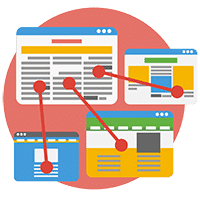
Without a doubt, backlinks are the absolute best things to attract both direct and organic traffic.
They have become so important over the years that they are now considered as the backbone of any good SEO strategy.
But what is a backlink?
| Also called an Inbound Link, a Backlink refers to a link from another website towards your content. In other words, it links back to your website.
|
The more backlinks you have, the more traffic you’ll get.
Seems logical right?
Well, it is. But there’s more…
There’s actually a crucial adult SEO secret related to backlinks.
➝ Having backlinks shows search engines that your content is worth sharing and - consequently - has a direct effect on your ranking.
That’s why backlinks are so important: in addition to bringing direct traffic that clicks on the links, they have a direct effect on organic traffic acquisition.
If you want to go a little further, you should take a look at this article uncovering the path to a great link building strategy.
Nonetheless, following are the most important factors to take into account regarding backlinks.
Favor Quality over Quantity by Aiming for Authority Backlinks
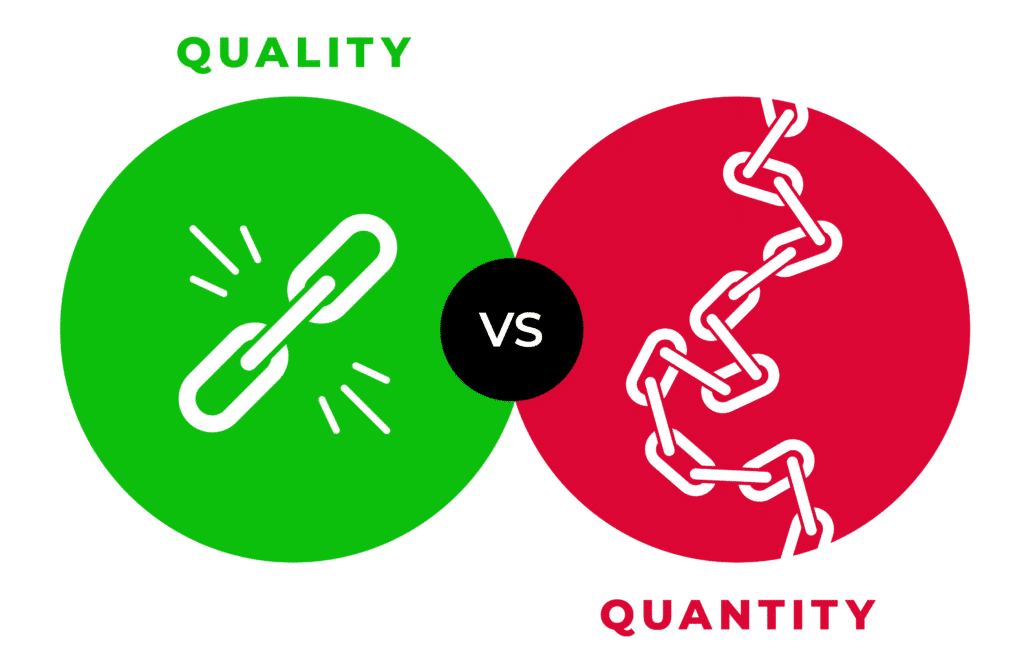
Here’s the big idea:
➝ Aim for backlinks that are either coming from quality websites or relevant pieces of content.
In other words, it’s better to have tens of good backlinks than hundreds of poor ones.
Indeed, quality backlinks helps search engines give more credit to your website and - consequently - a better ranking.
For instance, let’s say that you own a dating website. It’s better to appear a few times in top quality dating review sites than thousands of time in craigslist.
How can you assess the quality of backlinks?
There are numerous tools available on the market such as Majestic SEO or SEM Rush that does just that. Just add your URL in the according section of these tools and they’ll provide a report on the number and the quality of your backlinks.
Vary Link Destinations with Deep Linking
All roads lead to Rome, but not all backlinks should lead to the same page.
Let’s be honest here.
The very first reflex one has when it comes to backlinks is linking to the homepage.
Yet, unless all the relevant content of your whole website is massed on your homepage, you really need to vary the destination of your backlinks.
In consequence…
➝ Make sure to have backlinks towards various destinations on your website, including relevant sub-pages.
This will help you establish your domain authority in the long run.
Use Relevant Keywords as Anchor Text for Your Backlinks
In addition to the backlinks themselves, you have to be careful on the quality of their anchor text as well.
| Anchor text relates to the clickable text on which a link is placed. For example, in the image underneath, the anchor text is “click here”. |

In a nutshell, the more relevant the anchor text of your backlinks in regards to your content, the higher you’ll rank on those keywords.
That’s right.
➝ Favor the use of relevant keywords as anchor text for your backlinks.
⚠️Watch out though!
You still need to avoid keyword stuffing!
In other words, don’t over-optimize your anchor text: it would be a real SEO suicide.
The key to SEO success is to look the more NATURAL possible.
Identify Nofollow and Dofollow Backlinks
Remember the SEO link juice we mentioned a little earlier in this guide?
Well, Dofollow links represents the pipes that transmits this juice.
In other words, dofollow links give an indication to search engine to follow the link and give credit (aka SEO juice or SEO boost) to the destination page of the link.
By default, all links are dofollow.
This means that - unless otherwise indicated - all links will be followed and crawled by web spiders.
On the other hand, when the Nofollow tag is added to a link, it gives a signal to search engines not to follow this link. In consequence, no credit or SEO juice will be transmitted to the linked website.
Pretty simple right?
But hold-on: there’s a catch here…
Adding a Nofollow tag can also represent a waste of link juice.
As shown underneath, when a link is “Nofollow” the SEO juice is kindof going to the sewer.
Therefore, don’t expect to get more exposure because one of your Dofollow backlinks shares its source with Nofollow backlinks.
What you need to do instead is this:
➝ Identify the types of links going to your website and negotiate dofollow links from the most qualified ones.
? Extra tip!
A word of advice here:
Not every backlink to your website should be a Dofollow: it would look unnatural (the same applies to the links on your own website by-the-way).
How to get Backlinks?
Now let’s dive into the real deal: how to get those backlinks?
There are plenty of ways to have links pointing to your website.
However, you should be aware that the strategies you’ll be using to acquire has a great influence on their SEO value.
Some of them are highly valuable and legit, while others might seem valuable in the short term but can actually damage your ranking value in the long run.
In a nutshell, there are 3 main overall strategies to acquire links:
Let’s take a look at them…
This method is certainly the slowest one, but it’s also the most efficient.
All roads lead to Rome…. but Rome wasn’t built in a day
By focusing on quality links acquisition and fruitful partnerships with webmasters of the same niche as yours with a good domain authority, you can slowly build a strong network of backlinks that could last for years.
Here are a few ways to achieve just that…
Guest Posting
Even if this is considered as a grey/black hat technique when the content is sponsored (paid), this method is still very useful for both parties.
Here’s what you need to do:
➝ Create original content that will be featured on another quality website and which links back to your website.
The better the content, the more beneficial it will be for both parties adult SEO wise. Indeed, this will add quality content on your partners website while providing you with a quality backlink.
It’s the best win-win scenario!
⚠️ Be careful thought: always remember that your backlinks should look natural. Therefore, you should never create and provide content for the sole purpose of a backlink: make sure that your guest content is RELEVANT.
Be on the Lookout for Outdated Pieces of Content
The content you provide to fellow webmasters doesn’t have to be an entire piece.
For example, if you hear that one of your competitors went out of business, you might want to take advantage of the links still pointing to his site.
➝ Check out the existing links pointing to either outdated content or websites that are no longer running and suggest an update to the owner.
To find those potential backlinks sources, you can use SEO tools like Ahref or SEMrush that we covered in our section dedicated to keywords.
So, what does this technique actually means in practice?
Well, let’s say that you have a Dating website and that one of your direct competitors went out of business…
In addition to being a good news for you (obviously), this represents an amazing opportunity for quality backlinks.
Just use one of the tools we named above to see all the website that had a link towards your competitor.
Once it’s done, contact the webmaster regarding their outdated link and suggest a new original content to substitute the outdated one.
For example, if the backlink was coming from a review site with a listing of dating website, you can provide a review of your own website instead of the outdated content.
We saw earlier that keeping your content fresh and updated is paramount to maintain a good ranking. Therefore, most webmasters will always be pleased to get noticed and offered with an easy solution regarding their outdated content.
You think this method is time-consuming?
Well, you are right…
...But it’s also a really effective technique that can help you with more than backlinks: it can help you grow your network and develop new partnerships. And let’s face it: this is the real secret to a sustainable business in the long-run.
B) Choose to Become an Outlaw and Live with the Consequences - Buying Backlinks (Forbidden!)
Are you impatient?
If it’s the case, we have to warn you to be careful:
Most impatient webmasters tend to fall on the dark side of adult SEO: the Black Hat side.
| Black Hat SEO refers to all the adult SEO strategies and techniques that are not allowed by web browsers. Most of the time, these techniques are used to acquire backlinks through automatization or money exchange (both illegal according to Google’s Quality Guidelines). https://web.archive.org/web/20240201135917/https://support.google.com/webmasters/topic/6001971?hl=en&ref_topic=6 On the other hand, White Hat SEO refers to all the SEO strategies and techniques that are allowed and even supported by web browsers. |
Avoid blackhat link building techniques
Even if black hat techniques can look appealing at first, you have to remember that the consequences can be really harmful for your website. As a matter of fact, you might never be able to recover from these consequences.
For example, buying backlinks from a link farm, or getting too many poor quality backlinks too quickly will highly penalize your website from ever ranking again.
This is why, unless you are an adult SEO Jedi that has fallen into the dark side of the force...
➝ You should NEVER use black hat techniques!
If - despite this warning - you are still interested by the dark side, we strongly recommend that you put on a grey hat instead of a black one.
C) Roll up Your Sleeves and Spread Your Content - Free!
The backlinks sending the most SEO juice are definitely the ones born from quality partnerships (Point A).
Yet, there are plenty of other ways to get backlinks.
Heck!
Some of them have been around for almost decades (which is like centuries in our business).
With that said, you need to know this: these methods will never have the same weight than quality backlinks on authority content.
Nonetheless, they are worth mentioning if you happen to have some extra time on your hands but…
➝ They should not be your main focus in regards to your link building strategy.
So, here they are…
Share Your Content on Social Media and Forums
Seems easy enough right?
Well, make no mistake about it: most forums and social media are absolutely NOT adult friendly.
➝ You should favor social media that have a certain acceptance of adult content such as Reddit or Twitter.
If you happen to have safe for work content, you can also consider spreading it on Facebook and Tumblr but you should always be careful.
If you want your visitors to spread your content for you, make sure to add some sharing tools on your website.
You can also spread your links on specialized adult forums threads (without falling into the spam trap of course: your comments should always add some value).
Enhance Sharing by Creating Infographics
Another good way to get your content shared are Infographics.
➝ Create quality infographics to increase your chances of seeing your content shared.
These infographics need to be safe for work so they can be shared on various mainstream channels.
You might be wondering:
How the hell can my adult website be promoted through mainstream infographic?
Well, check out these cool example of infographic that did just that:
- Webcam Modeling infographic by StripChat
- Exciting facts on Online Dating by Together Network
- 2018 year review infographic by Pornhub
As you can see, the only limit is your imagination!
Upload Your Photos & Videos on Adult Friendly Websites and Share Your Thoughts on Articles
Uploading content on sharing websites and commenting on Blog used to be very popular methods back in the days. Unfortunately - as it’s too often the case - some people have got way too far with this, which marked one of the golden ages of spamming…
That’s the reason why Google and other search engines have greatly devalued the SEO juice value of these kind of backinks nowadays.
However, if you have quality content and some smart insights to share, you can still use these techniques:
➝ Upload your content on sharing website or tubes and add relevant comments on popular articles.
Once again, these methods transmit close to no SEO juice these days, but - who knows - the wheel could turn! (or not)
So, What’s the Best Backlink Acquisition Strategy?
Most adult SEO experts will agree on this point: everybody should aim for high quality backlinks… but they are much harder to get.
On the other hand, that doesn’t mean you should fall for the link farms promesses and start buying tons of shitty backlinks.
The right strategy stands in between these 2 extremes.
➝ Aim for backlinks from medium authority websites.
This way, you’ll be able to get a fair amount of backlinks with a little less effort than aiming only for the biggest ones.
5 - Analyse Your Adult SEO Value

Table of content
Assessing your SEO value is an art in itself and should be part of your daily work routine.
We could write a whole new guide about the importance of going through an SEO audit once in a while… which is actually in our roadmap.
But for now, we’ll just focus on the main things you should be checking as well as the most important tools you need to install.
What Should You Be Analyzing in Regards to Your Adult SEO Value?
Everybody will agree that it’s fairly easy to get lost in data… especially nowadays.
Regarding your SEO value, there are mainly 3 things to analyze:
1- Your Organic Traffic volume
The analysis of your organic traffic should give you some valuable information about where to put your SEO efforts next, especially in regards to your website structure.
➝ Compare your organic traffic volume according to different devices to see the structural points to improve.
As we’ve seen earlier in this guide you can have a different ranking on search engine on mobile and desktop.
If your website is well structured and optimized for mobile, you should have at least the same volume of mobile and desktop traffic (usually even more mobile traffic).
Therefore, if you have less mobile than desktop traffic, this should ring a bell!
If it’s the case, it means that you should probably put some efforts in either one or more of these things:
- The mobile version of your website.
- Your loading speed.
- The implementation of your HTTPS protocol.
- Your source code.
Of course, there are many other things you can learn by watching your variations of organic traffic, but this is what will give you the most hints in regards to the SEO health of your website structure itself.
2 - Your Rank on Search Engines & the number of impressions
This is the backbone of SEO analysis.
➝ Analyse your existing keywords and your position on SERPs to either improve your ranking or detect new opportunities.
Try answering these questions:
- On which keywords are you ranking? On which pages?
- How many impressions did you get last week? Last month? Last year?
- What’s your click-throu-rate (CTR) on these keywords?
Finding the answers will naturally lead you to new ranking opportunities.
Your page is starting to rank on a keyword that gets a lot of monthly searches?
Optimize it to rank even higher and attract more traffic!
You have a lot of impressions but not a high CTR?
Work on your meta titles and meta descriptions to generate more clicks on SERPs!
Whatever your findings, they should lead the way for your next SEO efforts and ultimately, more organic traffic.
3 - Your Backlinks
As we’ve seen earlier, it’s important to maintain some quality standards in regards to your backlinks.
➝ Watch the quality and the quantity of your backlinks like a hawk.
Whether it’s regarding the anchor text, the tags or the source of the backlink, one thing you should always take a look at is the actual SEO juice transmitted.
Moreover, you should ALWAYS be on the lookout for more backlinks.
In this regard, it’s important to maintain a constant backlink acquisition rhythm. Indeed, it wouldn't look natural to gain thousands of links in a single day and then nothing in the following months.
? Extra tip!
Websites are constantly changing, content is constantly being updated... and backlinks are constantly getting lost in the transition. In consequence, be vigilant about the backlinks you could lose.
Indeed, the goal of the game is to keep increasing the number of relevant backlinks towards your website… but it’s much harder to do if your you are losing them at the same pace.
Use These SEO Analysis Tools to Stay at the Top of Your Game
Now that you are aware of WHAT you need to analyze, let’s check HOW to analyze it in a glimpse.
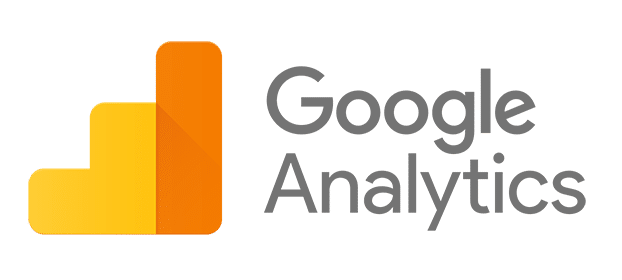
Google Analytics - Everything You Need to Know About Your Traffic
This is an absolute must for any webmaster.
If you live in a cave and haven’t heard of it yet, Google Analytics is a free web analytics tool powered by Google that you can easily install on your website.
Even if there are plenty of other search engines around, Google still remains the biggest (by FAR!) driving over 70% of all worldwide traffic.
➝ Use Google Analytics to watch the behavior and the features of your organic traffic.
All adult SEO consideration appart, we strongly advise you to install Google Analytics (GA) on your website to gain tons of free and extremely relevant information about:
- Your audience features.
- The best traffic sources.
- Your users behavior.
- The best funnels on your website.
- The devices & browsers used by your audience.
- And, much, MUCH more!
Even if the tool itself needs almost no introduction, managing all its features and making sense of all the available data can take some time.
To make sure that you'll fully take advantage of what GA has to offer, we recommend taking one of their Academy courses to learn more and familiarize yourself. At the end of the course, a certification is given.
| Google Analytics Certification You can get this certification by taking the Analytics Academy courses and succeeding at the tests. The courses as well as the tests are all provided free by Google. Even if you started your online business NOT to go to class anymore, this is one unavoidable tool you should study. |
Once you're Google certified, we're confident Google Analytics will become an essential part of your webmaster toolbox.

Search Console - Ranking Opportunities and Site Performance
Offering a whole host of excellent information pertaining to Google search, the keywords you're after and the progress you may or may not be making, Google Search Console is a must.
This is the tool you’ll use to monitor ranking for those keywords in Google.
➝ Use Google Search Console to watch your ranking on keywords, your impression volume and CTR on SERPs, backlinks and much, much more!
Search Console is completely free to use and in many ways is like the perfect SEO-swiss army knife.
Setting up your Google Search Console account also gives you access to useful heads up information (like the overall health of pages connected to your site).
How so? (in case you were wondering)
You’ll receive an email notification each time indexation (aka Coverage) issues are detected by Google. Needless to say, this tool is paramount with respect to your SEO goals.
If you still haven’t set up your Google Search Console account by now, NOW is definitely the time to do it.
SET UP YOUR GOOGLE SEARCH CONSOLE ACCOUNT NOW!
Complete Your Toolbox with the Best SEO Tools
Even if Google Analytics and Google Search Console represent the cornerstone of your adult SEO toolbox, there are plenty of additional complementary SEO tools that should also have a place in there.
➝ Invest in complementary SEO tools to elevate your adult SEO strategy to the next level & grow your traffic even more.
We already talked about two of our favorite ones (SEMRush and Ahref) earlier in this guide. However, there are also other tools we use on a daily basis ourselves.
Take a look at them in this article: 6 Tools to skyrocket your traffic.
6 - Extra Tips to Keep You on the Right Track
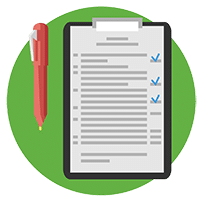
Table of content
If you’ve digested everything you’ve seen in this guide up to this point, you should be ready for this next section easy!
OK, here it goes:
Search Engine Optimization is always evolving and the strategies you are using today might not be relevant in the future. Indeed, Google as well as the other search engines are always updating their algorithms, which makes it difficult to know exactly the elements that are most likely to make your website rank in the future - even for adult SEO experts!
So, how can YOU keep up with these changes if even experts struggle to do it?
Well, we are sorry to tell you that there is no magic formula…
At the same time, we thought about ending this guide with what we think are the most plausible things that should increase in SEO value in the years to come, especially in regards to Google.
⚠️ Be careful though! We are not licenced psychics, so we might be wrong…
User Experience Signals - Something to Monitor for the Future
User experience signals have become some of the most powerful signals for search engines about the quality of the content found on your website.
Most adult SEO experts agree that these signals are probably already part of Google’s algorithm somehow… But since Google is always aiming to increase the overall quality of its results, it’s probably something that will increase in SEO value in the near future.
Therefore…
➝ You should monitor UX signals to:
- Reduce Bounce Rate;
- Boost the time spent on your website;
- Increase the number of pages viewed;
- Gain direct traffic.
All of these metrics can be monitored in Google Analytics (GA) and will only become available for Google’s algorithms if GA is installed.
Reduce Your Bounce Rate
So… what is a bounce rate exactly?
| The Bounce Rate is the percentage of visitors that immediately leave your website after having seen only one page. It is measured in percentage by dividing the number of sessions on a single page by the total number of sessions on your website for the same period. |
In other words, here’s what it means in terms of user experience:
➝ The more relevant & engaging your content is, the lowest bounce rate you’ll get.
Bounce rate is a key indicator for Search engines that your content was interesting or engaging enough to keep traffic on your site.
Increase the Average Time on Page
The same principle applies to the average time spent on the pages. This is another powerful user experience signal that helps Google determine if the content of your website is relevant according to the keywords you targeted.
➝ The more relevant your content is, the more time your visitors will spend on your pages, and the higher you’ll rank for your targeted keywords.
Nowadays, the concept of dwell time is also perceived as a powerful signal for search engines.
| Dwell Time is a metric that bridges the time a user spends on a page (Average time on page) and the user's Bounce Rate. The Dwell Time is the time spent on your page when someone finds your site in the SERPs, clicks on your link and goes back to SERPs. The higher the dwell time, the more relevant it looks to Search Engines. |
Knowing the theory is nice… but how can you actually improve the time spent on your pages?
Well, typically, the more ergonomic your website tends to be on all fronts, the more pleasant it will be on the eyes of the user.
Improve the Ergonomics of Your Website to Increase the Time Spent on Your Pages
Here are two articles that can give you priceless insights on how to improve your site’s ergonomics:
At the end of the day, ergonomics is what makes the difference for time spent on a page between pages featuring the same volume of high quality content.
Increase the Number of Pages per Session
The more pages your traffic consults per session, the better.
Knowing that the average number of pages viewed per session is two...
➝ Try to engage your users to see more than 2 pages per session on average to send a good signal to Google.
Anyway, improving engagement should always be part of your to-do list as a webmaster & web marketer, whatever its potential SEO value.
The more engaged your visitors are, the more likely they are to click on your CTAs and - ultimately - generate conversions.
Increase the Volume of Direct Traffic
Last but not least is the volume of Direct traffic your website receives.
If your website features enough quality content, it should generate lots of natural backlinks and direct traffic.
In Google Analytics, Direct Traffic is generally comprised of individuals that typed the URL or bookmarked the page in their browser.
In other words, these are your most loyal users! And if you have loyal & engaged visitors, this can send an extra hint on the quality of your content to search engines such as Google.
⚠️ But wait, there’s a catch…
Direct traffic is also comprised of traffic that hasn’t been successfully identified by Google Analytics. This means that you might have less direct traffic than you think…
Be patient!

By now you’ll have realised that Search Engine Optimization is not exactly a walk in the park.
Indeed, optimizing your website for SEO takes time… and you’ll need to be PATIENT!
And even when you put in a ton of effort optimizing your site for strong adult SEO, bear in mind traffic resulting from these efforts take time and is not instantaneous. In fact, it usually takes between 3 to 6 months to see the full results of all your SEO efforts.
Moreover, don’t expect to rank at the top with a fresh new website, either. According to Smart Insights, the average top 10 ranking pages are at least 2 years old and most of the ones in the first position are about 3 years old.
Now you’re thinking: OMG! I just wasted all this time reading this adult SEO guide!
And that’s where you’re wrong.
The simple fact remains: no matter how long it might take you to reach the top of those rankings, in the end, all your efforts and experience will not have been in vain. Every bit of experience with SEO helps prepare you for the future of SEO.
Putting in routine SEO efforts should always be an ongoing process. And if you stick at it and don’t give up, your website can easily become your main source of revenue for many years to come.
So now it’s up to you..
Start optimizing your adult website today and watch your organic traffic soar!