You can read my top affiliate marketing tips and tricks on my blog at www.iAmAttila.com, a site that has been updated regularly since 2013.
In this ultimate dating guide with PPC, you will learn the best ways to run dating offers on different traffic sources and the best practices, strategies, and spying methods.
This is the ultimate guide that will show you how to promote dating offers on traffic sources like Zeropark Push, Exoclick, Facebook Ads and Mobile traffic.
We will also explain how you can use killer spy tools to find the money-making ads for dating so you can borrow and use them in your campaigns for profit.
Ready?
Table of Contents
- How to find the best dating offers to promote with CrakRevenue
- How to find winning banner ads, landing pages for dating offers on push traffic
- How to find winning banner ads, landing pages for dating offers on native traffic (by spying)
- How to find winning creatives for dating CPA offers on mobile (with a spy tool)
- How to run it on push, best practices/ideas
- How to run it on adult traffic like ExoClick
- How to run dating on google ads
- Run dating on FB ads: creative workaround lead generation method
How to find the best dating offers to promote with CrakRevenue
To get started, log into your CrakRevenue account or create an account in less than a minute.
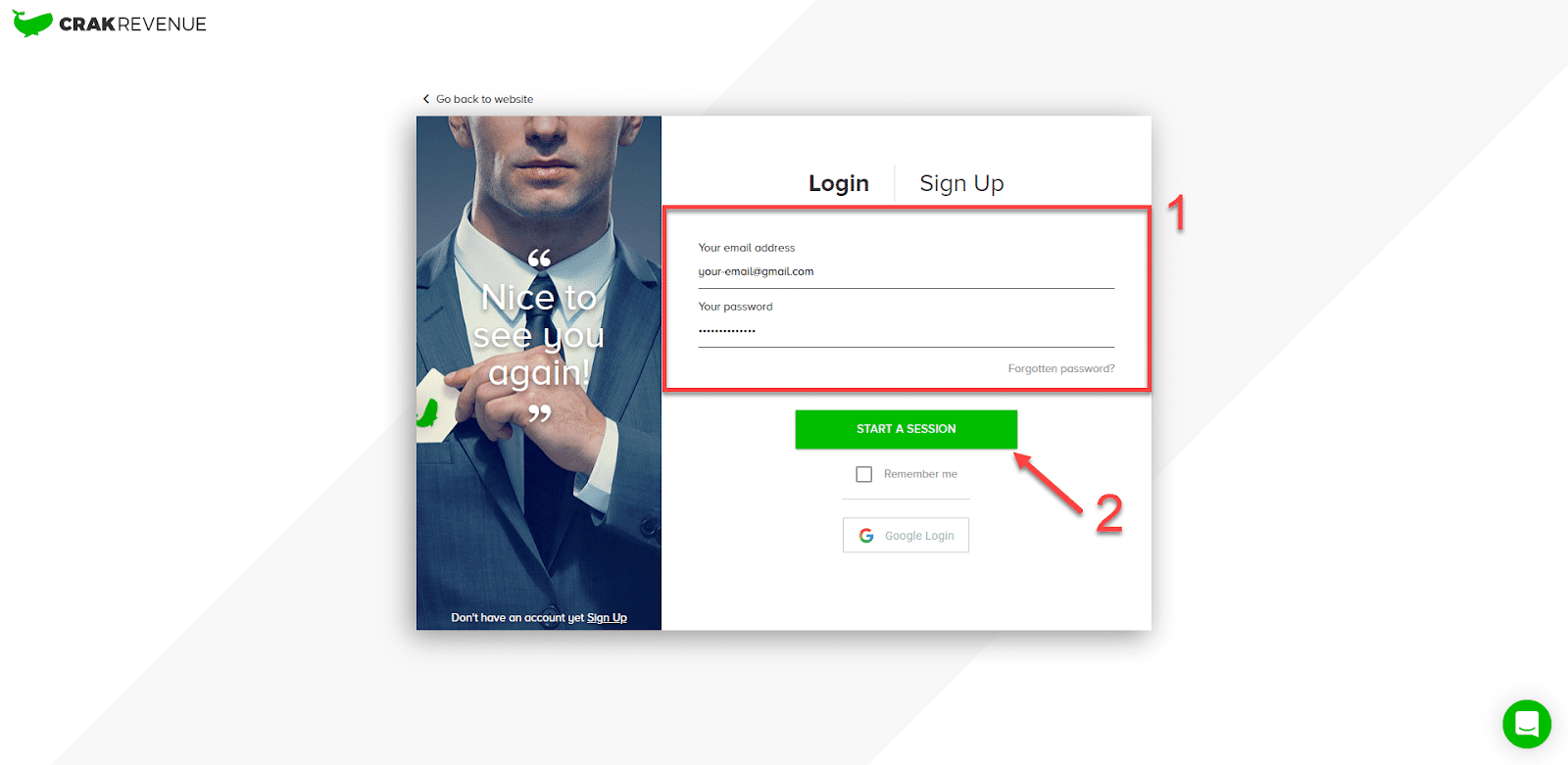
Once connected in your affiliate dashboard, you’ll spot two tabs in the sidebar menu where you can find useful information and settings to promote the best available dating offers. Let’s start with the Offers tab.
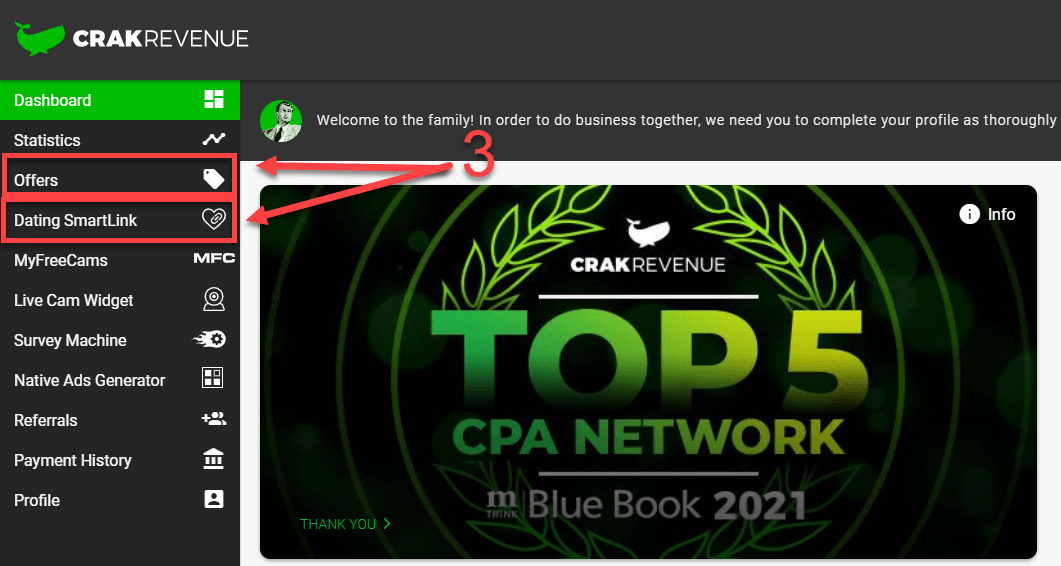
Here we’ll filter the available offers by narrowing the list down with our preferred vertical.
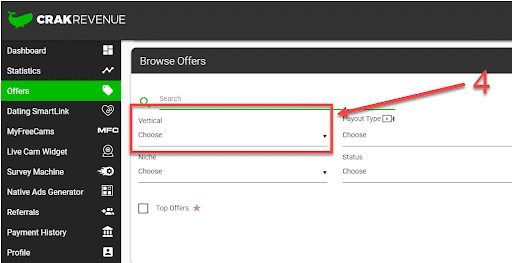
Under Vertical, find Dating and check the corresponding box. Then, click outside the list to close it. If you’re looking for a specific niche, you can select it under Niche and use it as a filter as well.
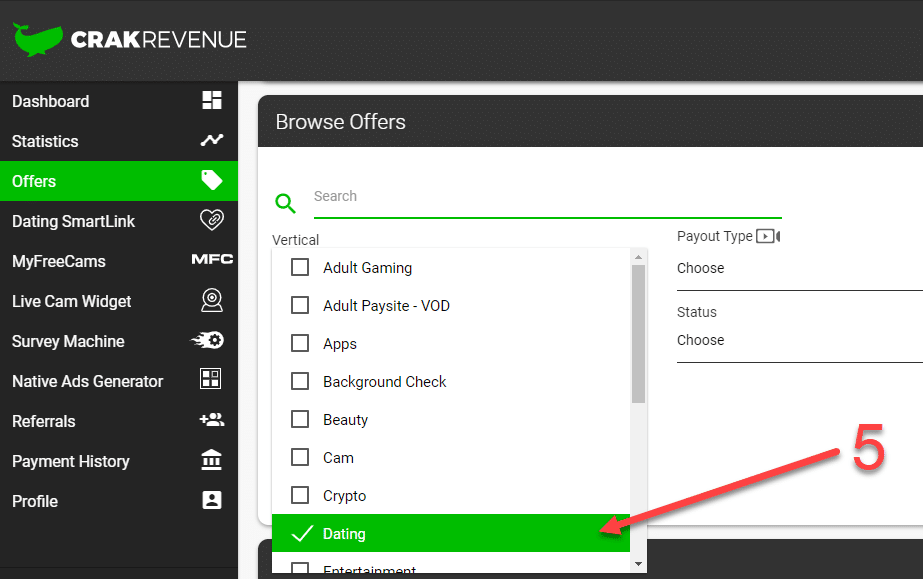
You can also add more filters and sort the offers by payout type(s), targeting preferences, accepted countries, and accepted promotion methods.
Some offers might require approval before you promote them. You can choose to filter them under Status and only display the offers you are approved to promote for now, for example.
The Top Offers box is there if you want to see only CrakRevenue’s hot picks, aka the best performing offers.
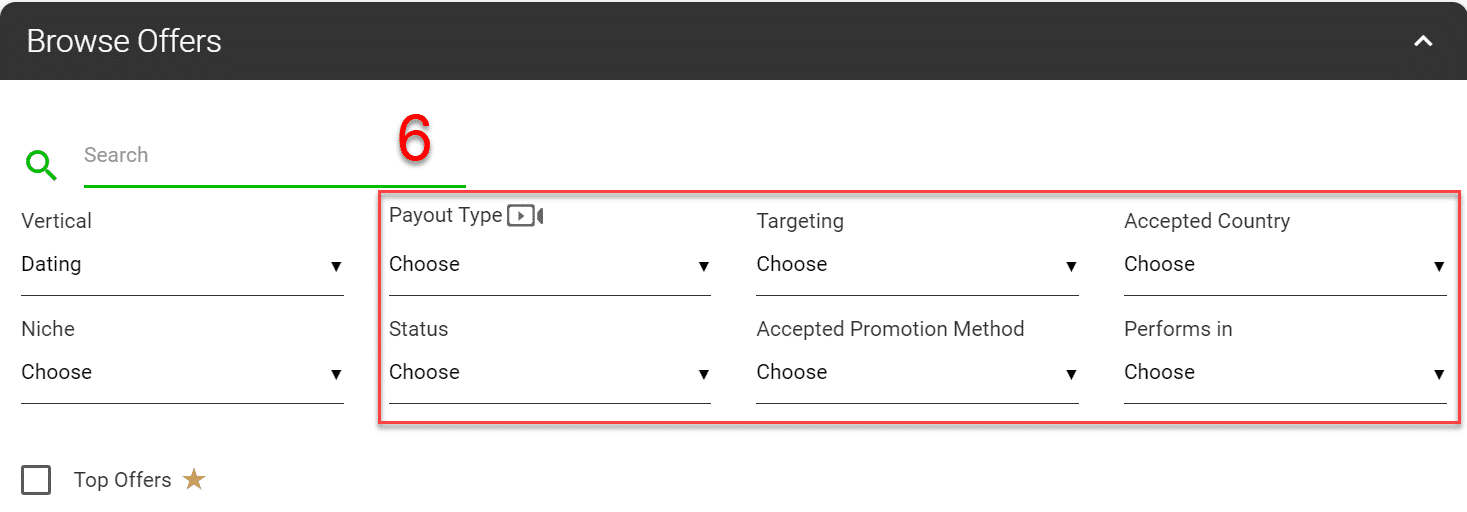
Once you’re done setting your preferences, click on APPLY FILTER and scroll down to see the available offers. In this example, we chose to display Dating top offers we can promote in the United States, with either SOI, DOI, PPS or Multi-CPA payouts.
Offers with a green dot on the left are already approved, while a grey dot means approval is required. Click on the offer you want to promote to get more details and set up your campaign. In this example, we choose to go with offer #7658 (Sex Messenger - PPS - Responsive - 220 Geos).
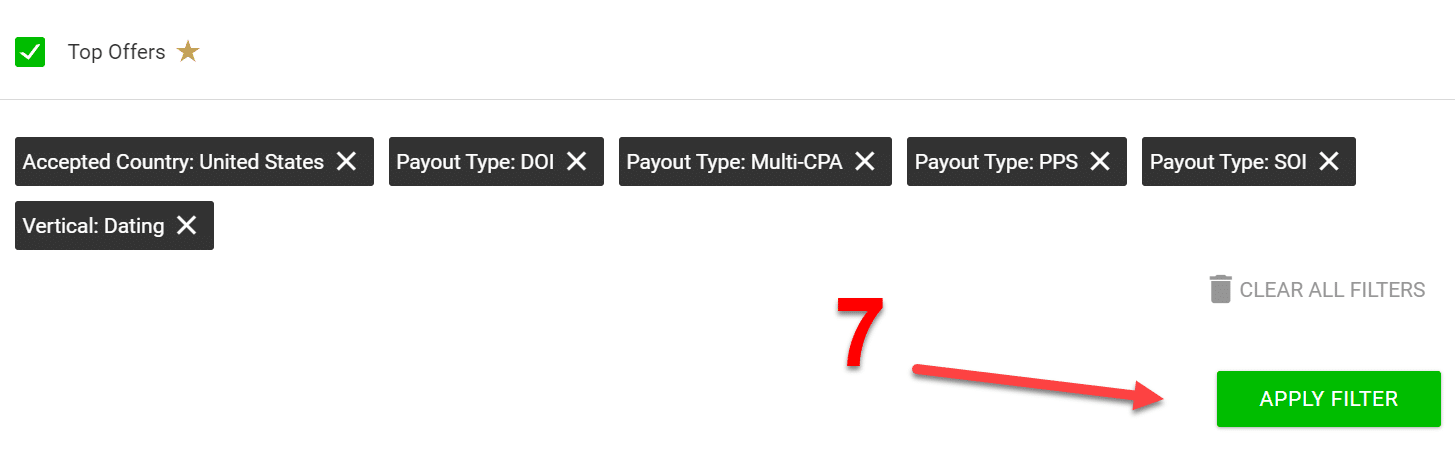
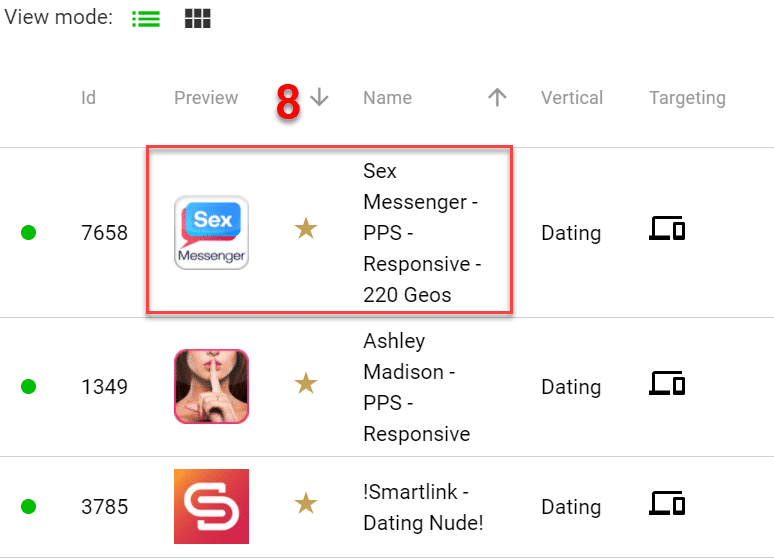
Let’s have an in-depth look at the offer we selected. On the offer’s page, under the offer’s name and number, we can see our status (9): Approved. If the offer required approval, there would be a clickable REQUEST APPROVAL button at the same location.
You can choose to go with the auto-optimized landing page (default) or select your audience’s best option (ex: a niche landing page) to maximize your conversion rate. Try the landing for yourself by clicking the preview button.
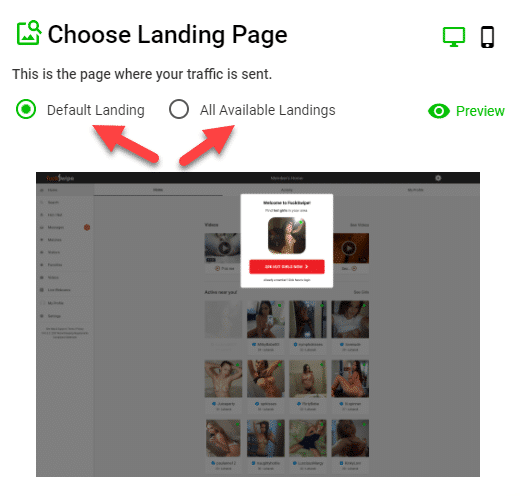
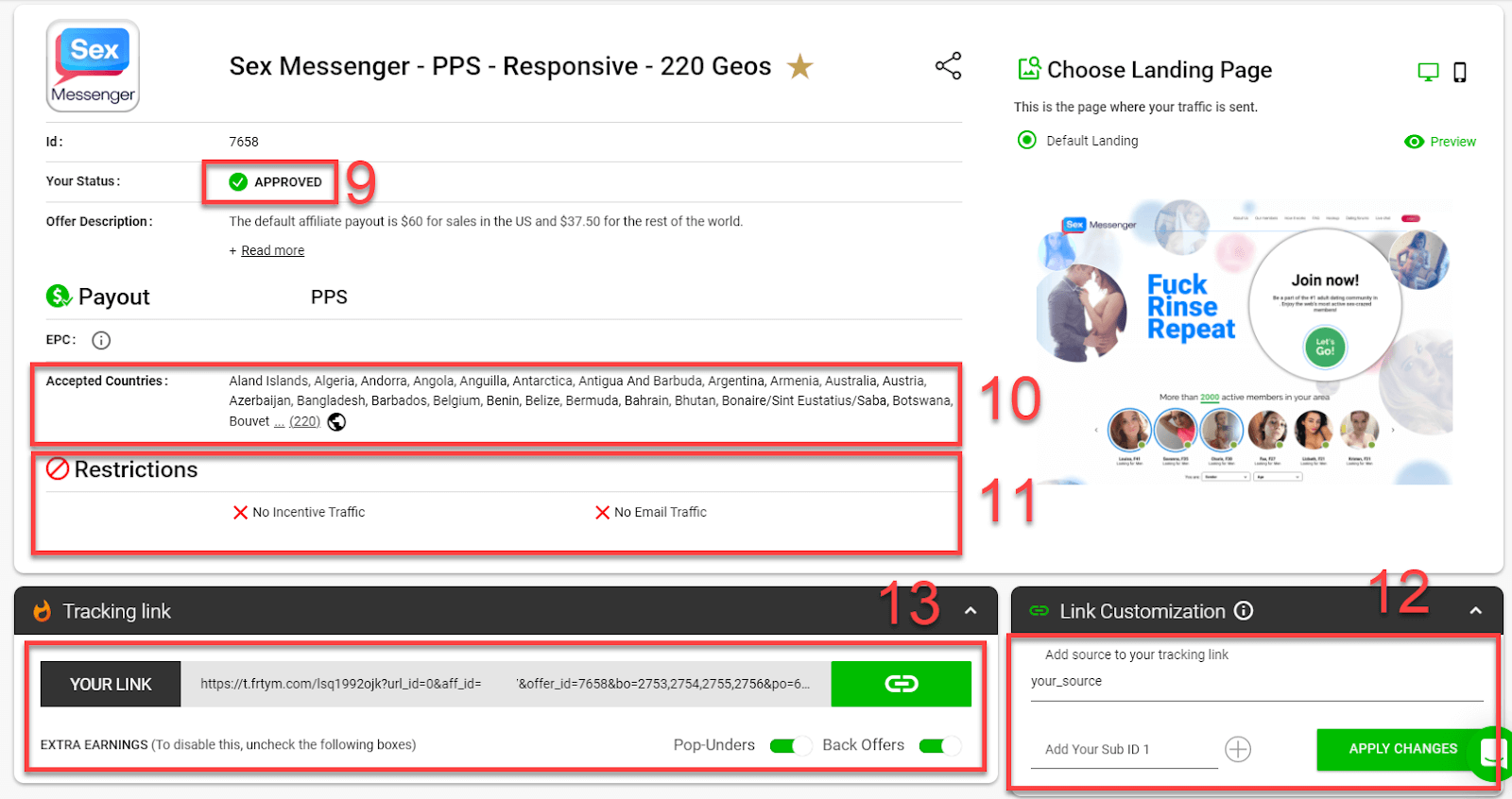
Below you’ll find the offer’s description, payout type and payout value. Keep scrolling down to see the list of accepted countries (10) and where it performs best, followed by traffic source and promotion method restrictions (11) if applicable.
Then, scroll down a bit to find the link customization settings (12). There you can customize your tracking link according to your preferences by adding a source or another Sub ID. The information you write in the Sub IDs will automatically appear in your affiliate link. When you’re done, click on APPLY CHANGES and jump to the tracking link section (13).
There you’ll find your tracking link. As a CrakRevenue affiliate, your unique ID number is automatically added to all your links to track your sales correctly. There you can choose to activate pop-unders and back offers, two powerful retention tools that can bring you extra earnings.
Finally, click on the link button to copy the tracking link you’ll use for your campaign. And voila! You’re all set to promote one of CrakRevenue’s high-performing dating offers.
Now that we’ve got this area covered let’s go back to step #3, and instead of clicking on Offers, click on the Dating SmartLink tab. What’s fantastic with CrakRevenue’s Smartlinks is that they’re a highly effective and auto-optimized turnkey solution featuring top-performing offers. What’s more, some of them are exclusive to CrakRevenue’s SmartLinks!
Dating offers often have bumped payouts for extra revenue, so it’s also a great place to start as a rookie.
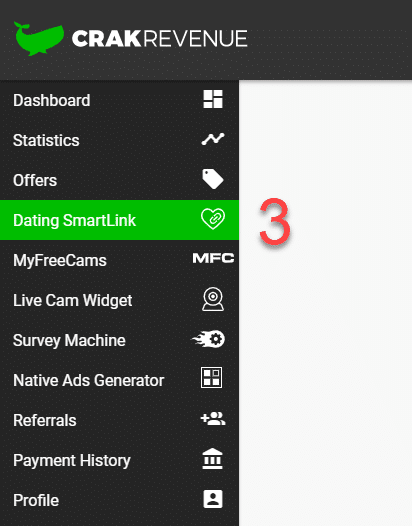
Start by choosing which vertical you want to work with (Dating):
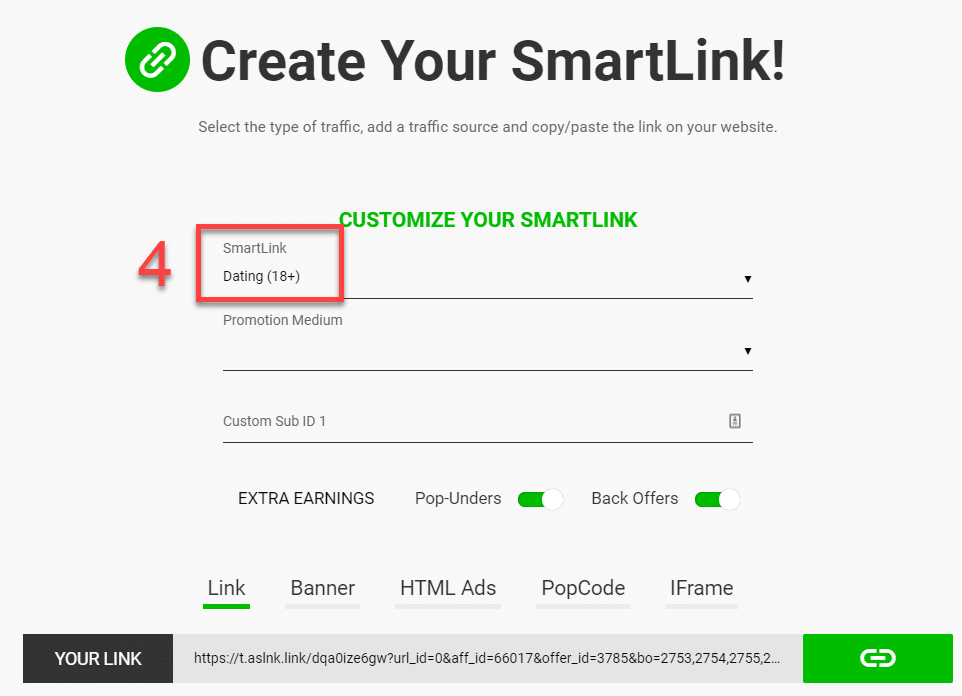
Then, select the promotion medium (communication channel) you’ll use to promote your campaign:
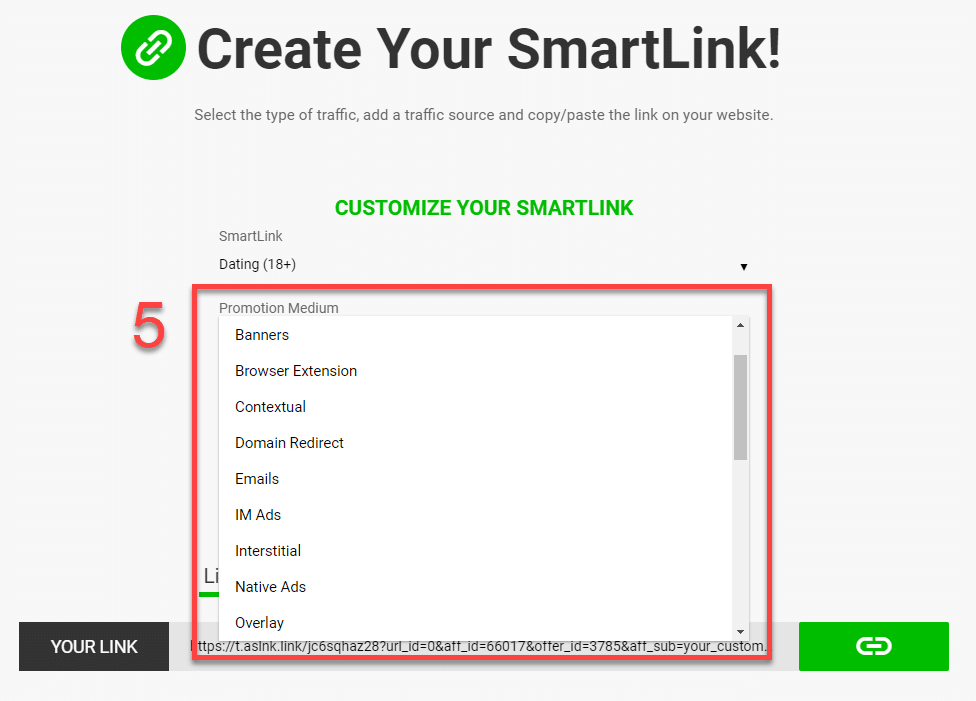
Add a custom Sub ID to your SmartLink here to track your different campaign’s performance:
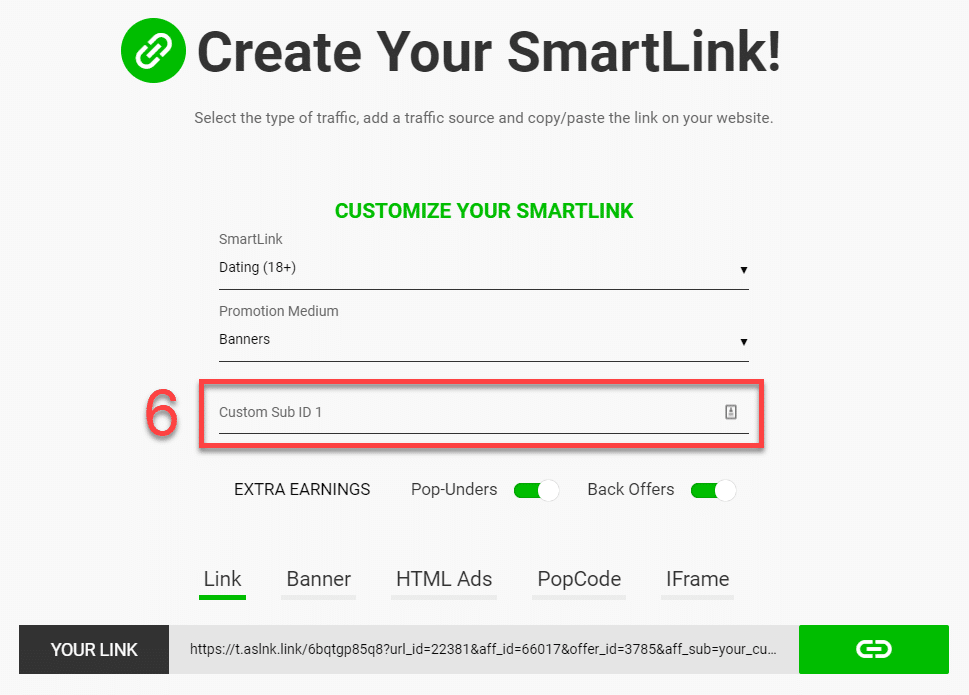
Set your extra earnings options according to your preferences. Then, click on the green button to copy the link you’ll paste on your website.
You can also choose other formats such as banners, HTML ads, pop code and iFrames.
And there you go!
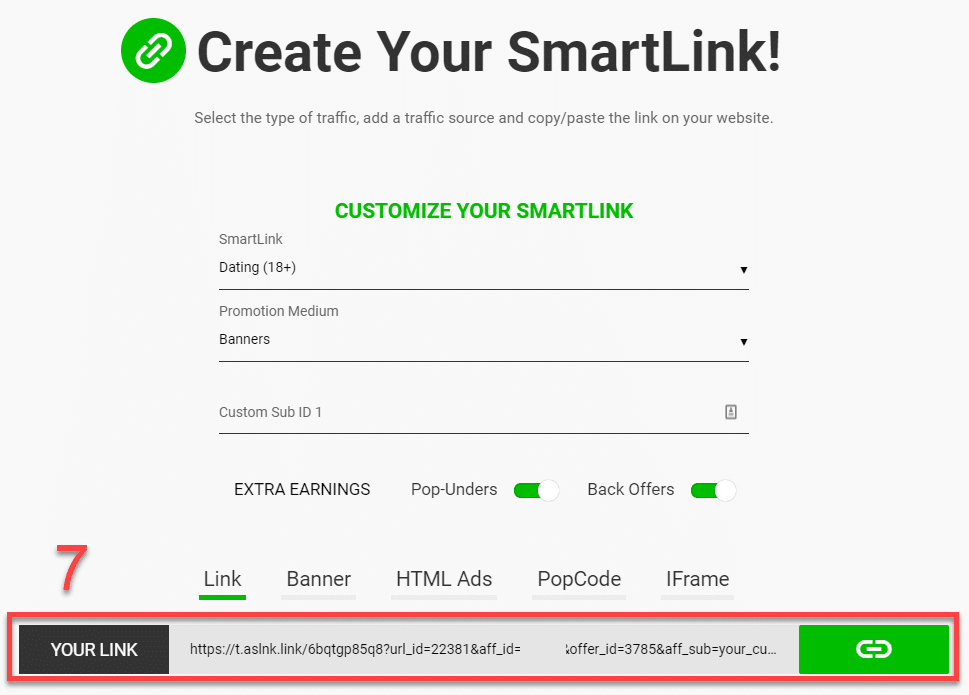
You can find the definitive guide of CrakRevenue’s Dating SmartLink here. If you have a specific request, you can speak with the support team or your affiliate manager.
You can also get in touch with CrakRevenue’s affiliate management team through the chatbox in the bottom-right corner. They’re here to answer your questions and tell you how to benefit the most from dating offers.
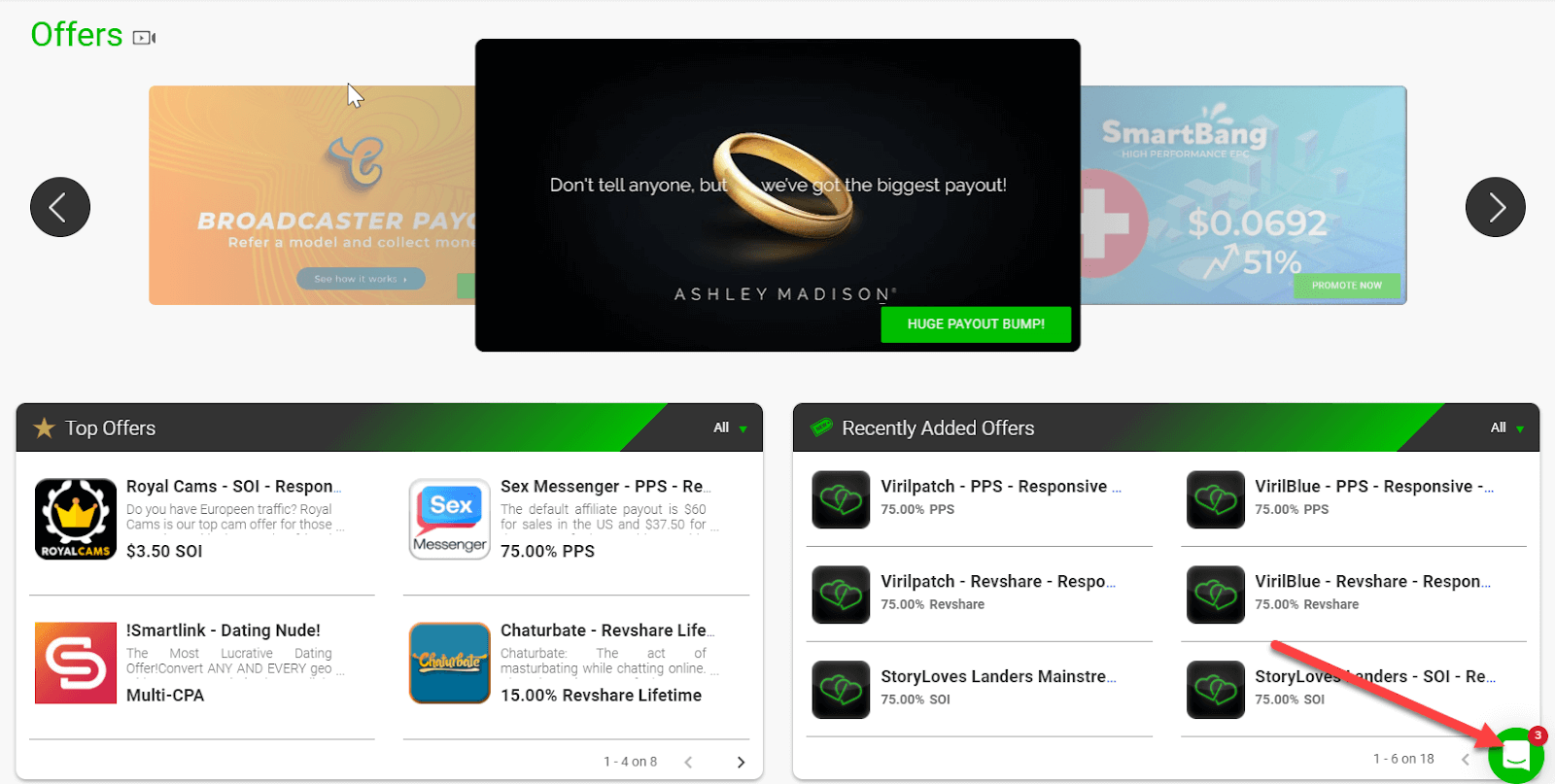
How to find winning banner ads, landing pages for dating offers on push traffic (using a competitive intelligence tool)
The best competitive intelligence tool or, in other words, “spy tool” for Push traffic is Adplexity Push. It helps you monitor and track the competition's most profitable advertising campaigns and lets you get insights on what works for the competition, so you can use that information to save time and money on your own campaigns.
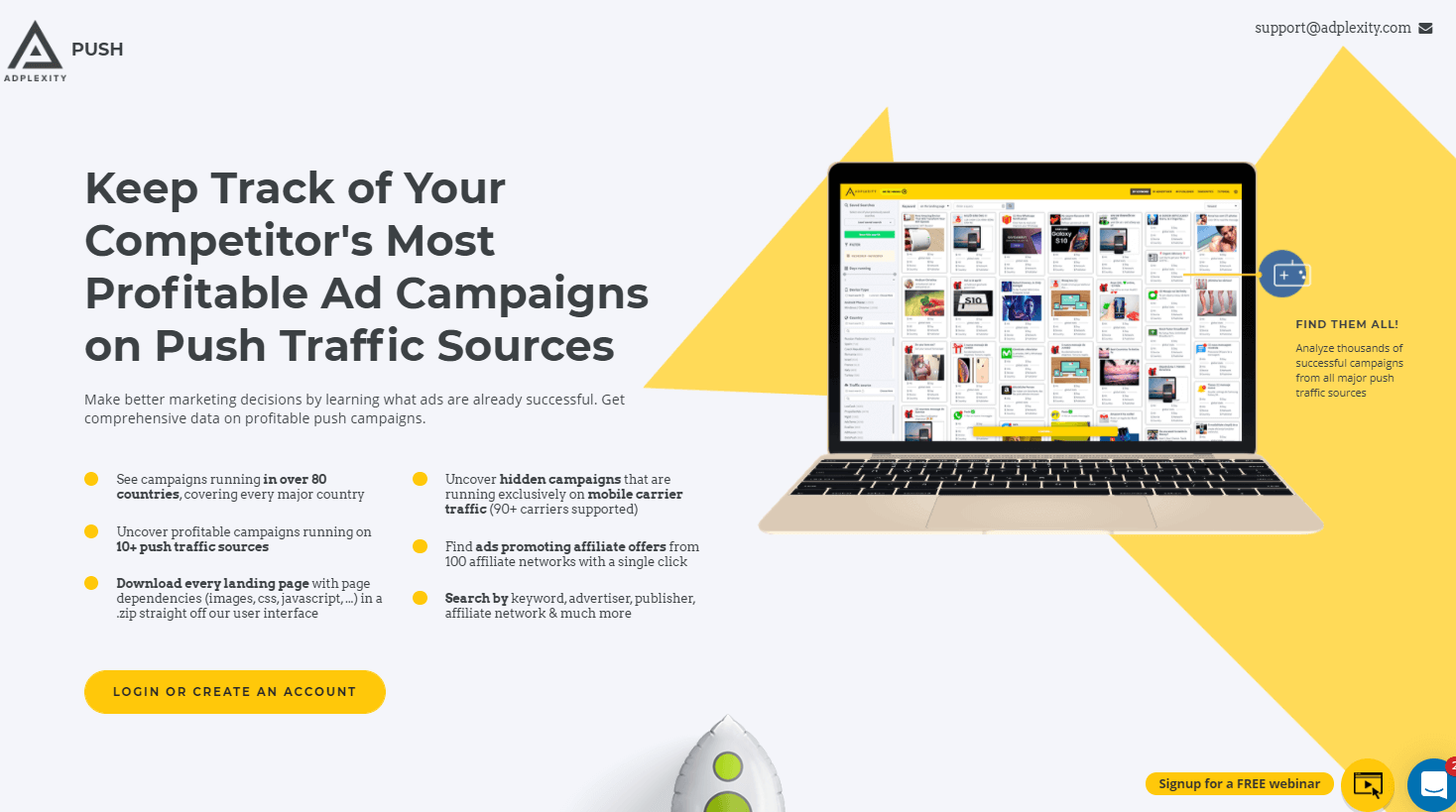
Using Adplexity is easy. Just by loading it up, it will show you a bunch of Ads that are running on push traffic sources right now.
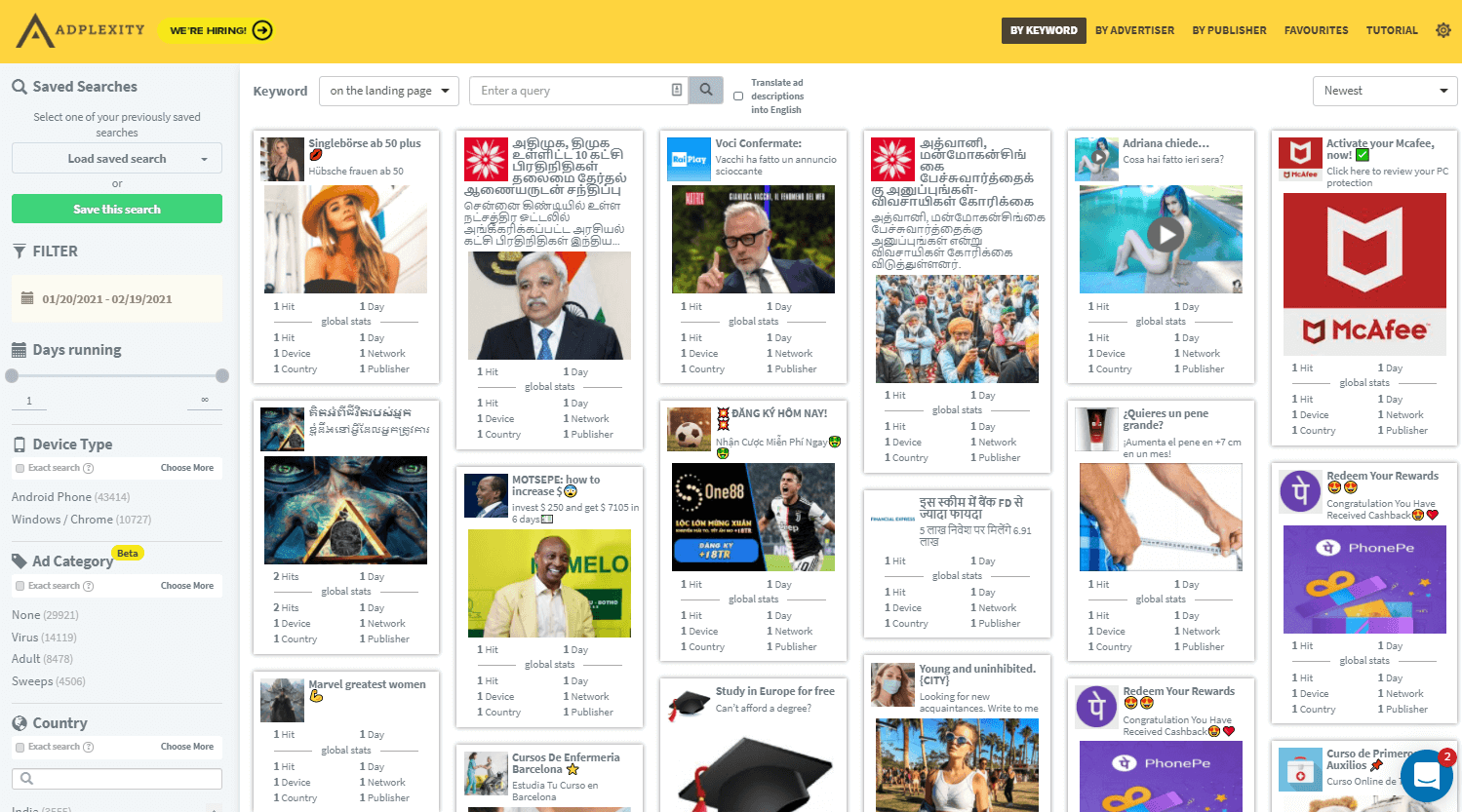
This is good because you can just browse through the ads to get an idea of what you should run. If you see something pop up many times, that means it’s working well.
But to find the best performing dating Ads and landing pages, here’s what you can do:
You can simply search for the keyword ’’dating’’ on the landing pages.
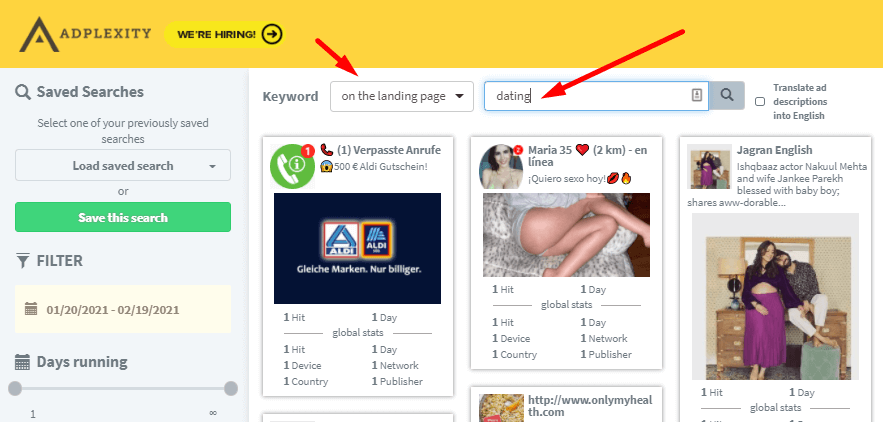
And Adplexity will show you ads that have that keyword included on the landing pages. Then you need to set the date filter to last 30 days (or 7 days, it’s up to you).
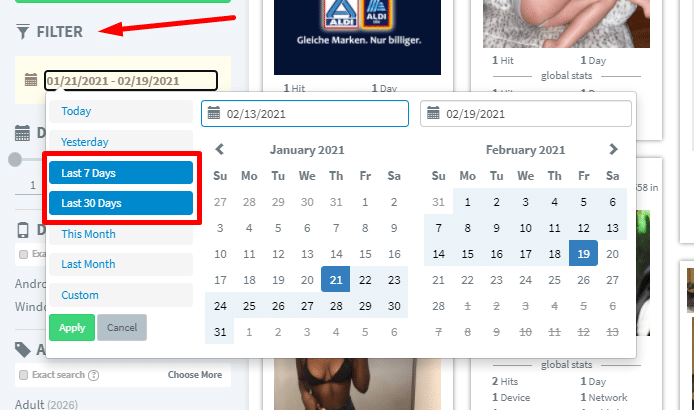
Then sort the ads by ’’received most traffic’’.
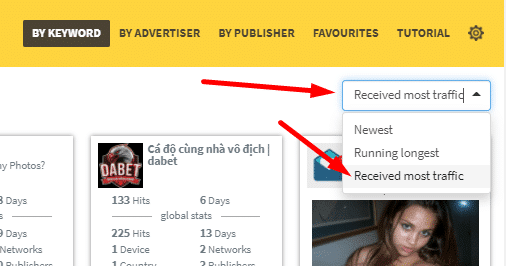
By doing this, Adplexity will show you the ads that received the most amount of traffic in the last 30 days, and those ads are the best-performing ones.
Next, you can click on the first few ads you see to see the stats and the landing pages.
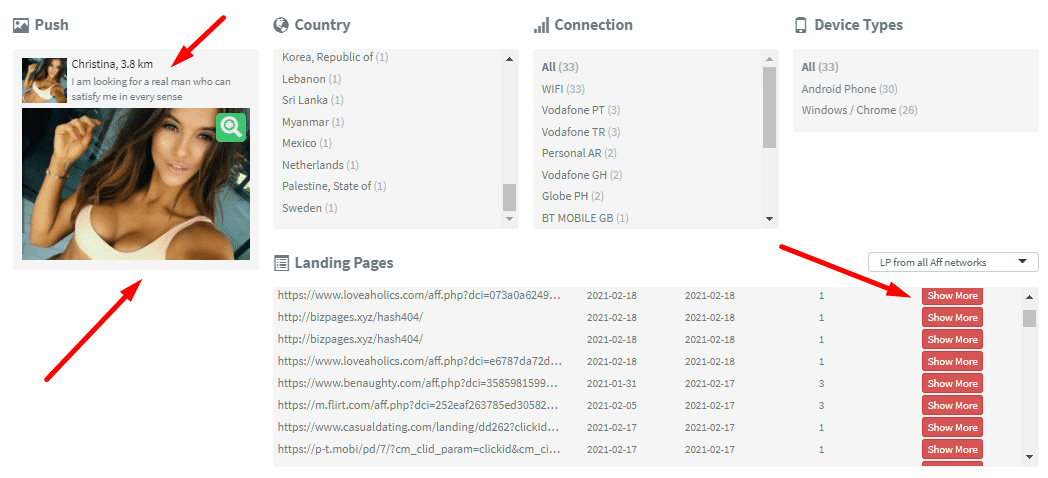
Here you can see the Ad image and texts, and to see the landing page click on Show more, and click through the redirect chain:
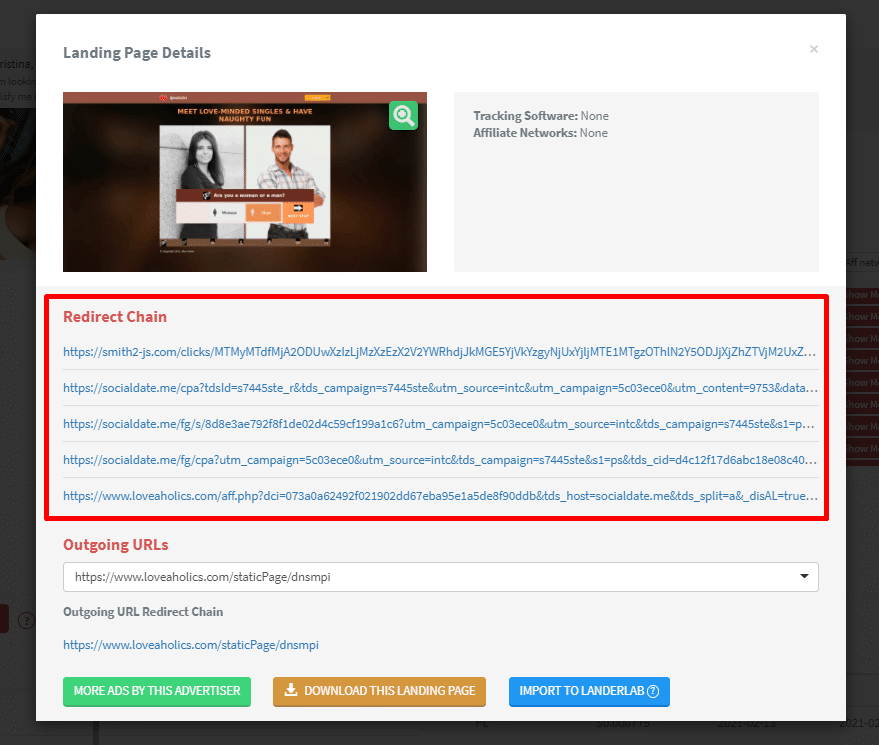
Here is the landing page:
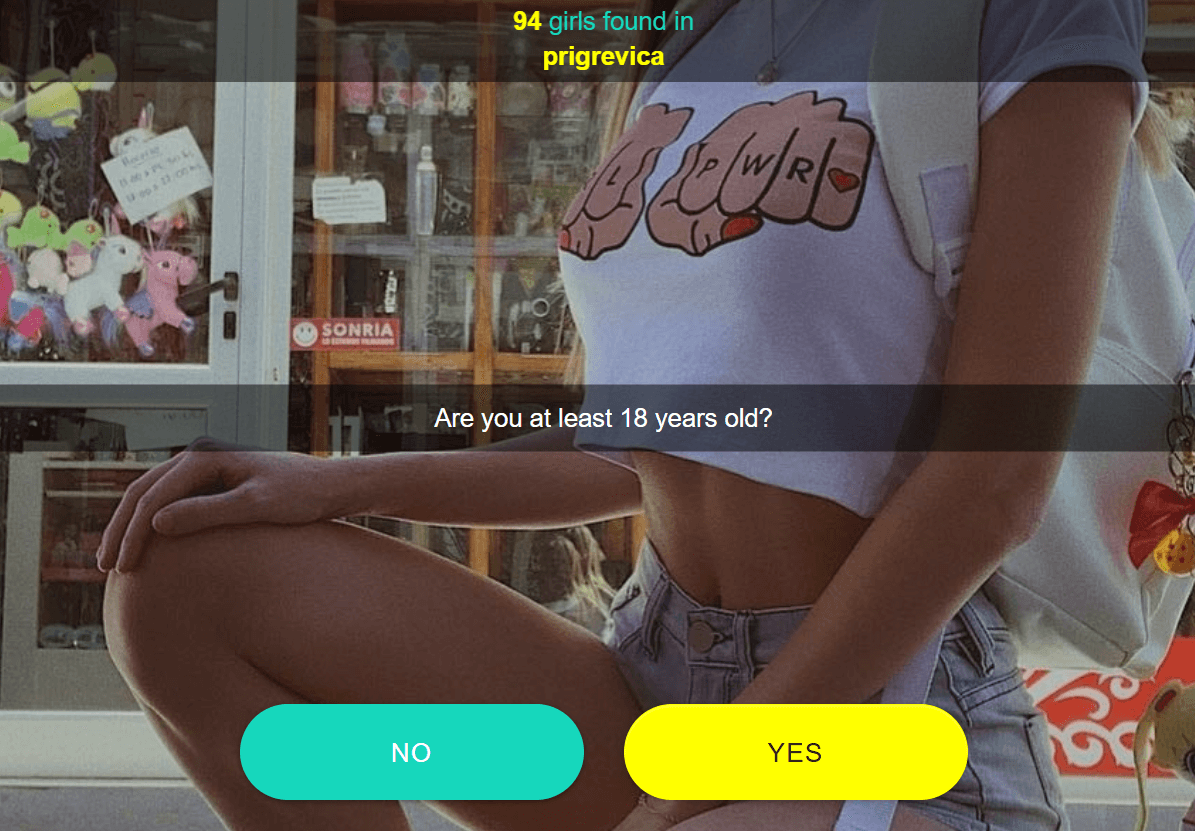
If you want to spy on specific GEOs, you can select the Countries you like in the left sidebar and repeat the same steps.
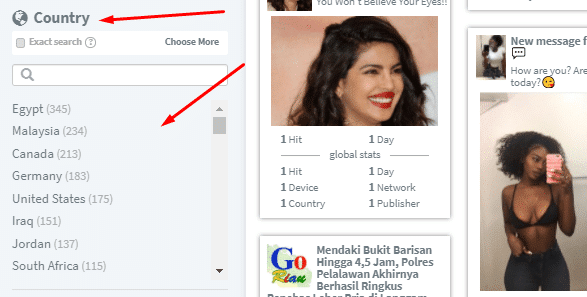
How to find winning banner ads, landing pages for dating offers on native traffic (by spying)
To find the best performing ads and landing pages on native traffic sources, we can use the same strategy we used on push.
The only thing we need to switch is the spy tool.
Since Adplexity is the best Ad Intelligence tool out there and they offer spy tools for both Push and Native, all we need to do is switch to Native on the homepage.
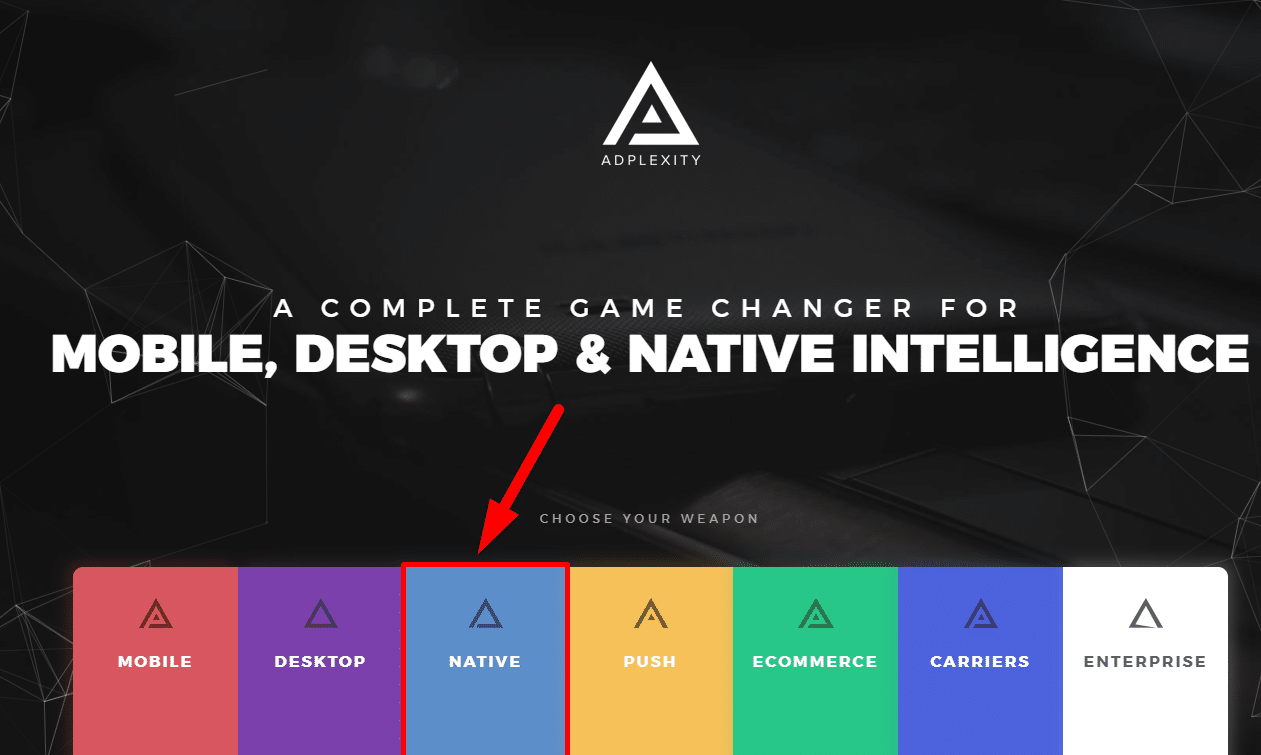
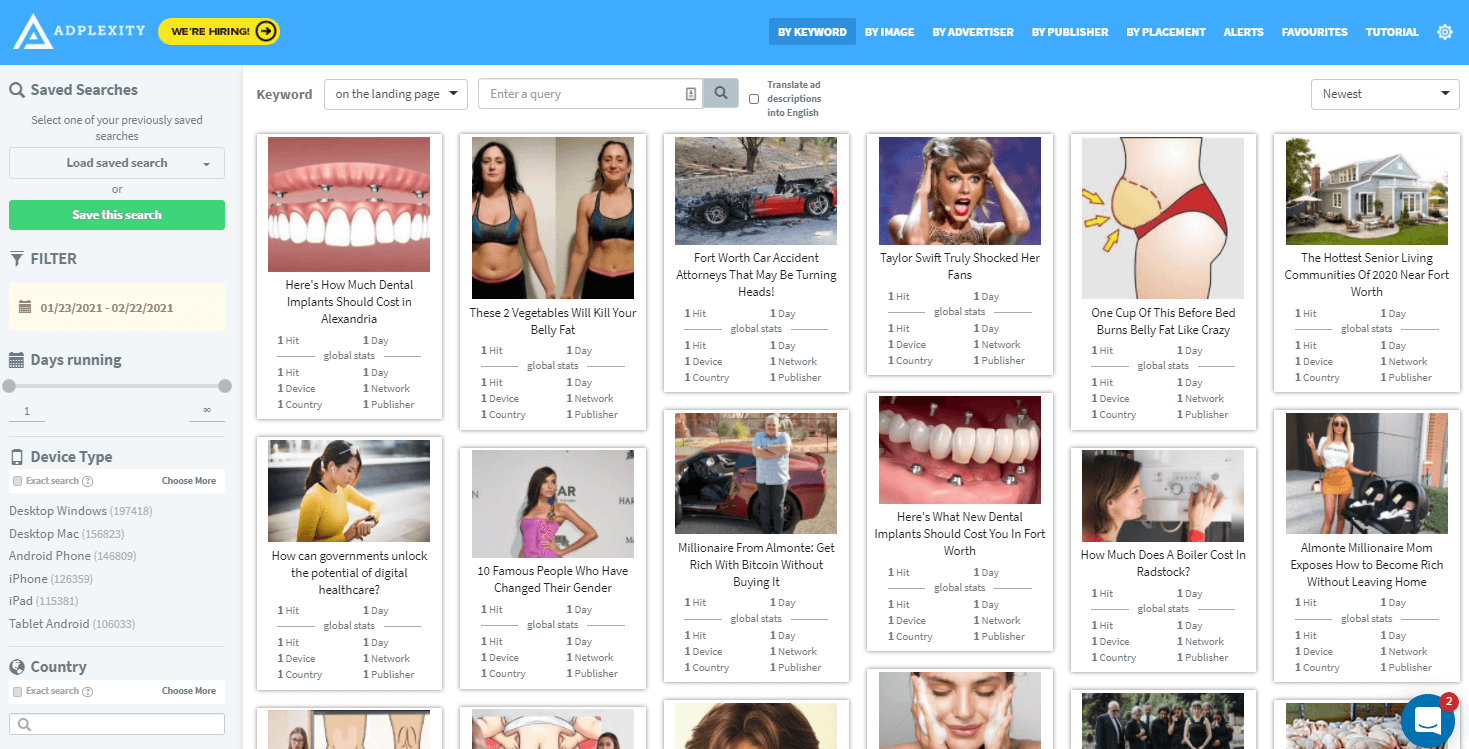
Adplexity Native works just like Adplexity Push, so we’re going to apply the same techniques to find the winner ads.
So we are going to search for our keyword (dating in this example)
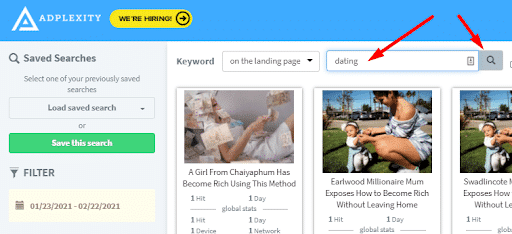
Then date filter to Last 7 days (if you can’t find enough ads, you can switch to Last 30 days).
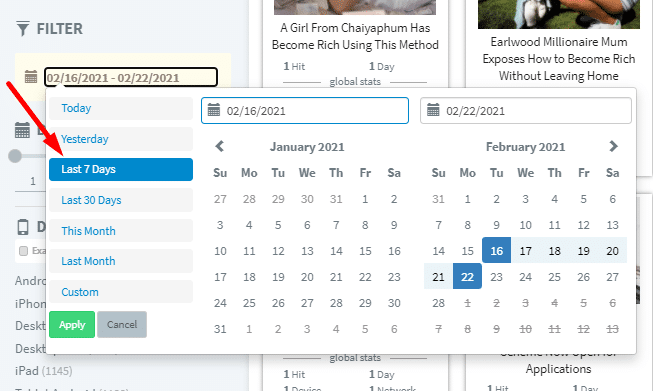
Then sort the ads by ’’received most traffic’’.
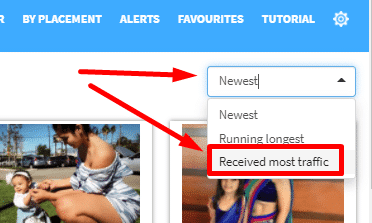
Then check the first few ads and landing pages that received the most traffic, and get ideas from those. You can re-write / edit them and make them your own.
How to find winning creatives for dating CPA offers on mobile (with a spy tool)
The easiest and fastest way to find winning mobile creatives is by using Adplexity Mobile. As I mentioned before, Adplexity has an all-in-one spying solution for everything, so if you use Adplexity, all you need to do is to choose Mobile as your weapon.
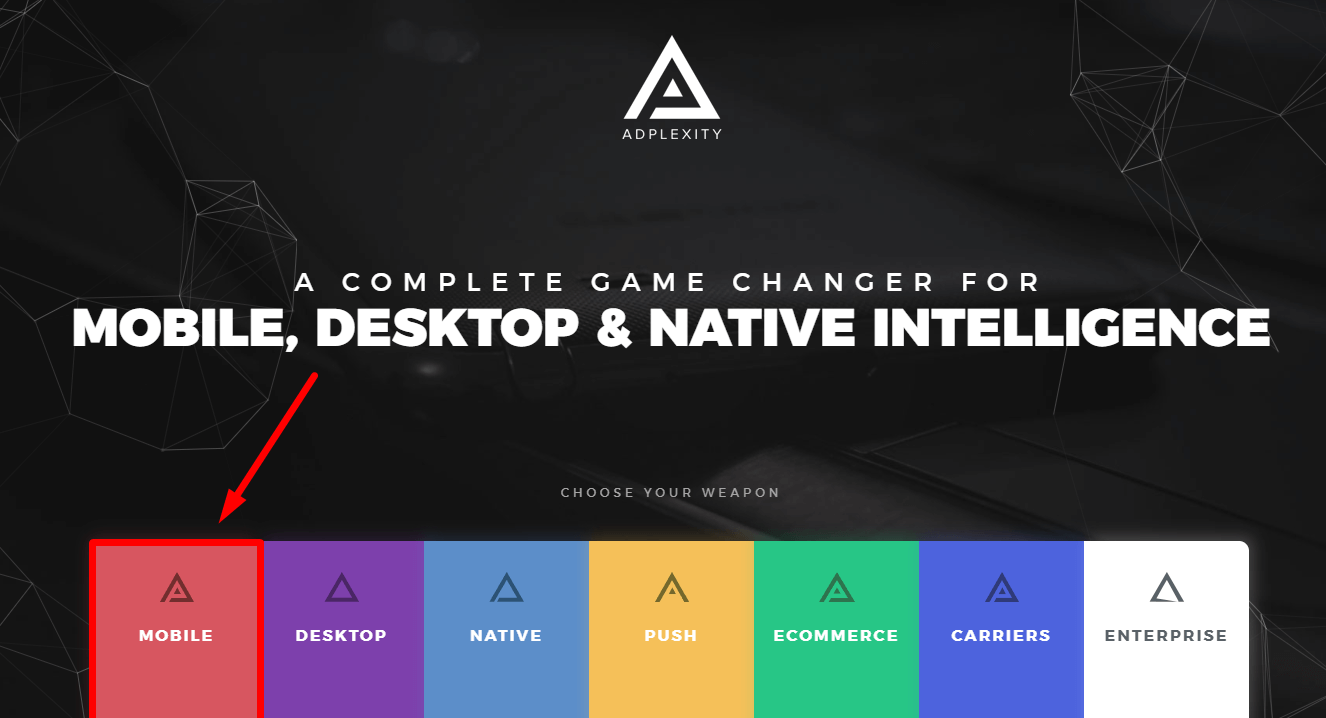
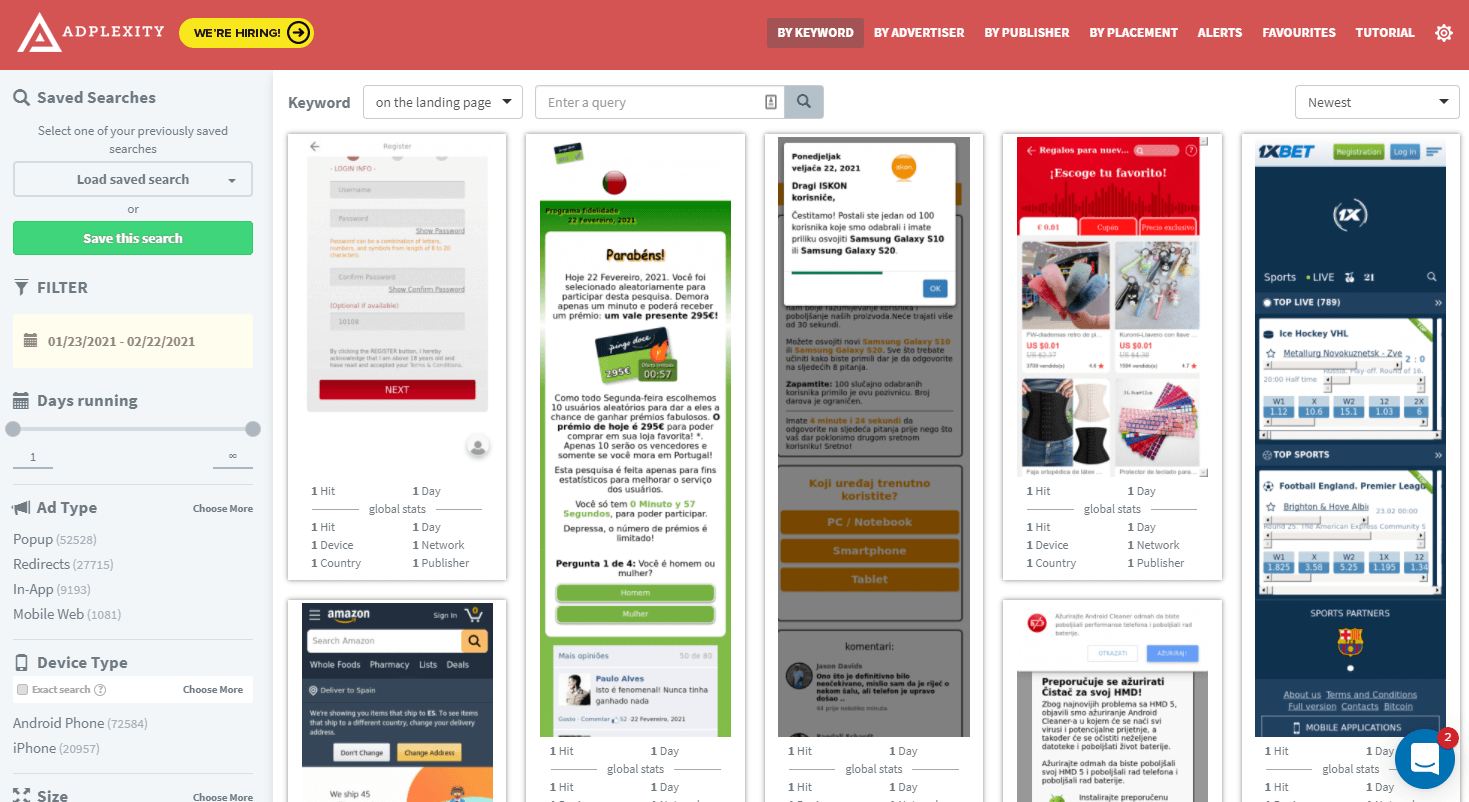
Adplexity’s Mobile tool works pretty much the same as Native and Push.
So we start by setting the date filter to last 7 days.
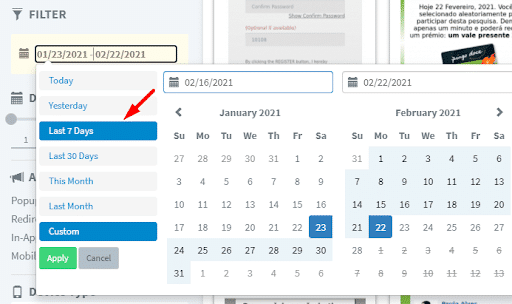
Then we can also filter AD types; we can choose from Popup, Redirects, In-App and Mobile Web.
Since I want to find mobile web banners, I’m going to choose Mobile web.
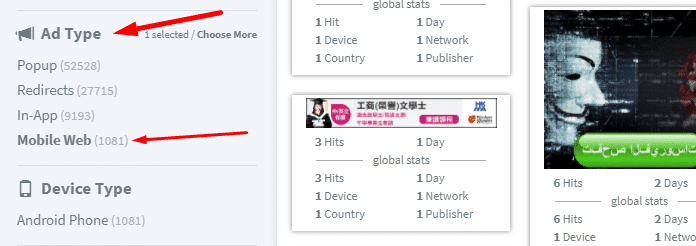
Then if you want to spy for specific banner sizes, you can filter those too.
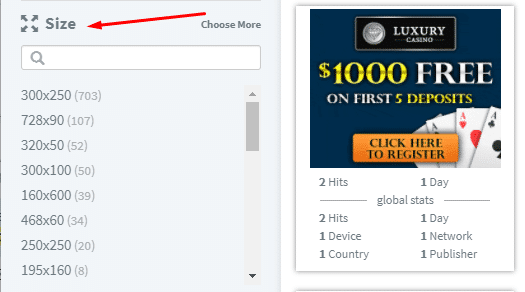
Next, search for the keyword ’’Dating’’.
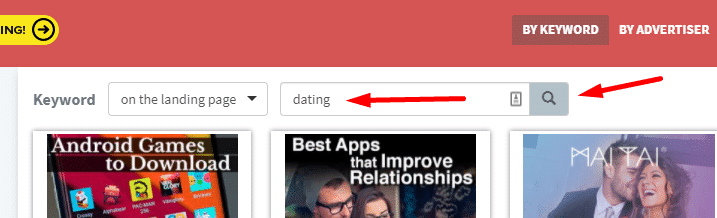
Now sort the ads by receiving the most traffic.
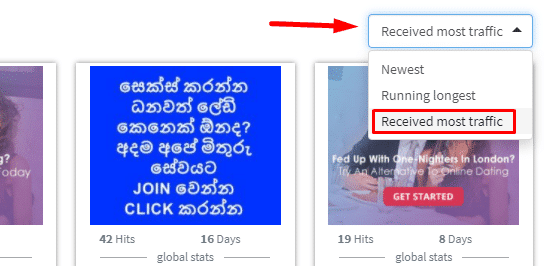
How to run it on push, best practices/ideas
The best practice you can do is build a push database for yourself while running dating offers on Push traffic sources.
You probably have seen these ’’confirm you are a human ’’ or ’’click allow if you’re 18’’ types of landers before. If not, here are some examples:
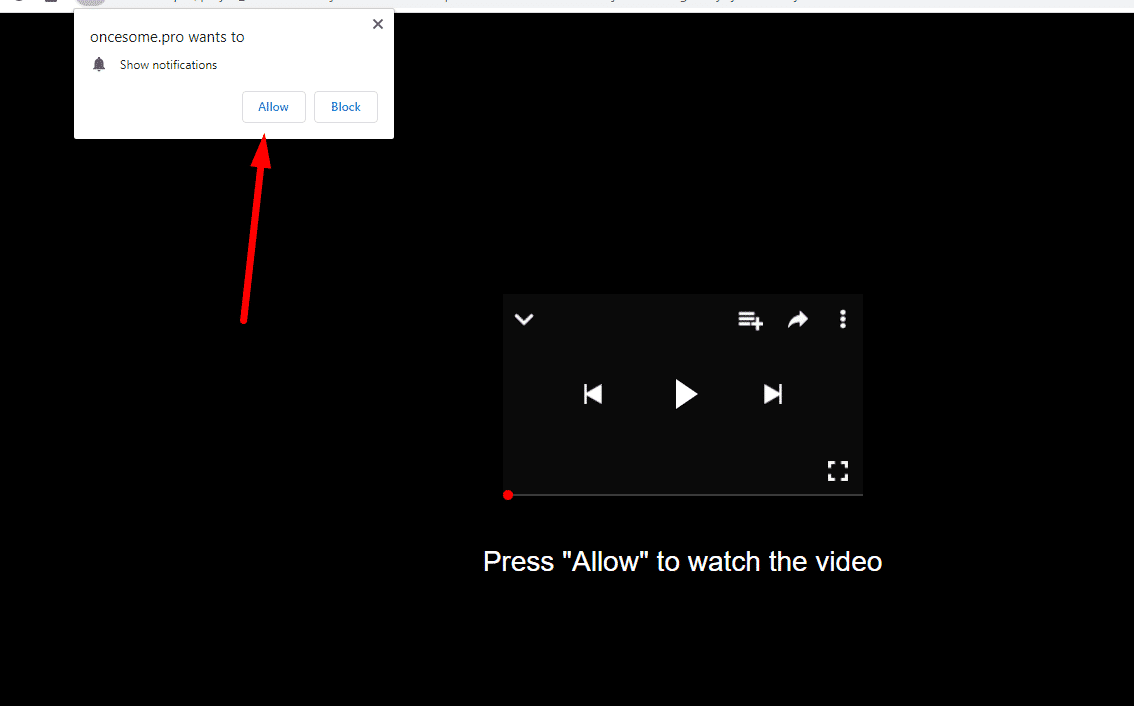
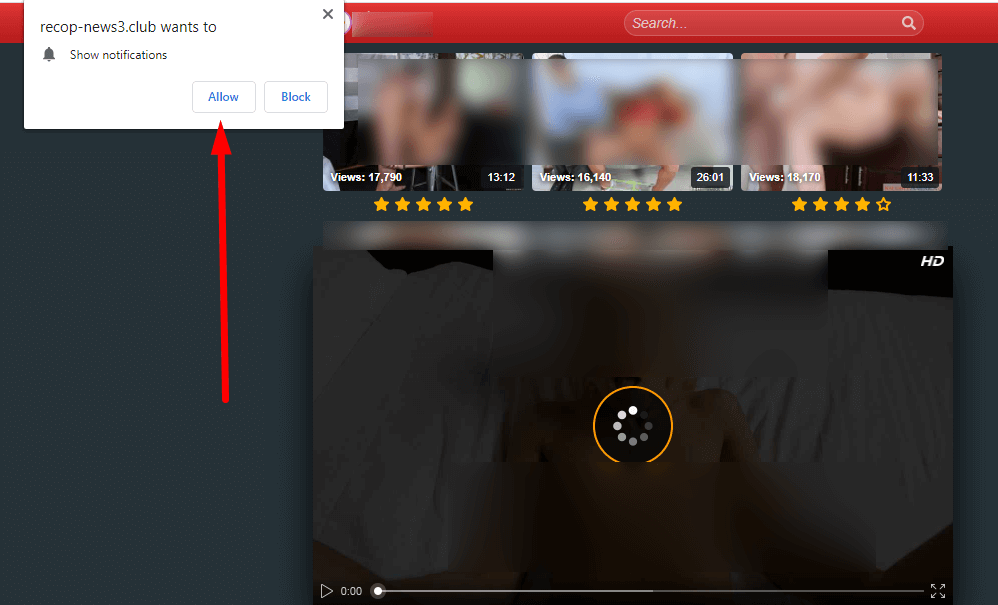
The way these landers work is when people click on these ’’Allow’’, they allow you to send them push notifications. So basically, they automatically opt-in to your third-party push database.
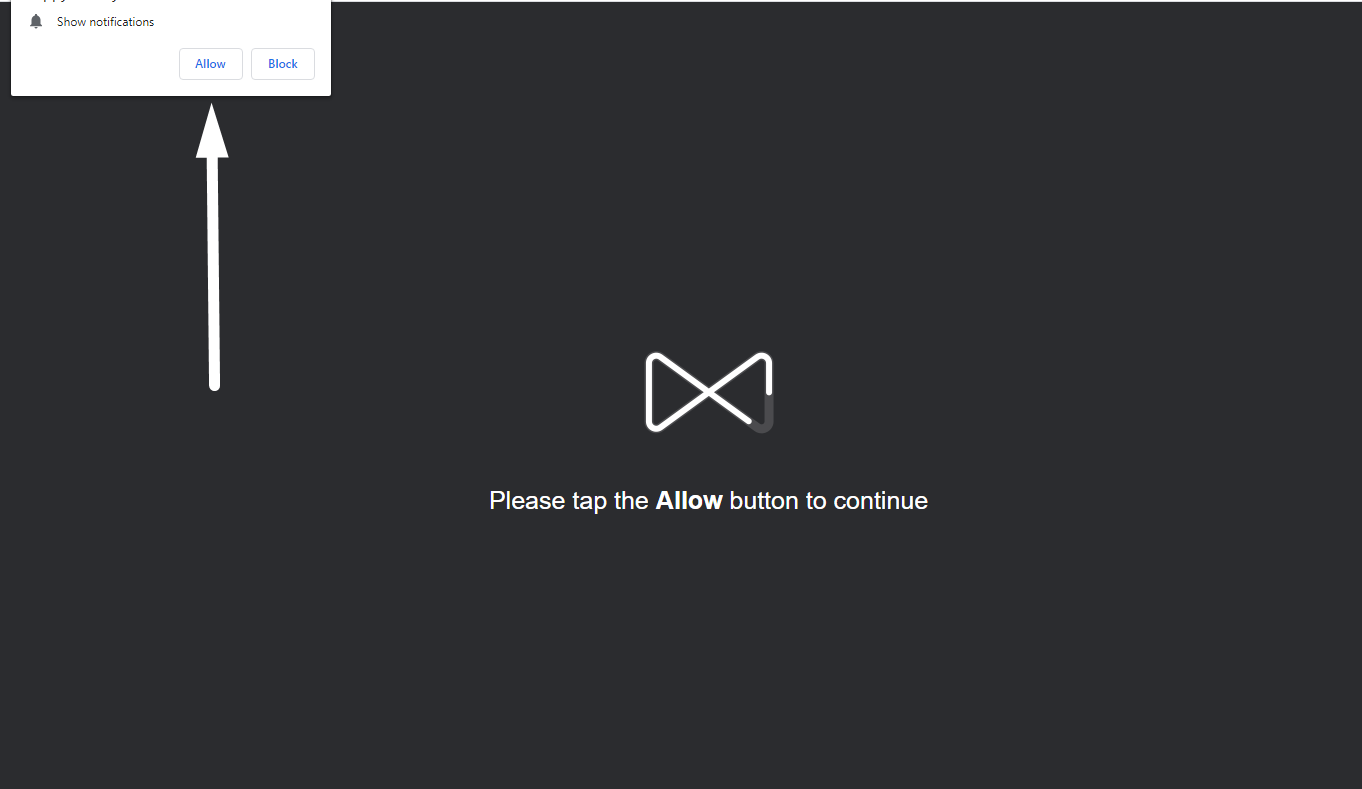
I highly recommend that you start building your push database because it’s super powerful. Just imagine: with your own database, you can send ads to your database subscribers as many times you want, whenever you want, for free.
You can put these landing pages before your real dating landing page, and when they opt in, they will be redirected to your money page.
And remember, even if they don’t sign up on your real money page, you can still make money from them because they opted into your push database.
The best traffic source for Push campaigns (especially dating) is Zeropark now.
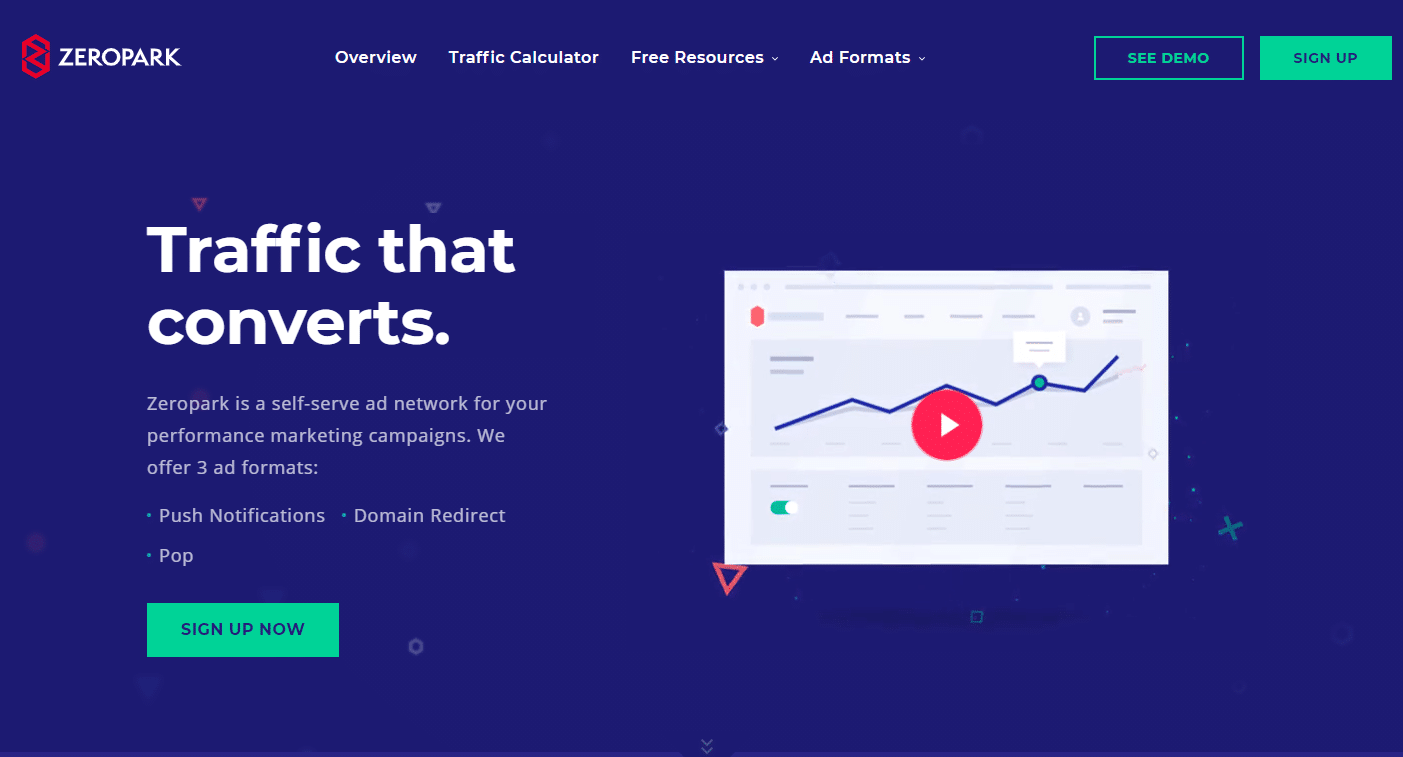
To set up a Push campaign on Zeropark, click on the new campaign from your dashboard, and select Push.
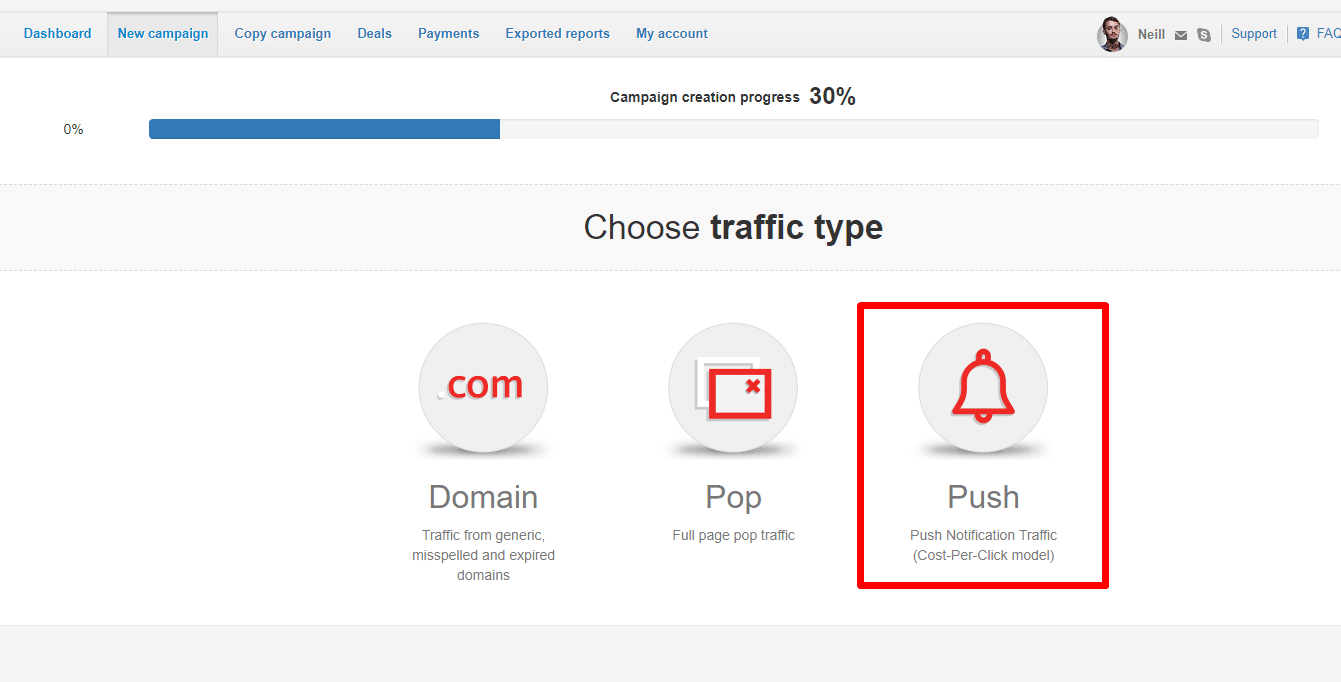
Then you have 2 options:
- You can run a RON campaign which allows you to buys all the available traffic from your target country.
- You can run a Target or Source campaign if you already have a whitelist of good placements (from your rep or a good affiliate friend, for example).
I recommend starting with a RON campaign and then building a whitelist of your best converting placements, and when you have that, launch a new Target campaign on Zeropark targeting only the best placements you tested.
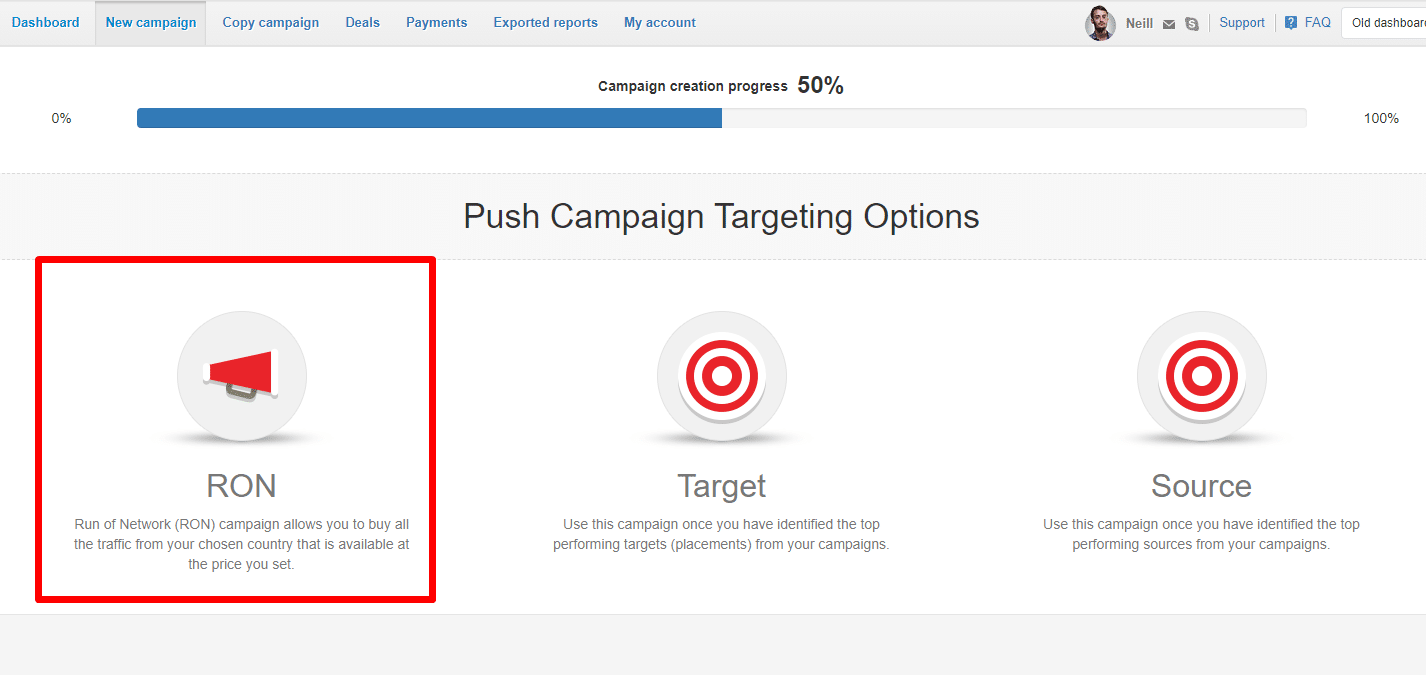
Next, name your campaign and select your target Country.
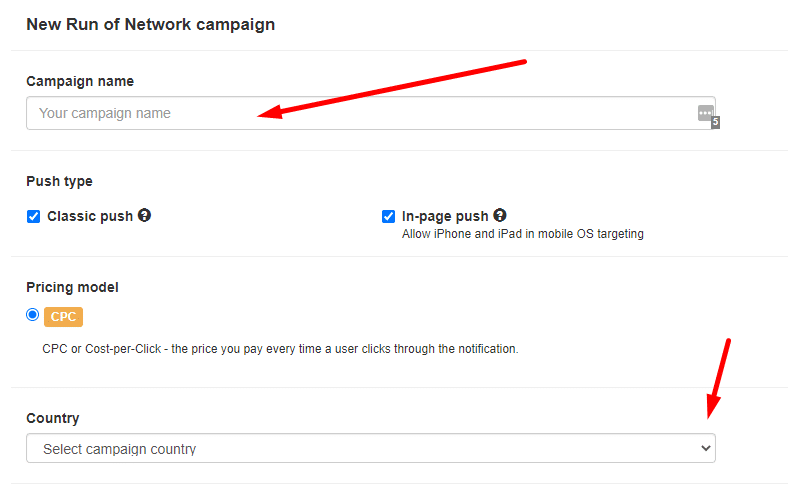
Then set the bid and your daily budget.
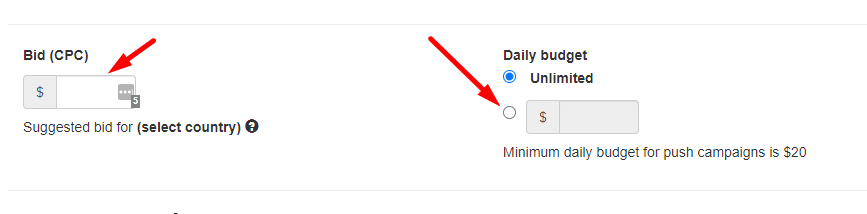
The next step is the device targeting and frequency filters.
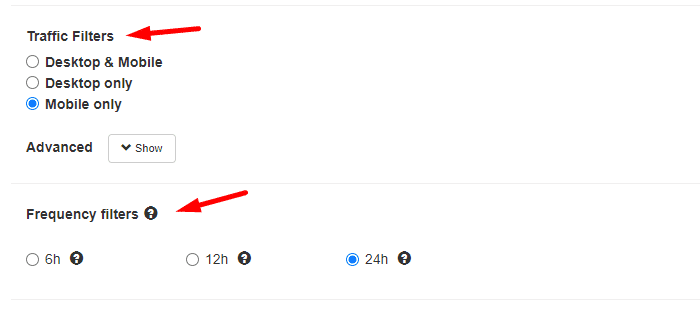
Always create separate campaigns for each device type you want to target.
Next, upload your creatives.
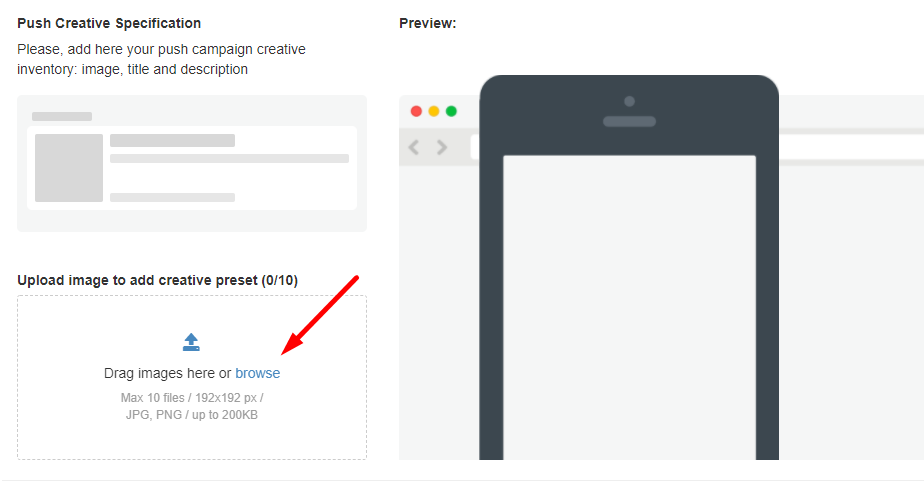
I recommend starting with at least 5 creatives and monitoring their stats regularly. On push traffic, creatives burn out pretty quickly, so you need to optimize them consistently. If you see one creative that is doing better than the other, keep that, and add more creatives that are very similar to the best performing one.
Finally, you need to add your campaign URL and select your conversion tracking method.
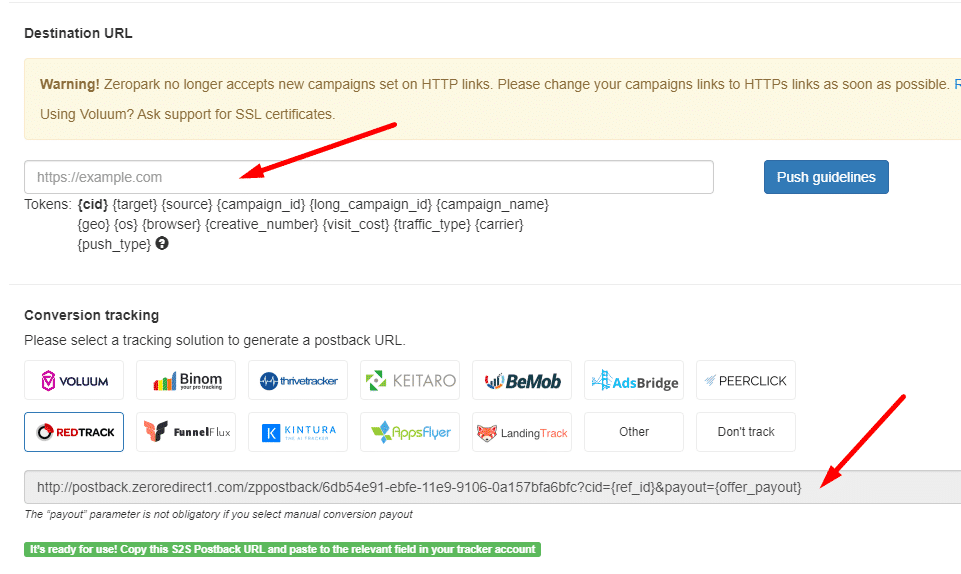
That’s pretty much it.
How to run it on adult traffic like ExoClick
When it comes to adult media buying, the best place to start advertising is Exoclick.
Exoclick is a self-service platform, and it’s a network that I would recommend for beginners to get the right idea about the specificity of the business.
To create a campaign on Exoclick, simply go to Campaigns and click on New Campaign.
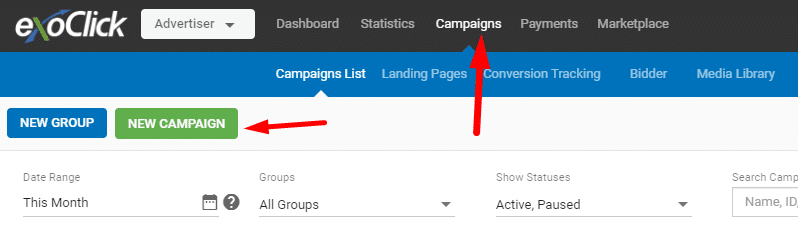
You can choose from several categories and more than 20 ad formats.
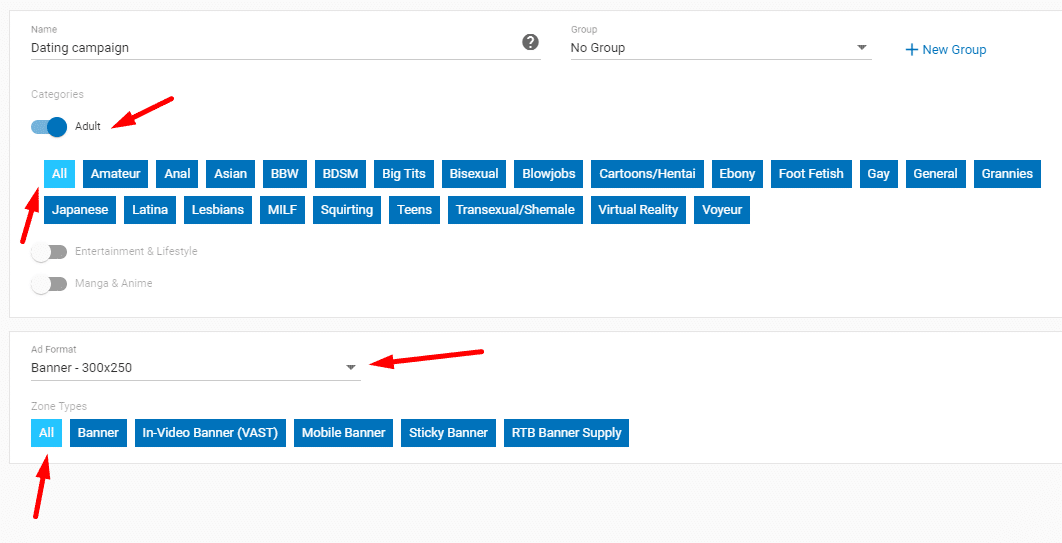
Then, you need to upload your ads.
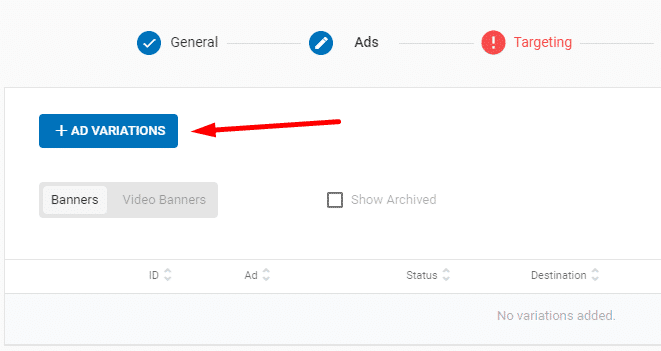
Then put your campaign link in the URL box and click on select files to upload your creatives.
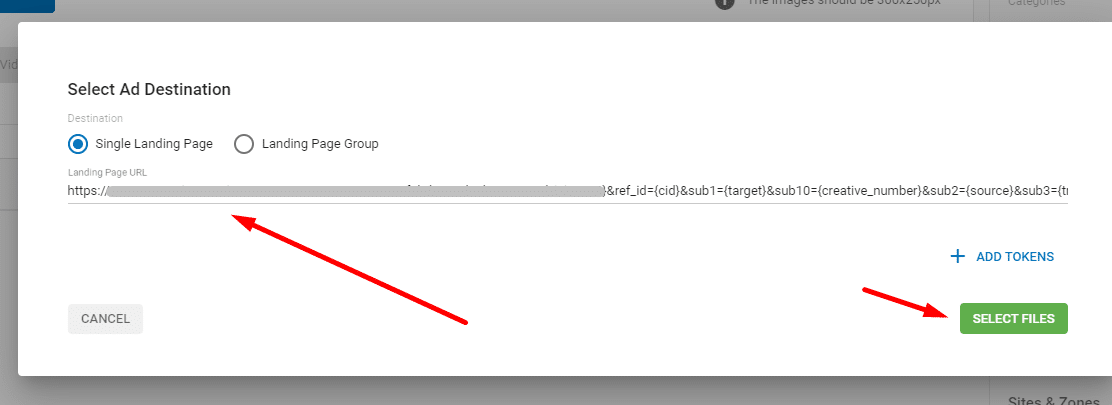
The next step is targeting. You can target Country, Carrier, Devices, OS, Browsers, Websites (whitelists, blacklists, premium) Ips, so basically everything you need.
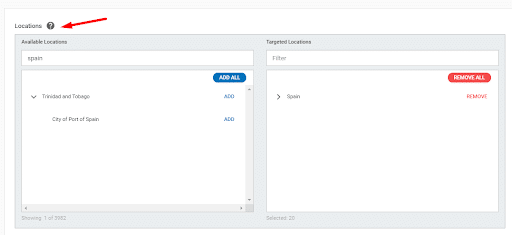
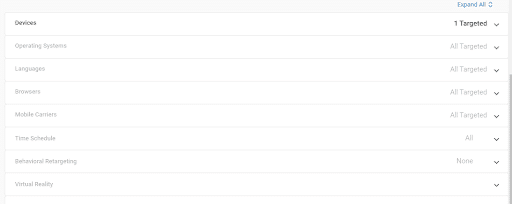
Next is the pricing. You can select CPM, CPC or SmartCPM. I recommend Smart CPM. Thanks to the “View Top RON CPM” option, you can check the top CPM for your RON (Run Of Network) campaigns, telling you the lowest bid you should set to beat the competition and get more traffic.
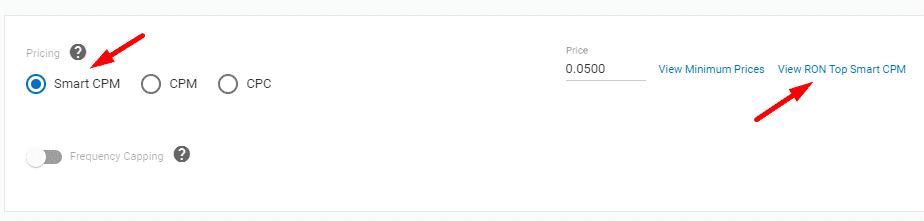
Then you can set your Daily and Total campaign budget limits.
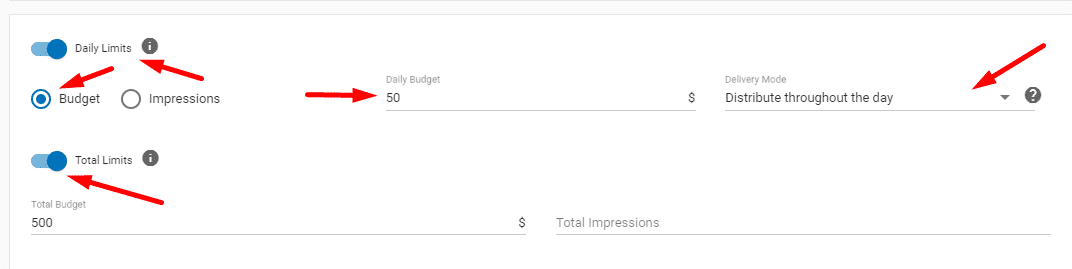
And finally you can select traffic types like RON or Premium traffic, and you can target specific Zones and Websites.
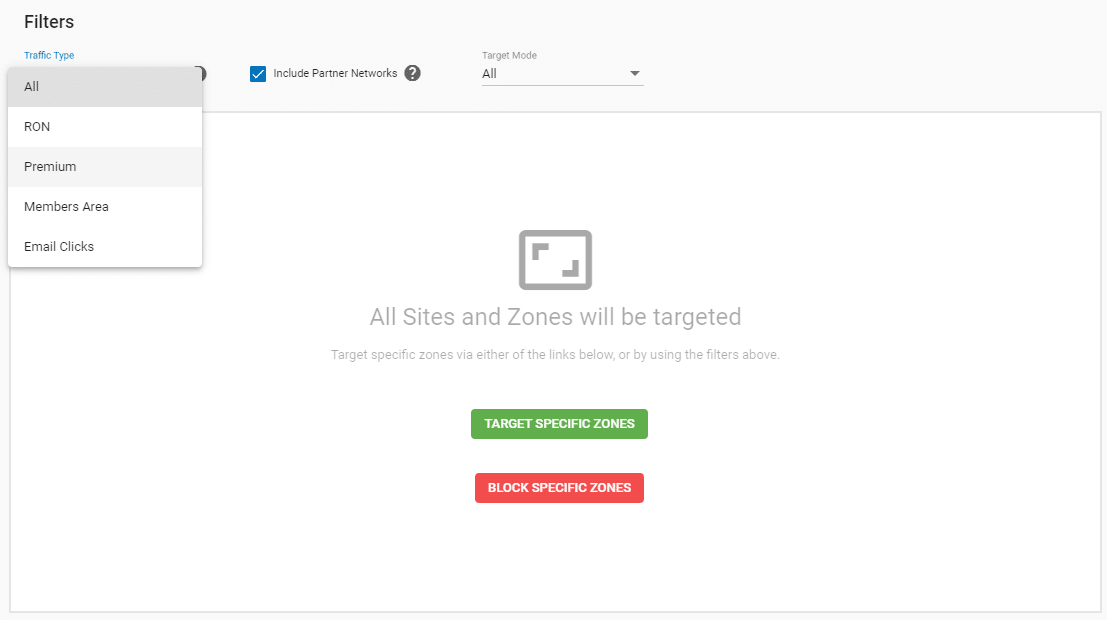
I recommend starting with RON to buy all the available traffic based on your targeting options and then optimized sites and zones later.
After that, you can launch Whitelist campaigns targeting only your top-performing zones and sites.
How to run dating on google ads
If you want to run your campaigns on Google Ads, you will need a google keyword research tool. I recommend Ahrefs.
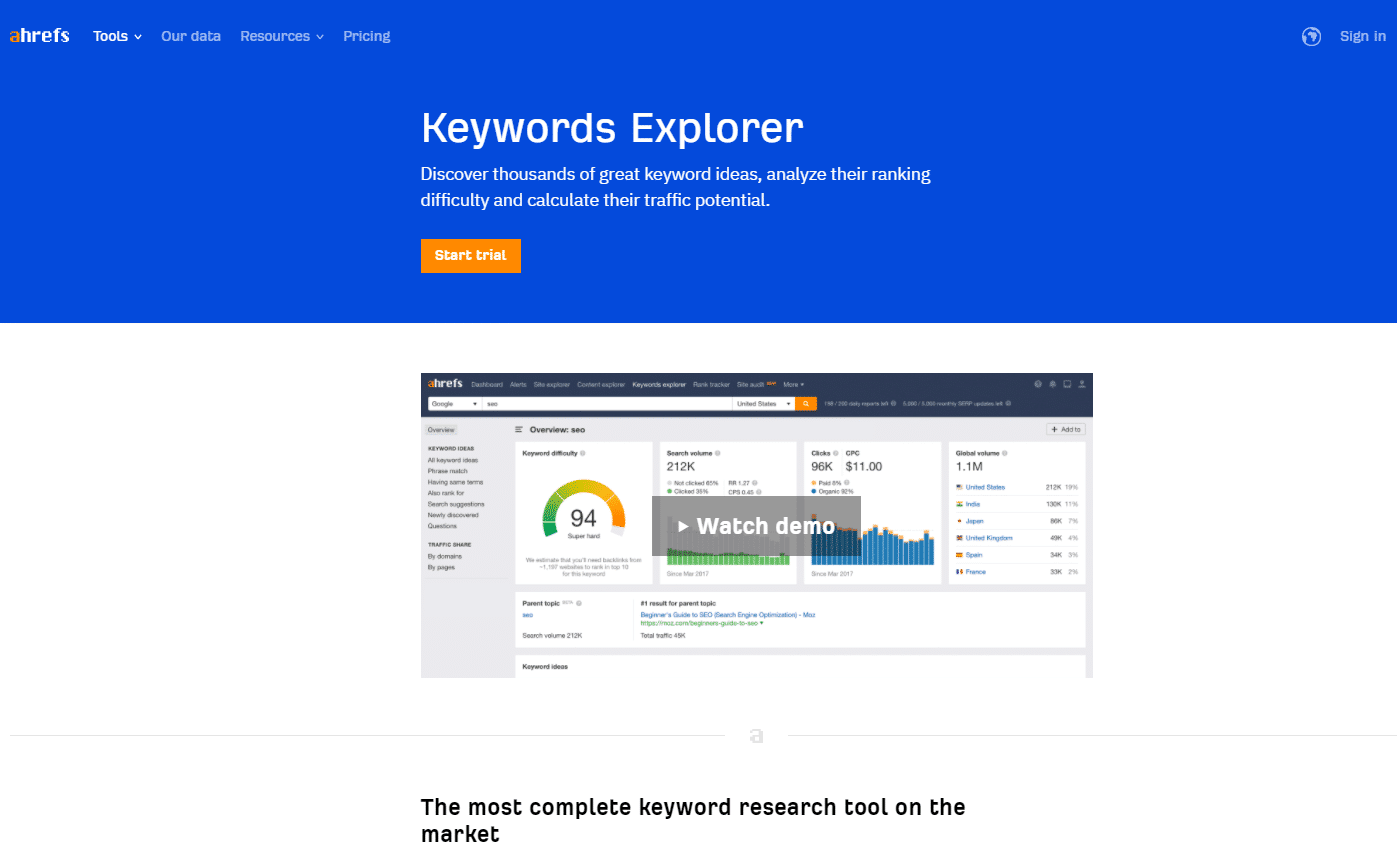
Ahrefs keyword tool runs on a huge database of more than 7 billion keywords, updated with fresh data every month.
With this tool, you can easily find the best keyword ideas and analyze/calculate their traffic potential.
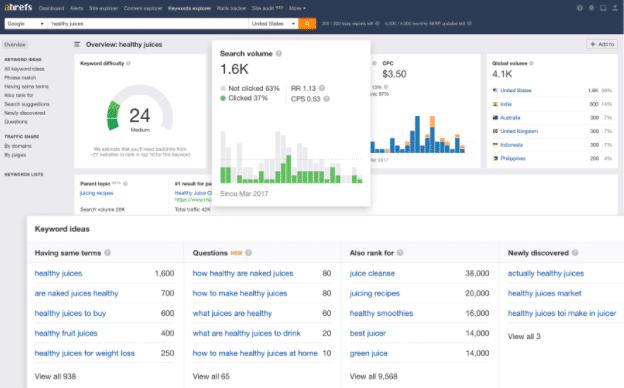
Using negative keywords is very important too, so after you get some conversions (30-50 conversions), you should analyze your data and start using negative keywords.
When it comes to Landing Pages, your landers cannot be too explicit because google will easily ban you for that.
This varies by Geos: there are some geos where you can be a bit more explicit with your landers, while in other geos, google is extremely strict.
That’s why I highly recommend hiring BannersLanders to create landing pages for you. They know their job very well, you just need to tell them your vertical, traffic source and geo, and they will know exactly what you need.
Your Ad Copy is essential too, because your AD ranking depends on it, just like in SEO.
Don’t write clickbait ad copies because it can hurt your landing page conversion rate, because people will realize that it’s clickbait and they will not convert.
You also need to pay attention to the CTR (click-through rate). If your CTR is low, Google will rank your ad lower, and if it gets lower and lower, Google will not show your ad at all.
Setting up Google Conversion tracking is very important, not only for tracking, but Google will also learn and change your keyword bids to better-converting bids etc.
You can use Google Tag Manager to set up your conversion tracking.
Go to tagmanager.google.com and create an account.
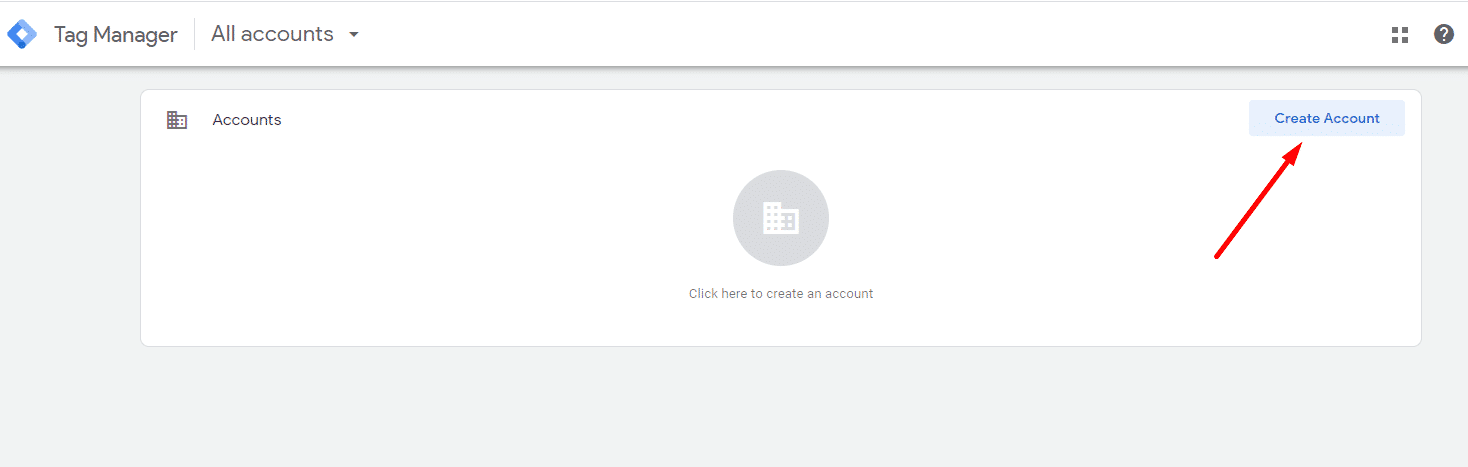
Then name your account and select your Country.
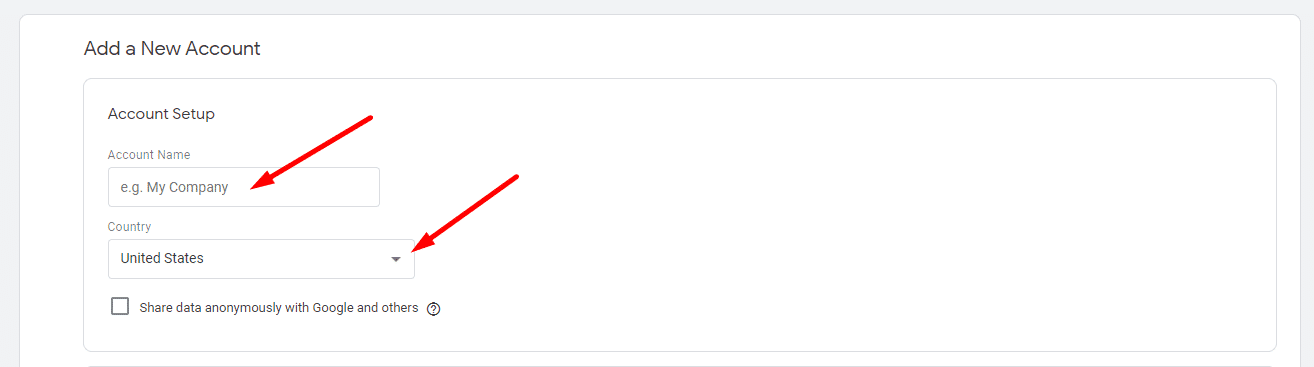
Next, type in your website and select Web as your target platform and click on create
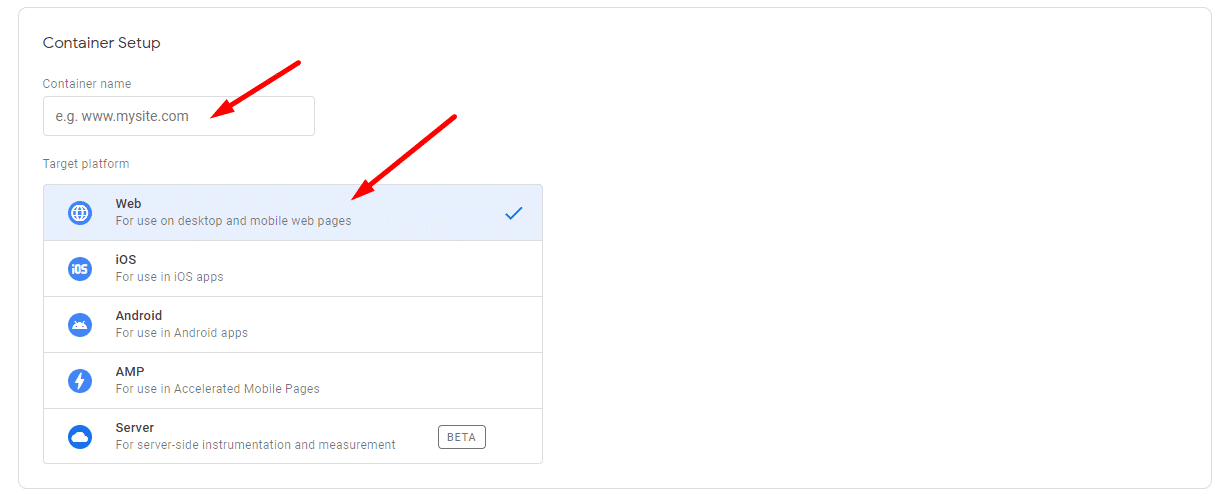
Then you will see the Install Google Tag Manager window pop up.
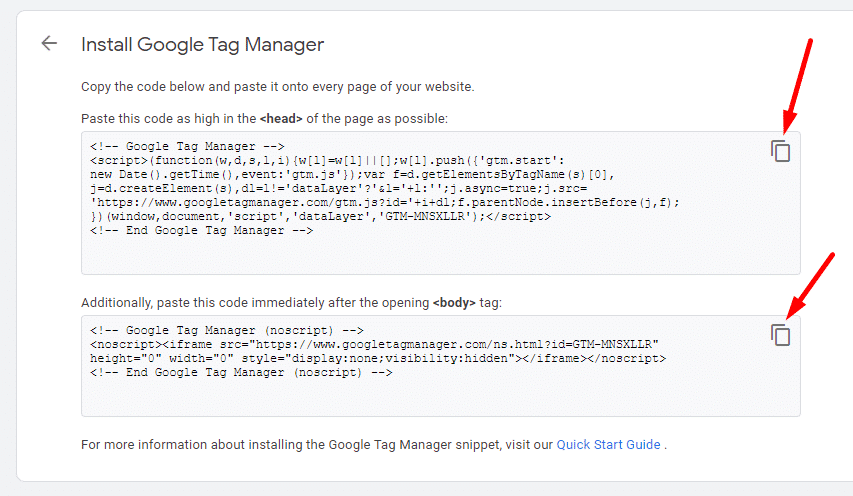
You need to paste the first code in the in <head> of your landing page and the second code after the opening of the </head> tag.
How to run dating on Facebook ads using a creative workaround lead generation method
As you probably know, Facebook is very strict with its policies, and you have to be 100% compliant not to get banned. So running Dating on Facebook is almost impossible, right?
Well, it’s possible if you know how to use the so-called ’’workaround’’ method.
The workaround method is about running White Hat Lead Generation ads on Facebook and promoting black hat offers on the backend.
So how is this possible?
Email marketing is the key!
You need to incorporate email marketing into your funnel.
Basically, you need to build an email list, which will allow you to promote as many offers as you want on the backend by sending out emails to your list.
This will massively increase your profits because once you have a big list, you can basically advertise for free.
Plus, you don’t have to worry about Facebook bans and losing accounts since you’ll be promoting an OPT-IN page instead of a shady landing page.
What you will do is run lead generation ads on Facebook, opt them in by entering their email addresses, and then be redirected to the first offer (which also should be a white hat offer).
Even if they don’t take action on your first offer, you can still convert them later by sending out emails since they have already opted into your email list.
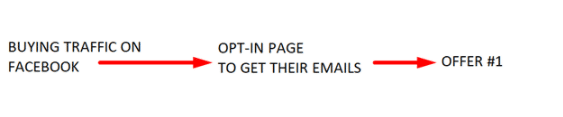
You will need an email marketing software like Getresponse to build your email funnel, which will let you set up email sequences and send out emails to your subscribers on autopilot.
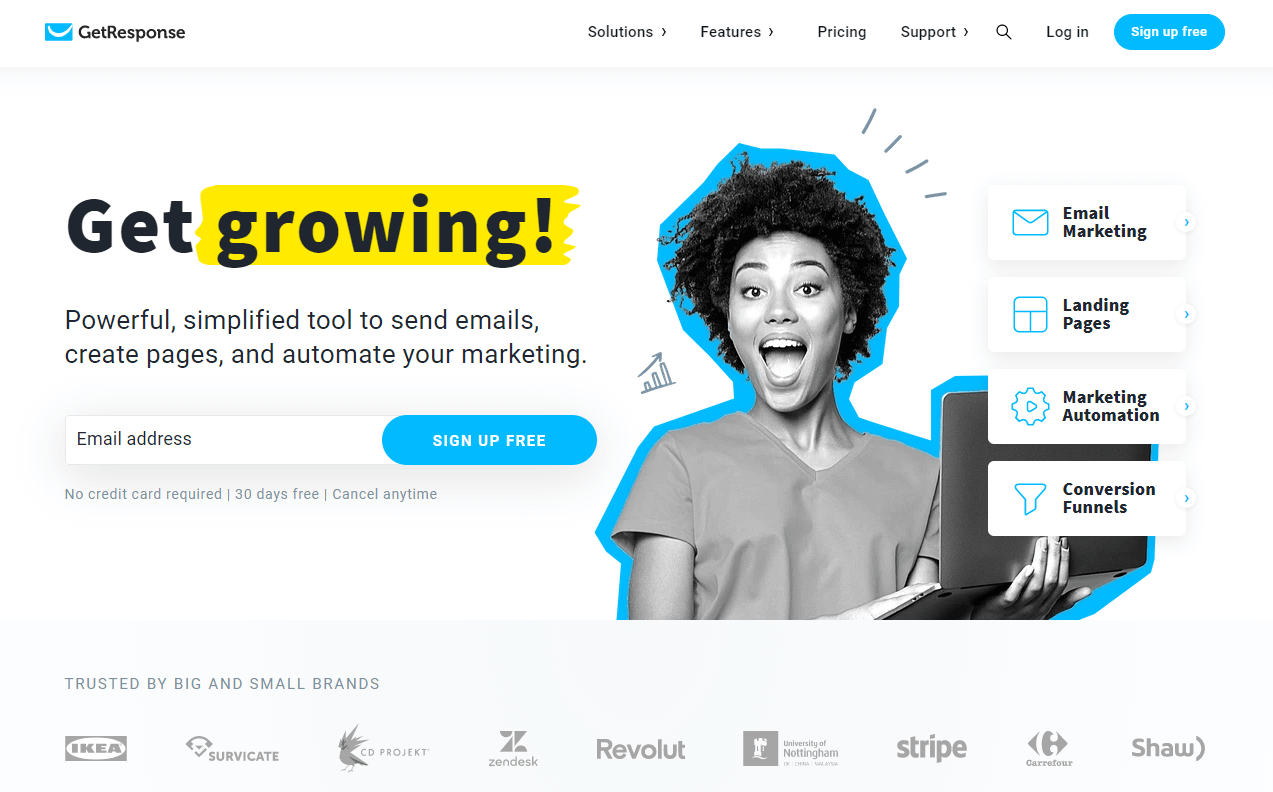
You will be able to send out as many offers as you want to your subscribers, whenever you want. However, you need to be careful not to spam your email list with offers. You need to warm them a bit first by giving them something valuable.
So you need to divide your emails into 2 main categories:
#1 Value Email - These emails should always give some kind of value to the customers to make them open your next email as well in the future and to warm them up for the rest of the funnel
#2 Offer Emails - This is where you want your subscribers to click through your offer link, and this is where you start making money from your email list.
This is the Email structure I learned from the workaround method, and it works great:
DAY 1 – Value Email (no offers!)
DAY 2 – Value Email (no offers!)
DAY 3 – Offer Email #1
DAY 4 – Value Email (no offers!)
DAY 5 – Offer Email #2
DAY 6 – Value Email (no offers!)
DAY 7 – Offer Email #3
DAY 8 – Offer Email #4
DAY 9 – Offer Email #5
DAY 10 – Offer Email #6
It doesn’t have to be exactly like this one; the key is always to include value email as well, don’t try to sell them something in every single email you send out.
Once you set up your email sequence, you can forget it basically, and you can focus on building your list even bigger.
To wrap things up…
Is it possible to make a great living with dating offers? Absolutely! One of the keys to success is working with an advertiser like CrakRevenue directly and being invited to promote their brand new dating offers. Why? That’s where big money’s made.
How do you get there? First, you have to prove that you mean business, so get busy, grab yourself a spy tool like Adplexity and find out what people are running and start with that. No need to reinvent the wheel, do what’s proven to work.
If you have any questions, you may reach me through the iAmAffiliate forum, where we teach affiliate marketing and hold your hand step by step on the way!



