In case you haven’t noticed yet, it’s cam month at CrakRevenue.
As the biggest CPA network in this industry, we feel it’s our duty to deliver cutting-edge tools so you can maximize your gains.
The recent launch of our MyFreeCams live cam widget has been nothing short of amazing. We’re already seeing hundreds of installations on several adult websites. Affiliates seem to be pretty happy with the results so far — and it’s only the beginning!
Experimenting with WP-Script
If you’ve ever been shopping around for the best adult Wordpress themes, you probably ended up on WP-Script one way or the other.
The service, launched somewhere in 2015, made it dead simple for porn webmasters to grab videos from all the major tube sites. With features like smart filters, auto-update feeds (CRON) and async grabbing, the script quickly gained a lot of steam in the adult industry.
At a later stage, WP-Script started selling its own premium adult themes packed with advanced features and neat options. Since we’ve already reviewed the Kingtube theme before, we thought it would be a great idea to test our newly released MyFreeCams widget on a live environment with WP-Script.
Below you will find a complete step-by-step tutorial on how to successfully install the widget on RetroTube — a kickass adult tube theme you can get right now for $49 USD.
How to install the MyFreeCams widget with WP-Script
Step 1: Join CrakRevenue and get your unique code
In order to use our tools, you need to be an active affiliate. It’s super easy to join, just follow this link to complete the signup process.
Once logged in, click the MyFreeCams tab in your dashboard. From there, you’ll be able to customize the widget to the heart of your content. Once you’re happy with the way it looks in preview mode, choose a payout type (Revshare or DOI) and click the Generate Widget Code button.
On the next screen you’ll see a unique code you can start using, like so:
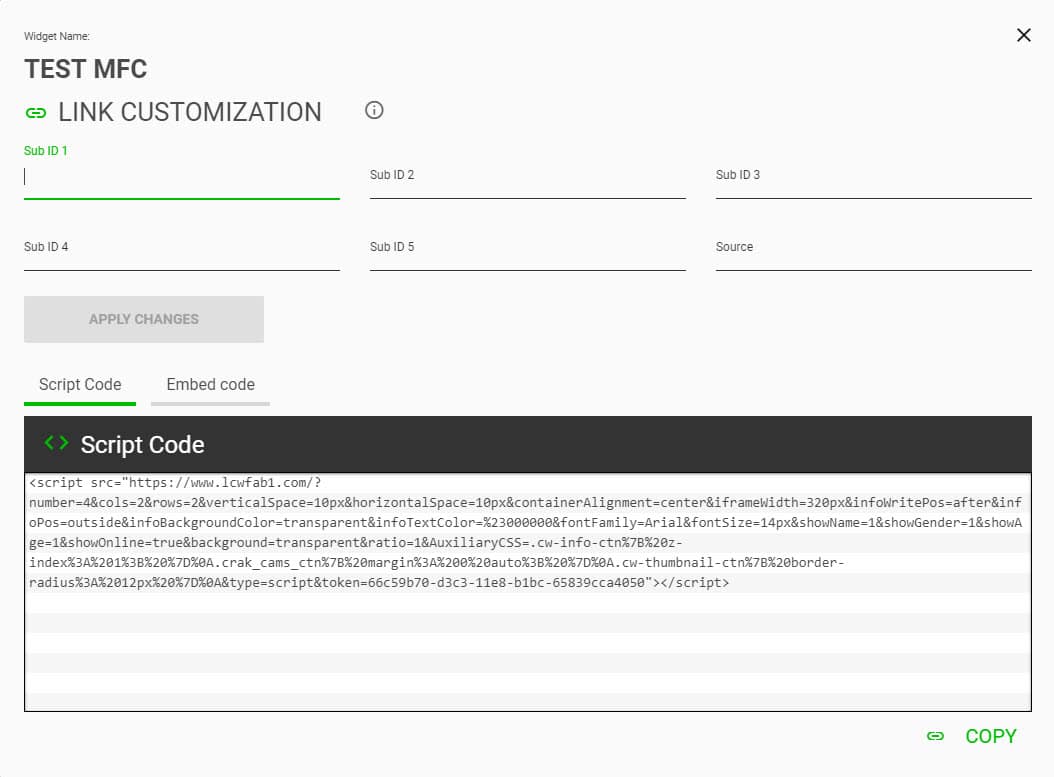
Leave this window for later and let’s move on to the next step.
Step 2: Install the RetroTube theme
That might sound obvious, but make sure you’ve uploaded the RetroTube theme from WP-Script to your WordPress installation.
To do so, simply log in to your website, choose Appearance > Themes > Add new > Upload theme.
Click the Choose file button, select your ZIP file and click Install Now.
Note: you'll find the ZIP file in your wp-script.com account (https://www.wp-script.com/my-account/)

Once your theme has been successfully installed, simply activate it. You should see a preview like the screenshot above if everything went smoothly.
Step 3: Adding the widget’s code to your theme
Thankfully, RetroTube allows for custom widgets. Click on the Widgets tab right now.
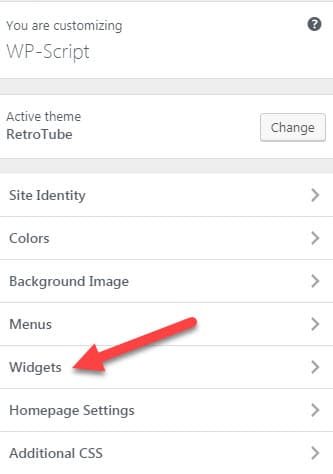
The next menu choice offers up 3 widget areas with RetroTube by default. That's homepage, sidebar, and, of course ... footer!
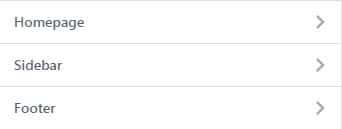
Select a zone in which you’d like to display your MyFreeCams widget. Let’s say you want to keep it above the fold for great exposure: select Homepage then the Add a widget option.
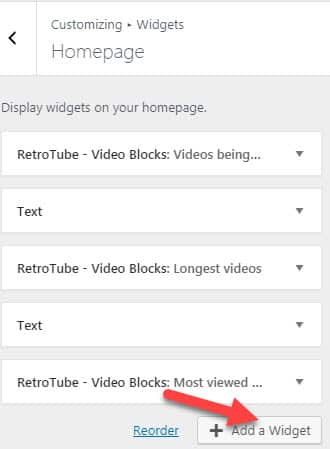
Multiple options will be displayed, but the one we care about here is Custom HTML
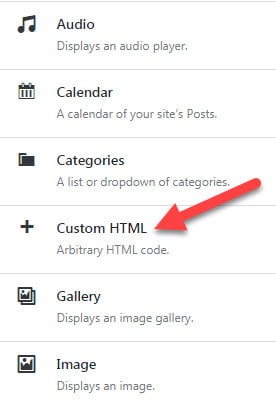
Remember the code you generated earlier? You’ll need to copy & paste the embed code into your HTML area.
Here’s an example of what it should look like:
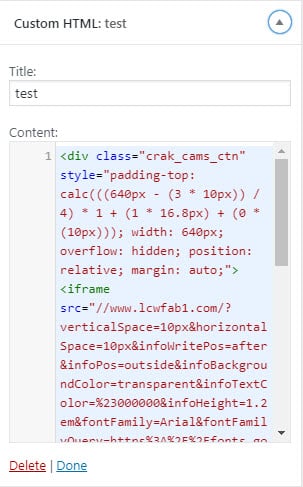
Click done and you should see your widget in action with RetroTube!
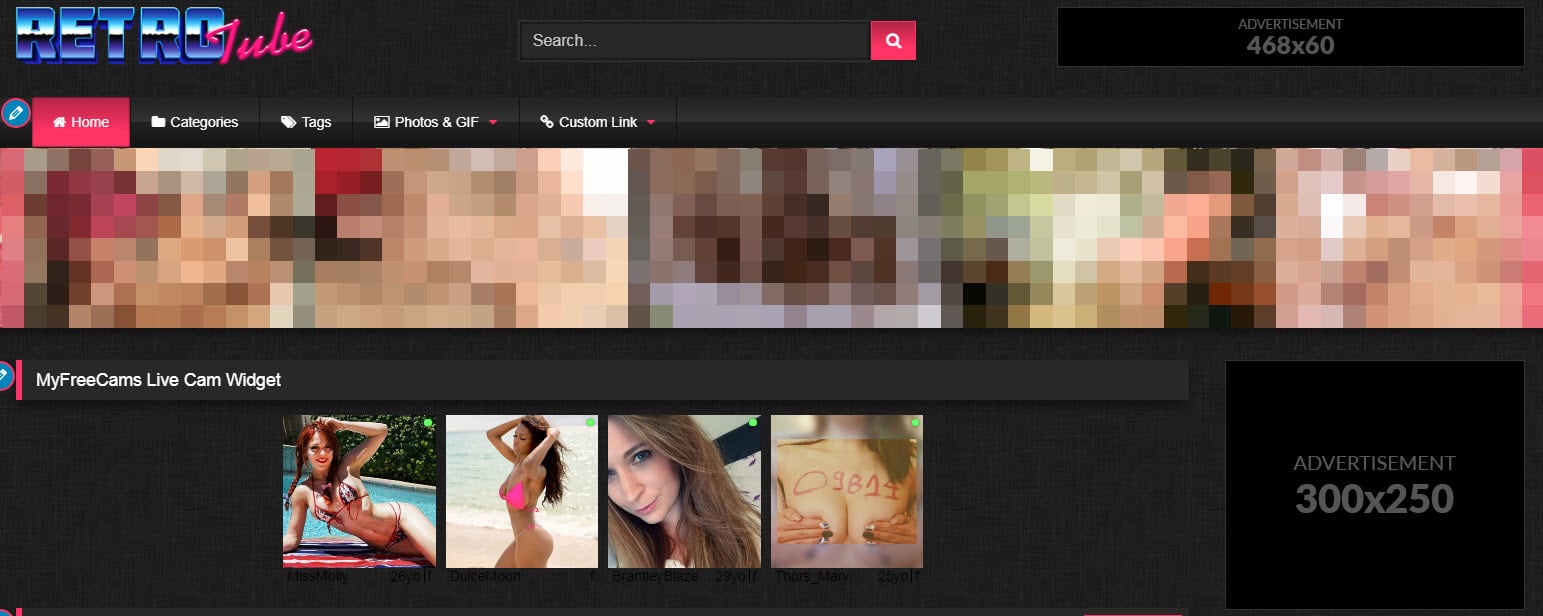
That’s because the default font is black with a greyish background. And if you'd like to change things in a flash ... not a problem! Simply return to your CrakRevenue affiliate dashboard and change your widget display options there -- without any coding knowledge!
Find the Infobar Settings tab and click this. There, you’ll be able to change details like position, font size, background (transparent or color) and font color, among other things.
Simply click the black square and choose a color that best fits your needs.
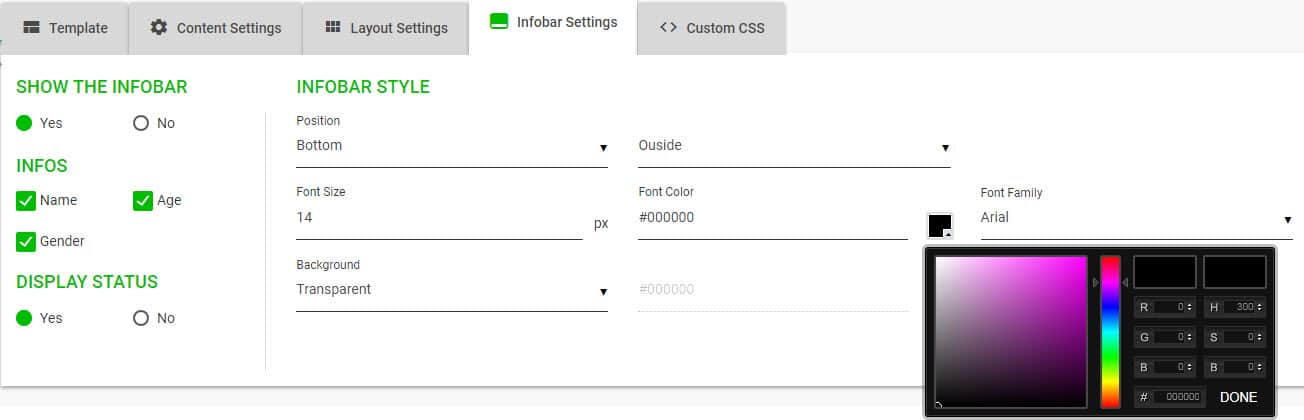
In this case, white is probably best. (hex #FFFFFF). Remember to click on Generate Widget Code so your changes are applied. Copy & paste your new code into the HTML window on RetroTube and see your changes live!
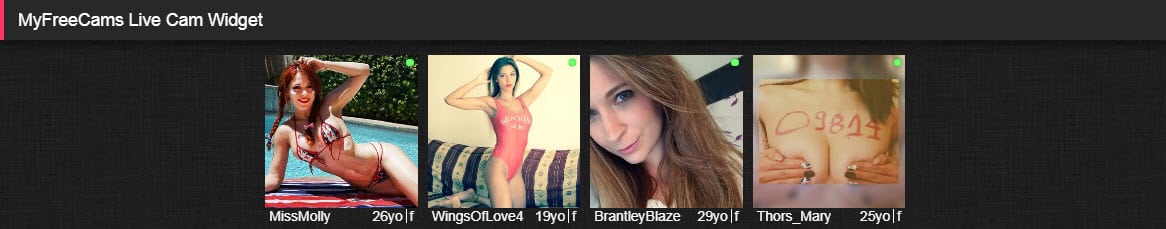
… Much cleaner, don’t you agree?
Of course, you could’ve chosen not to display cam model details altogether ... it’s entirely up to you.
If you’d prefer to see the widget in the sidebar, just go back to Widgets in your theme appearance customization, click on Sidebar and proceed the same way. Only one slight difference though: you’ll need to choose a different template. We recommend either Square - 4 models, Skyscraper - 4 models or any of the 300x250 options available.
It should look like this if you choose the Square - 4 models template:
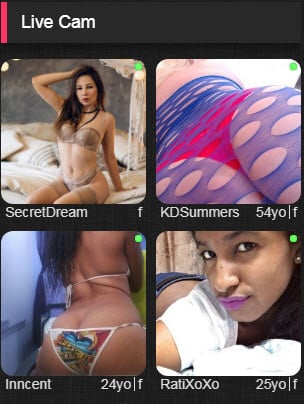
Easy right? The RetroTube theme from WP-Script makes it really simple to add your own widgets. That’s also part of the appeal from WordPress-powered websites — anyone can get started and make money without advanced coding or designing knowledge!
MyFreeCams Live Cam Widget & WP-Script: A Killer Duo!
In 3 easy to follow steps, we were able to create, customize and integrate our unique MyFreeCams widget into a beautiful adult WordPress theme.
If you want even more control, you can experiment with Custom CSS. But you don’t need to, which is what makes such a tool such a big deal.
RetroTube or KingTube from WP-Script are two awesome porn themes that are great for affiliates looking to try out the adult tube market.
If you’re using the MyFreeCams widget, we’d like to hear about your experience. Hopefully we convinced you to give it a try — we want you to boost your conversions with one of the best cam offers in the world.



