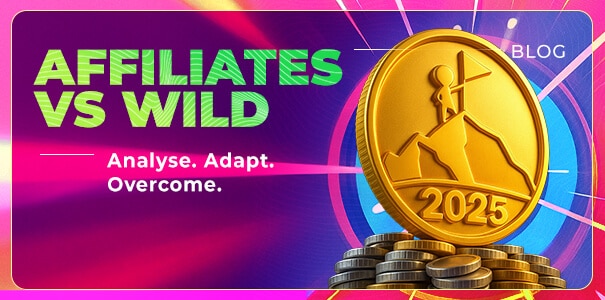OK, so you’ve run an efficient campaign, money has started to roll in, but now it’s time to actually start taking a look at that balance sheet. But when you want to begin analyzing your various campaigns on our platform, it wouldn’t be entirely out of left field for some to perhaps feel a little lost with all those numbers right in front of you.
The question you might be asking is, which metrics will be your best ally in adequately informing you of the value of your campaign? Might it be EPC, or maybe even CTR…?
In digital affiliate marketing, slowly but surely, the Earnings Per Click (EPC) rank itself tends to be the absolute best method; but sometimes, you can have more money in your pocket with a lower EPC.
Weird right? Let’s examine this. But first, let’s refresh our memories on some of these metrics:
CTR, to be or not to be seen
CTR (click-through rate) took the back seat but it’s still one of the most important variables. It is the ratio (in percent) of clicks per visitors.
For example, if your site gets 1000 visitors and 50 of them clicked on your ad, your CTR is:
Formula:
Number of clicks/Number of visitors = CTR, so 50/1000 = a Click-through-rate of 5.0%.
Of course, knowing your click-through-rate allows you to know just how many visitors are clicking on your actual ads.
And you’ve heard the expression before: before running, we must learn to walk…
So if your CTR is low, it’s not crazy to assume something could be very, very wrong with that ad or creative you’ve chosen to display. Perhaps it’s not the best fit or right one for your traffic — or maybe your visitors just aren’t even seeing it (adblock enabled…?)
EPC, the efficiency metric
EPC (Earnings per Click) tells us the average amount of revenue by click.
For example; if 1000 people clicked on your link to a particular offer and you made $150 in total with that offer, that means you earned $0.15 per click.
Typically, a better EPC is indicative of a more efficient, successful campaign; but that’s not always the case. A higher EPC doesn’t necessarily translate to more money in your pockets.
To put it simply, do you prefer to sell two $100,000 cars once a year, or twenty cars valued at $16,000 a year?
eCPM, let’s mix it up!
eCPM (Effective Cost Per thousand impressions) uses both precedent metrics to represent your revenue by 1000 visitors. Since it’s based on your CTR and EPC, the number will change according to it.
Grossly speaking, your eCPM = Income/Impressions.
Compare it to EPC which is Income/hits
eCPM is not always used, it really depends on what kind of campaign you’re running. But eCPM can give you the most accurate analysis of which offer will make more money.
BackOffers, Popunders… Why diluting your EPC could be Rewarding in the end
Remember our recent post on BackOffers? (See: Why Going Back Can Help You Move Forward).
Well, we believe in our tools that can help you generate even more money from your traffic. Enabling Back Offers certainly means more revenues, but let’s take a look at how it could affect your EPC:
In the particular case below, an affiliate promoted one single PPS dating offer for a month. Here is a screenshot from our interface (direct traffic in yellow):
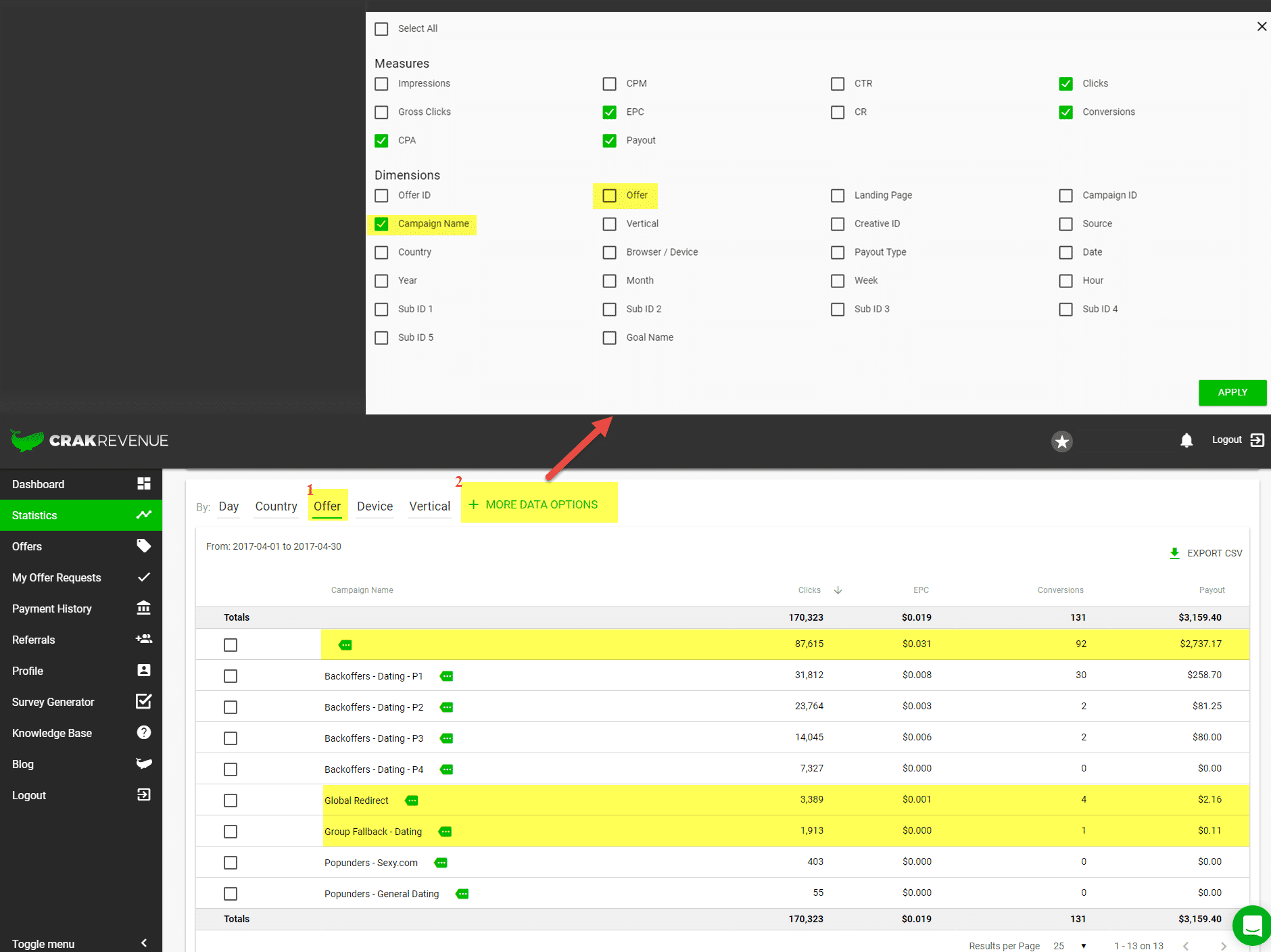
By enabling BackOffers, those other offers generated almost the same amount of clicks than the original general offer, but converted less. Their EPC is way lower ($0,005) than the EPC of the original offer ($0.031).
By enabling BackOffers, this affiliate get a diluted version of his EPC, $0.019 instead of $0.029.
… After all, it could be tempting to disable those BackOffers to shoot for that higher EPC, right?
Nope! Not so fast!!
Why? Because by letting BackOffers enabled, they have seen $419.95 more in revenue.
Same with fallback offers. At CrakRevenue, we try to monetize the hell out of your traffic, so for geos that aren’t eligible with your chosen offer, we do our very best to redirect them to another one that does have the chance to put $$$ in your pocket.
No lost conversions = a smile to many o’ faces!
So when you want to analyze your traffic, examine each metric. But the one that is the most important at the end of the day is… just how fat is your wallet!
Because in the end — isn’t that all that really matters? And if you want to take a look at your stats, follow these steps:
- Look at your Stats report per Offer
- Click on "MORE DATA OPTIONS", uncheck "Offer" and check "Campaign Name" . Campaign Name will allow you to see where the clicks are really from, a blank space in the report means they are direct clicks to the offer you've selected and "Group fallback" & "Global Redirect" are also your real clicks but from Geos that are not accepted on the offer you've selected.
Of course, you can also communicate with your affiliate manager.