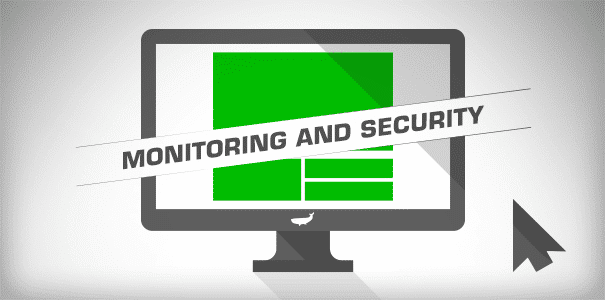What's next after you're done developing your own website? It’s time to add the finishing touches! You’ll surely want to monitor a couple of things before you start sharing it all over the place. You wouldn’t want to start shooting in the dark now, would you?
This week, we’ll make sure that you keep your eyes peeled on your traffic stats with Google Analytics and all of the webmaster tools. Then, we’ll put your site in safe hands by looking at a few essential notions of website security.
Ready? Let’s go!
Start monitoring
Google Analytics
If you haven’t heard of Google Analytics by now, you’ve probably been living in a cave for a while. Google Analytics, or as it’s referred to in the biz, “GA,” is a must-have to monitor your website’s traffic and all the related data. Learn about your traffic’s provenance, geographic location, language, behavior, etc. Google Analytics is a world of its own and we will go further into it in an upcoming article. Until then here's a really useful article on how to set up your Google Analytics in 7 easy steps.
Just sign up using a Google account and they will provide you with a small snippet of code you’ll simply have to add to your website, and voilà! Analytics will kindly start tracking all this great data for you.
Webmaster tools
Webmaster Tools is a lesser known, but very important tool that integrates flawlessly with Google Analytics and your website. This tool will give you relevant information concerning the crawling of your website. In Webmaster Tools is where you will discover if Google’s crawlers encountered problems while going through your website.
The Webmaster Tools will also allow you to submit a sitemap, which will sometimes help with your site’s SEO. Here’s why you should submit a sitemap according to Google:
“Creating and submitting a Sitemap helps make sure that Google knows about all the pages on your site, including URLs that may not be discoverable by Google's normal crawling process.”
New Relic
New Relic is probably not for your average WordPress website, but I thought it would make sense to mention it to those of you building complex web solutions. This tool provides you core data about your web application’s performance. The data nerds will get served here. They offer huge amounts of information on what’s going on behind the scenes of your website. Stackify is also a powerful code and application performance SaaS that helps you build and monitor your apps faster.
Don’t even consider these tools if you are on a shared host, however. This is really only useful on a code optimization and server administration level.
Wordpress security
The fact that Wordpress is so widely used (18.9% according to its founder) makes it the target of choice for those who have malicious plans up their sleeves. Although Wordpress’s security is constantly improving, there are still some precautions you could take to avoid potential damages.
First, you can easily install these two plugins below which will add a great layer of security to your installation:
If security is front and center on your mind, you might want to avoid using shared hosting altogether, as shared hosts tend to have major security vulnerabilities.
Further reading:
SSL Certificate
If you want to improve the security behind your website you might want to consider purchasing an SSL certificate. An SSL certificate will not only add an additional layer of security to your site, but it will also add a level of trust from your users. Symantec Verisign SSL is probably the most commonly used and recognized provider.
Developing your own website: get started, stay focused and be patient
Congratulations! You are now a proud member of the website owners club, henceforth playing with the big guys and the cool kids. So, now you have your website up and running … now what? Well, now’s the time to use that website of yours to serve your primary goal: Generating traffic.
Keep in mind that traffic will not magically appear. Chances are that the beginnings might be humble. Google might take some time to give you the rank you deserve, and getting visitors by word-of-mouth always takes some time to happen. Anyhow, be patient, stay focused, and don’t give up!
- Concentrate on creating great content.
- Check Google Analytics to find out what is working and what is not, and readjust.
- Keep a strong presence on social media.
- Share your content where it is relevant (think forums, guest posts, comments, etc.)
- Rinse and repeat.
That website of yours will then grow steadily into something bigger, better, faster, stronger, and, ahem… more profitable and rewarding!