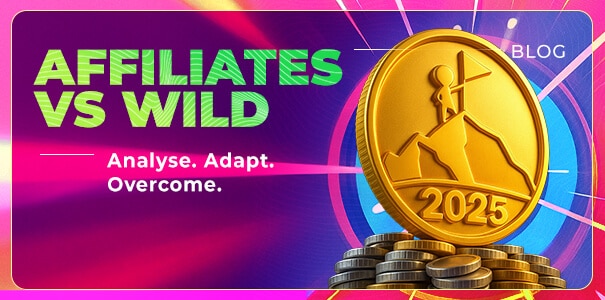In real life, when you want to prove something, you need a concrete argument. In marketing, when you want to prove something, you need hard data. And hard data comes with UTM tracking.
These are special codes that can be added to the end of any URL to track clicks and the performance of marketing activities.
We’re talking about URLs that look like this:
They are mostly used to take people from social media, newsletters, or push notifications to this article.
These are what we call UTM parameters, allowing you to break down your traffic sources into neat data for easy consumption. Further, UTM tracking will enable you to optimize your campaigns.
Here are all the answers you’ve most certainly been looking for about this useful technology.
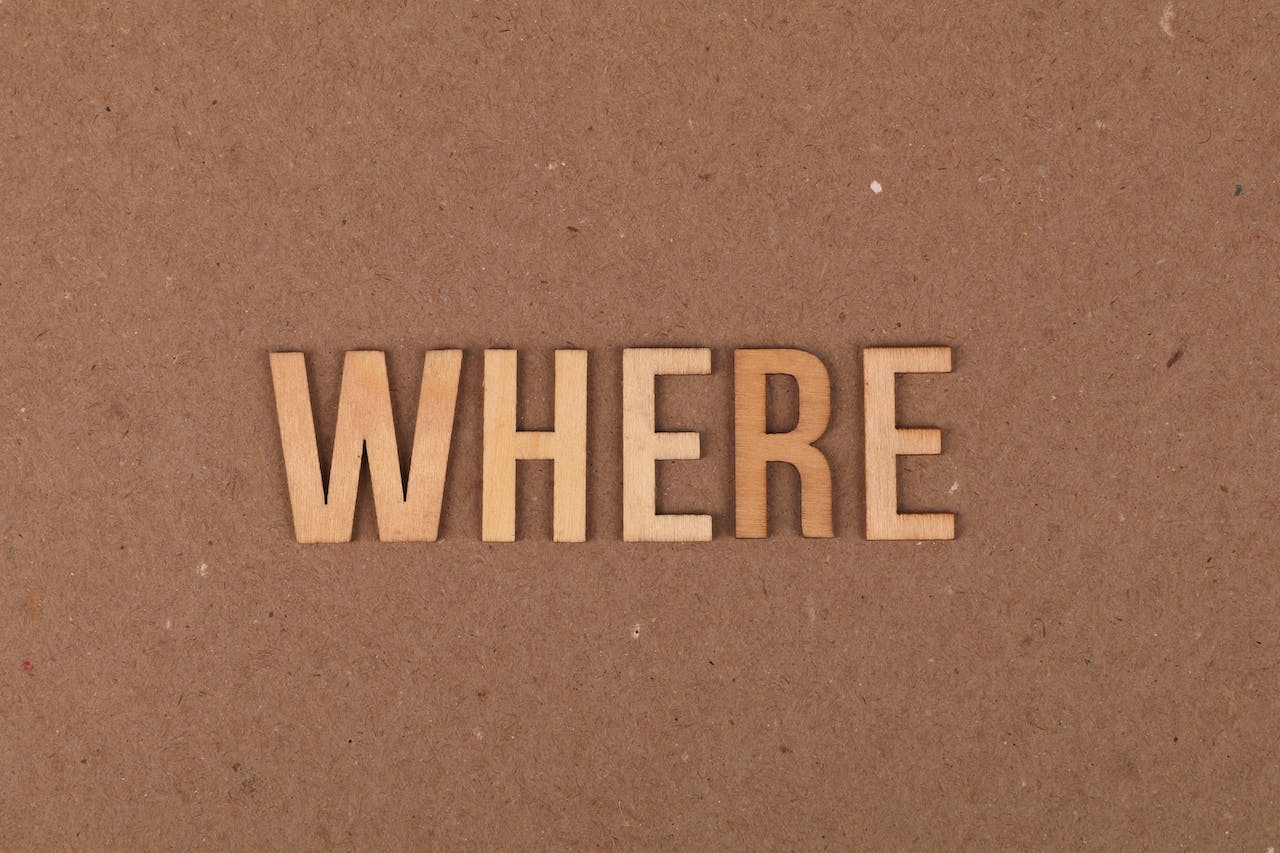
Where do UTM codes originate from?
UTM is an acronym for Urchin Tracking Module parameters.
They were first introduced by the web statistics analysis program Urchin, a predecessor of Google Analytics (GA).
UTM parameters have been supported by GA ever since Google bought Urchin Software Corp. in April 2005.
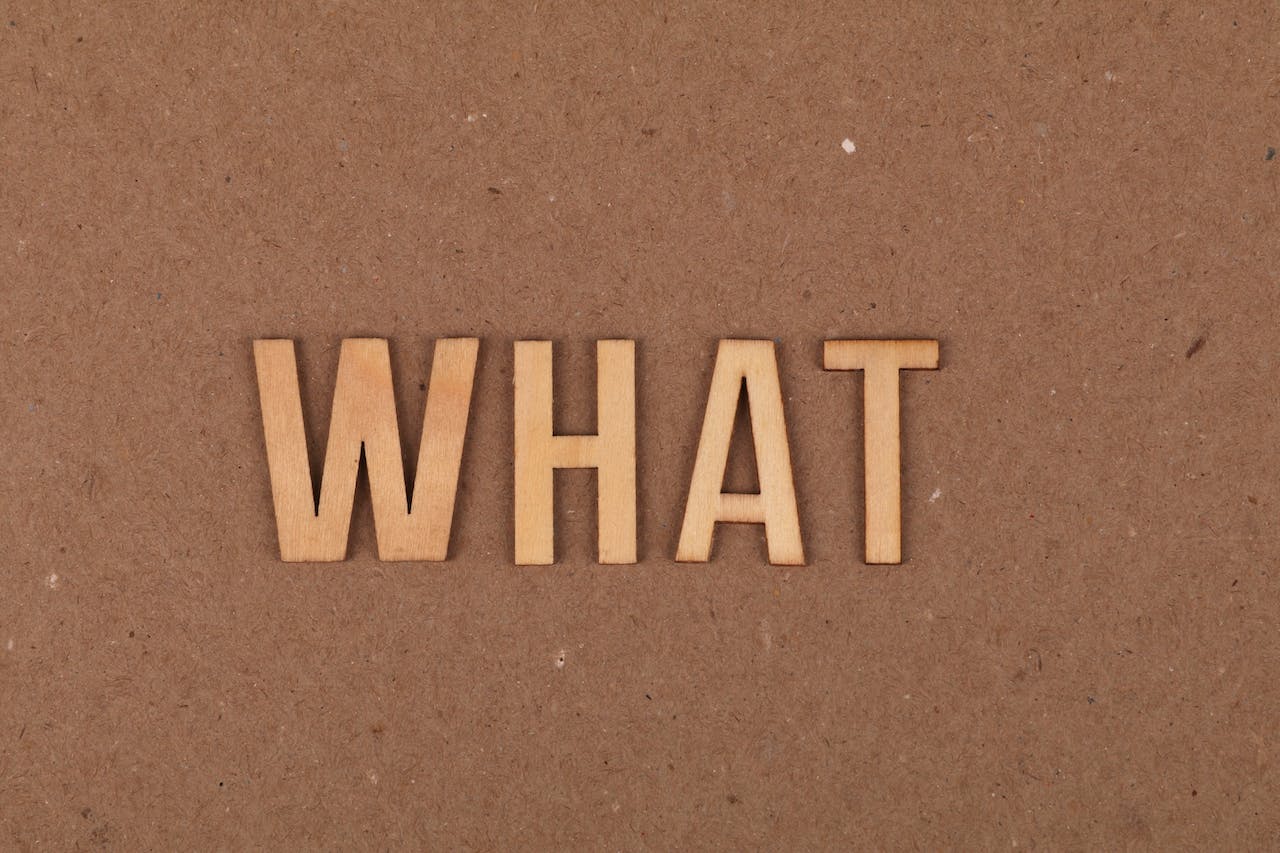
What exactly are UTM parameters?
UTM parameters are simple codes attached to any URL, allowing you to properly track and collect data on the effectiveness of your campaigns.
They help you better understand where your traffic comes from and how your visitors are interacting with your content.
There are 5 parameters you can add to your URLs:
- Utm_source: identify the source that is sending traffic, whether it’s from an advertiser, search engine, website, etc.
- utm_medium: identify the advertising or marketing medium, i.e. CPC, newsletter, etc.
- Utm_campaign: the unique campaign identifier you’re using to track performance
- Utm_term: used mostly to identify paid search keywords/terms
- Utm_content: allows you to track two separate links within the same ad, used to great effect for A/B testing and content-targeted ads.
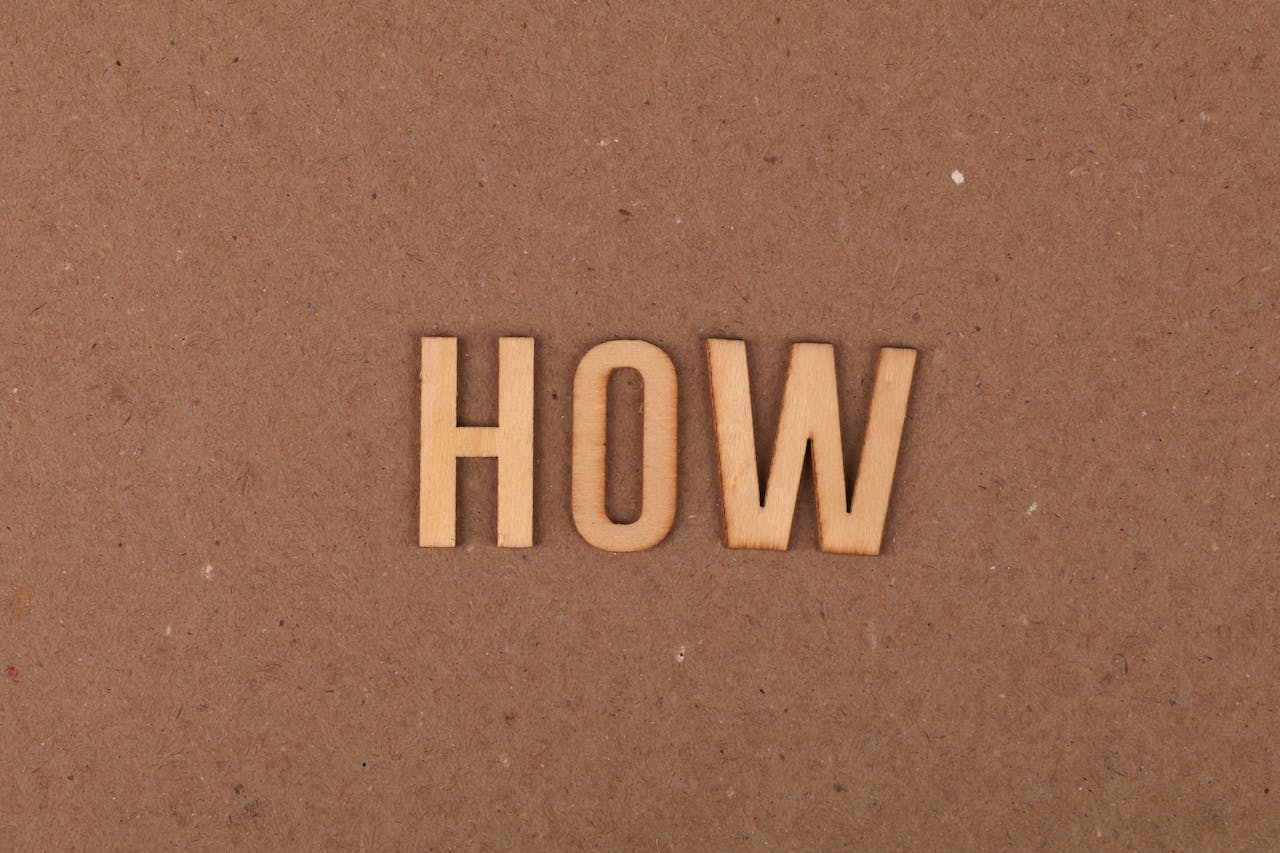
How can I start using UTM codes as an Affiliate Marketer?
The first step would be to create a Google Analytics account if you haven’t already. Don’t worry, it’s completely free!
Once you’ve registered, pay the official Custom Campaign URL Builder tool a visit for an easy way to add UTM tracking to your URLs.
On the official Campaign URL Builder page, you’ll be presented with a form; all you have to do is input your website URL and campaign source (referrer) to start tracking performance. Notice that utm_source is the only required parameter for tracking purposes.
If you want even more data, fill in the blanks for campaign medium (ex: banner), campaign name (highly recommended if you’re going to run multiple campaigns!), campaign term (if you’re into paid keywords), and campaign content (for your A/B tests).
Once you’ve started inputting parameters into the tool, you’ll be able to copy & paste the generated campaign URL.
![]()
If you’d rather add the UTM parameters directly from your browser, you can do so by using the UTM Builder Chrome extension by Effinamazing (free sign-up required). The Chrome extension has auto-filled the URL, which is very handy.
![]()
All we had to do was input the campaign name, and we were good to go. There’s even an option to shorten your URL.
Here are the top 5 best practices when using UTM codes:
- Your UTM tracking codes must be consistent:
To maintain consistency in your URLs and links, create a standard for link tagging with a UTM parameter guide. For example, use "utm_medium=email" for monthly newsletters, "utm_medium=social" for Facebook posts, and "utm_medium=cpc" for paid ads. This ensures accurate data analysis when calculating ROI and making data-driven decisions.
- Capitalize UTM codes accurately for precise tracking.
Use consistent capitalization in your UTM codes to avoid duplicate entries and split data. This will make it easier to analyze your marketing efforts and improve your reporting across all campaigns and channels.
- Short & descriptive names for the win!
Creating clear and concise UTM parameters is important for avoiding confusion and mix-ups between campaigns. Be specific and use short yet meaningful names for your UTM parameters to make your links look clean and professional. By doing so, you can easily differentiate between campaigns with similar names and ensure that your marketing efforts are effective.
- Accessible location for your UTM links is key.
Organizing your UTM links is crucial to ensuring that you don’t create duplicate UTM codes for the same campaign. Use a cloud-based platform like Google Sheets to keep a running list of your UTM links by campaign or platform. This way, you can access it and use the correct UTM codes for your campaigns. Additionally, updating and modifying your UTM tracking codes in the spreadsheet is easy. Keep your campaigns organized and achieve optimal results with a well-maintained UTM tracking system.
- UTM tracking codes should be connected to your marketing tools.
Linking your UTM codes to your CRM allows you to track the customer journey accurately. This helps you analyze which campaigns drive the most traffic to your website, giving you a better understanding of which marketing efforts engage your audience. As a result, you can identify trends, assess performance, and make informed decisions to optimize your marketing efforts.
Clean URLs & trackers are the way to go
Leaving a URL with your tracking UTM parameters is a common mistake that lots of webmasters are guilty of. You should use Google’s URL shortener or a service like Rebrandly for sharing your links, especially on social media.
The end result is a cleaner-looking URL that doesn’t expose your UTM parameters to the world and potentially scare away people with a long string of code at the end of your link.
Also, remember to ALWAYS use the same trackers for the same mediums or sources… And yes, UTM is case-sensitive. Otherwise, you won’t be able to track accurate data for these channels (ex: if you use email, then email, and then newsletter, these will count as 3 different mediums).

Some UTM Examples:
- Campaign
By using the UTM code below, you'll be able to easily track website traffic and see which links were most effective in promoting your 30% discount offer. It's a great way to measure the success of your marketing efforts and make data-driven decisions.
Example: utm_campaign=30_off
- Source
By utilizing a source-based URL parameter, you can easily identify which website is directing traffic to your page. Implementing the example code provided below on your Facebook posts can help you effectively track all incoming traffic. This will allow you to gain valuable insights and optimize your social media strategy.
Example: utm_source=facebook
- Medium
The following tracking tag provides a UTM code that helps you track social media traffic separately from other sources like email. This feature will help you optimize your marketing efforts and achieve better results!
Example: utm_medium=social_media
- Piece of Content
UTM codes track content types that lead to the same destination from a single source and medium. They're mainly used in PPC campaigns or for identical links on the same page, like the example code below.
Example: utm_content=sidebar_link or utm_content=header_link
- Term
To track the keywords you've paid for in a PPC ad, use a term- or keyword-based tracking code. Simply add a UTM code to the end of the link you submit to Google to run your ad for a Google Ads campaign under a specific keyword like "marketing software".
Example: utm_term=marketing+software
What Are the Benefits of Using UTM Code?
UTM codes are a great tool to track website traffic and marketing campaigns. They help you understand the sources and mediums driving the most value for your business. This way, you can make smarter marketing decisions and optimize campaigns for better results. In two points, it helps to get:
- Better tracking: UTM codes track website traffic sources to determine which marketing tactics are effective. Analyze the data to optimize your strategy.
- More accurate attribution: UTM codes help you track customer journeys. They allow you to credit multiple sources that contribute to a sale or conversion.
For example, if a visitor finds your website through a Google search and later returns through a Facebook ad, you can attribute the sale or conversion to both channels.
Analyzing UTM results in Google Analytics
Once you start attaching UTM parameters with your URLs, you’ll be able to sort incoming traffic in Google Analytics 4.
Simply click on Acquisitions in the main menu of GA4, then under Acquisitions choose Campaigns and All Campaigns for an overview.
You can further break it down by selecting a primary dimension of your choice: either Campaign, Source or Medium. GA4 will then show you all the relevant stats for your campaigns, including the number of sessions, % of new sessions, new users, bounce rate, etc.
If you desire a more in-depth analysis of the data, you can directly go to the exploration reports, which are always a great choice for analyzing UTM data in GA4.
Why is UTM tracking useful in the first place?
Being able to tell—with hard data, not gut feelings—which traffic source or medium gives you the best results is extremely valuable.
If you’re going to spend $10,000 on an advertising campaign, you better have some insight as to where you should devote more effort.
This is where UTM tracking as a whole shines: it’s a pretty great way to collect detailed data about your visitors’ behavior. How they’re interacting with your content, how they’re reaching your pages - and so on.
We use UTM ourselves in all of our communication efforts. Let’s take one of our latest email blasts using STM as an example. The goal was to inform affiliates about the launch of our new OnlyFans offers.

Thanks to previous email blasts and UTM tracking, we already knew that STM's’ audience was mostly comprised of new affiliates. Therefore, we were focusing on new affiliate acquisition with the email blast, which is what was tracked in the Goal field: the entire completion of the subscription form.
UTM gave us a really precise view of our goal completion as well as other really useful information, such as the number of sessions from new users and the bounce rate, just to name a few.
With Google Analytics 4, we can dig even deeper and check out the page viewed by the users from this particular campaign, where they are coming from, and which device they used. This is extremely useful to spot the best traffic sources and/or mediums, depending on your goals.
Tracking your campaigns: don’t skip this step!
Last year, we tried to remind you how tracking is an essential part of affiliate marketing.
You might be wondering if UTM parameters from Google Analytics are anything like the global postbacks we offer. After all, both are for tracking purposes.
The truth is, they complement each other pretty nicely.
UTMs allow you to better understand tracking on your own stuff, while our in-house tools give you detailed data about the traffic you send to our offers.
Here are a few advantages of having a carefully-planned marketing monitoring strategy in place:
- Get to know your audience to a tee
- Improve your conversion funnel
- Lose less money by knowing which traffic sources work for you
- Back up your decisions with hard data
Now you get it: Using UTM-tagged URLs is crucial to accurately attribute website traffic and conversions to specific channels, campaigns, and assets. This data-driven insight can help optimize strategies and achieve better results.
Get started with UTM tracking today to improve your marketing game! From now on, when you need to prove something, you’ll have hard data!