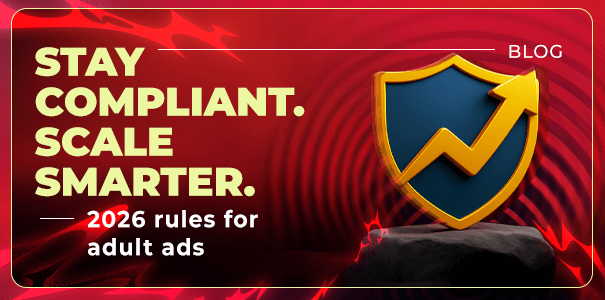Let’s face it: Skype had a good run, but Telegram is the new go-to for affiliate marketers. It's fast, secure, mobile-friendly, and lets you keep tabs on everything in real time — including your CrakRevenue conversions.
Whether you're managing campaigns on the move or just love instant alerts, Telegram is a powerful tool for real-time affiliate postback notification. In this tutorial, we'll show you how to set up a Telegram bot to receive a private message each time you generate a conversion.
The first method does not require coding (we're using Pipedream). If you prefer doing it yourself, we also cover the advanced developer method using Node.js.
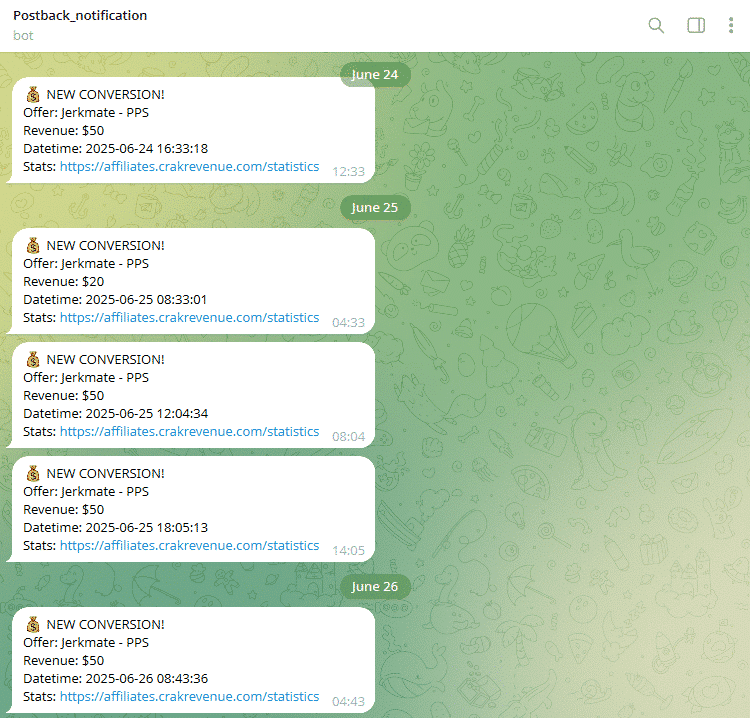
Method 1: No-Code Telegram Conversion Alerts with Pipedream
This beginner-friendly approach lets you create Telegram postback alerts without writing a single line of code.
✅ Step 1: Create Your CrakRevenue Telegram Bot
- Open Telegram and search for @BotFather. Make sure you select the one with the blue checkmark).
- Start a chat and type /newbot
- Follow the prompts to choose a name and username.
- You’ll receive a bot token — keep it safe!
- Send a message to your new bot (just say "hi").
✅ Step 2: Get Your Chat ID
- In your browser, go to: https://api.telegram.org/bot<YOUR_BOT_TOKEN>/getUpdates (make sure you replace “YOUR_BOT_TOKEN” by the token you received previously).
- Look for this part:
"chat": {
"id": 1234567,
"first_name": "yourfirstname",
"last_name": "yourlastname",
"username": "yourusername",
"type": "private"
- Copy the id value — that’s your chat ID.
✅ Step 3: Create a Free Pipedream Account
- Sign up using this link
- Set your workspace name and access your dashboard.
✅ Step 4: Create Your Workflow
- Click New Workflow.
- For the Trigger, select HTTP / Webhook Request.
- This is the URL you’ll use for your telegram webhook no-code postback!
➕ Step 5: Add a Telegram Step
1. Click the + icon to add a new step.
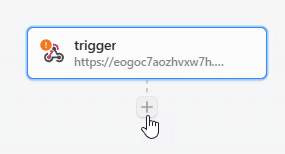
2. Search for Telegram > send_text_message_or_reply
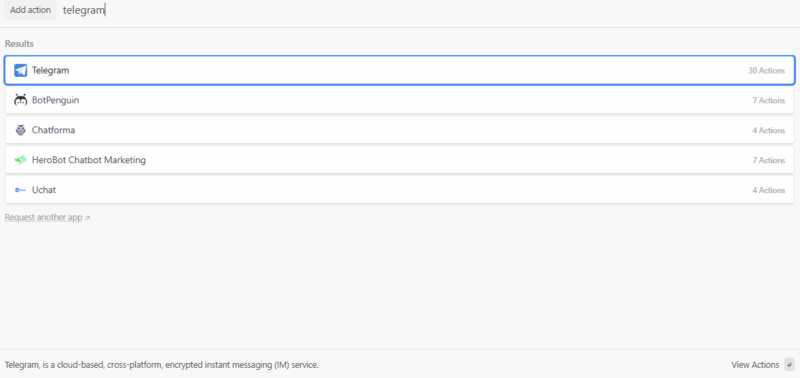
3. Press Connect a Telegram account
- Enter your bot token and chat ID from earlier
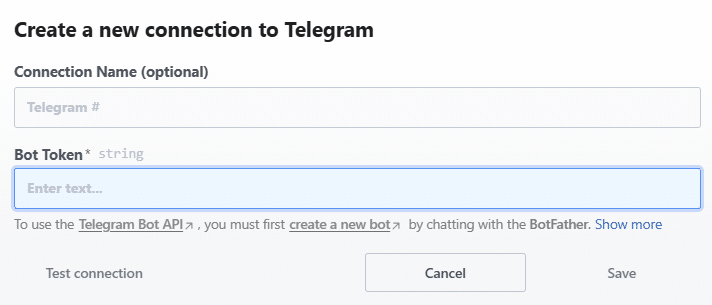
4. In the "Text" field, paste this:
💰 NEW CONVERSION!
Offer: {{steps.trigger.event.query.offer}}
Revenue: ${{steps.trigger.event.query.payout}}
Source: {{steps.trigger.event.query.source}}
Datetime: {{steps.trigger.event.query.datetime}}
Stats: https://affiliates.crakrevenue.com/statistics
✅ Step 6: Test & Deploy
- Deploy the workflow.
- Send a test GET request or just click "Test"
- You should see a Telegram alert (with placeholders like "undefined" for now).
Set Your Pipedream URL as a CrakRevenue Postback
- Go to your chosen offer on CrakRevenue
- Scroll to Conversion Tracking (Postback)
- Paste your Pipedream trigger URL and use these parameters:
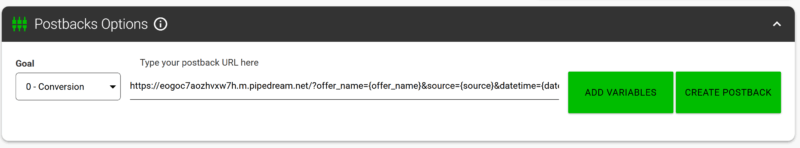
- Alternatively, request a Global Postback from your Account Manager
Test it manually before going live!
With this setup, you're leveraging the CrakRevenue pipedream integration for mobile conversion alerts.
⚖️ Optional: Fine-Tune Notifications
Now that you're set to receive alerts for every new conversion, you can take things a step further by customizing how and when those notifications reach you. Whether you want to change the sound effect or manage Do Not Disturb exceptions, it's all in your hands. Want alerts only from CrakRevenue or only for conversions? Adjust your Telegram notification settings by:
- Go to Telegram Settings > Notifications
- Customizing exceptions for specific bots/channels
Alternative: Advanced Users — Node.js Script with Telegram Bot API
If you're into code and want a fully customizable experience, here's how you can build your own notification system using Node.js.
What You'll Need:
- Telegram bot (as created above)
- Hosting environment (e.g., affiliate tracking AWS Lambda, Heroku, or your own server)
- Basic knowledge of Node.js
Steps:
- Create a Node.js script that accepts GET requests
- Extract postback data from the URL parameters
- Send the data to your Telegram bot using:
https://api.telegram.org/bot<your_token>/sendMessage
- Format the alert message just like in the no-code method
- Deploy and test!
This gives you full control and is ideal for those already integrating postbacks programmatically.
Stay Ahead with Mobile Conversion Alerts
With Telegram’s late fame, it's time to future-proof your affiliate business. Whether you're new to postbacks or a seasoned dev, you can get instant Telegram conversions notifications for every sale you make.
Pipedream makes it easy, while the developer method gives you total flexibility for custom Telegram affiliate marketing setups.
So go ahead: get notified, optimize faster, and never miss a sale again!
Join our CrakRevenue Telegram Channel to stay in the loop and connect with other smart affiliates.